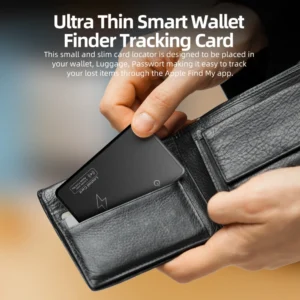Is there a Tracking Tag for Android? Here’s the answer!
For iPhone users, the Apple AirTag is a popular tracking option, but it’s completely incompatible with Android — leaving many Android users in ‘product confusion. ‘ . In fact, in addition to mainstream brands such as Tile and Samsung, and third-party alternatives, Apple’s airtag is, there’s also a category of“Cross-system third-party APP locators”: they have the same core logic as mainstream products like AirTag (Bluetooth proximity Finder + Remote Network Assist) , don’t require a subscription fee, use a universal button battery, and don’t require a mobile phone, it’s not tied to a system (both Android and Apple use third-party apps) , and it’s cost-effective and compatible. Here’s a roundup of three types of tracking tags to help you pick and choose.
![]()
Android tracking tags comparison: three kinds of choice full coverage
Whether it’s ecological adaptation, cost-effectiveness, or cross-system versatility, there are matching options (all prices are single reference prices, based on mainstream e-commerce prices in 2024) :
1. Mainstream brands: stable performance, Strong Ecological Adaptability
For users who are looking for“Big network coverage,”“Targeted,” or who rely heavily on the brand ecosystem (Think Samsung, Google) , the core advantage is feature-rich, after-sales perfection:
| Product Name | Reference Price (USD) | Key features | The right demographic |
| Tile Pro (2024) | About $30 | 1. Industry’s largest user Network (Tile Network) , covering more than 40 million devices worldwide, long-distance search success rate is high; 2. Ring within 122 meters (100 + decibels) , can reverse remote control mobile phone ring;. Lasts about 1 year (CR2032 button battery, replaceable) , IP67 is dustproof and waterproof; 4. Compatible with Android 6.0 + and iOS 15.0 + | 1. Users who frequently lose their keys or backpacks and need to“Remotely retrieve” them. Cross-system (Android + iPhone) homes. High frequency users in outdoor/commuting scenarios |
| Pebblebee Tag Universal | $34.99 | 1. Dual ecosystem: Android“Find My Device” and iPhone“Find My” simultaneously. USB-C is rechargeable (3 months per hour) and IPX6 is water resistant. Privacy: turn off location logging by default, only activate location when looking for things. Support for“Lost Mode”(others can contact the owner) | 1. Eco-conscious users (who reject single-use batteries) . Privacy-conscious, indoor/urban commuters;. Multi-device (Android + iPhone) homes |
| Samsung Galaxy Smarttag2 | About $27 | 1. 1. Deep adaptation Samsung ecology: using“SmartThings Find” to Find things offline. Some models support ultra-wideband (UWB) technology (centimeter-level precision positioning) . Battery life up to 700 days (CR2032 Battery-RRBIP67IP67 dust and water resistant;. Support for“Item departure alerts”(e.g. if you forgot your backpack at the coffee shop) | 1. Samsung mobile users (S21 and above) , looking for a seamless ecosystem. 2. People who need“Precision indoor search”(e.g. remote control, headphones) . Users who want to reduce the frequency of battery maintenance (e.g. , elderly, children’s product tracking) |
| Chipolo ONE Point | About $35 | 1. Google“Find My Device” natively, no additional downloads required. The loudness of the bell is 110 db (the largest of its kind) , and the noisy environment (shopping malls, stations) is easy to recognize. 3. 1 year battery life (CR2032) , IPX5 water splash proof. Small size (34mm in diameter) , with a keyhole, no need to buy extra rings | 1. Android-only eco-users, used to Google Services (Gmail, Google Maps) . Office workers and students who often lose things in noisy environments. Minimalists who prefer“Light use”(no extra apps) |
2) third-party replacements: similar features at a better price

Ideal for light users on a limited budget (15-25) who only need“Basic finder features”(e.g. keys, wallet) , the core advantage is cost-effective and meets everyday needs:
| Product Name | Reference Price (USD) | Key features (compared to mainstream brands) | The right demographic |
| YoYoTag Mini | About $15 | 1. Support for Google’s“Find My Device” network with basic location functionality similar to Chipolo. 90 decibels ringing volume (adequate for daily use) , about 1 year of battery life (CR 2032 Battery) . IPX 5 is splash-proof and about the size of a Chipolo (35mm in diameter) . It costs 40% of the price of a Chipolo, making it a great starter experience | 1. 1. Budget ≤ $20, first attempt to track tag users; 2. Light-use scenarios requiring only“Everyday looking for keys and wallets.”. Student parties or people who need a backup tracker temporarily |
| Trackr Go Basic | About $18 | 1. Dual-os compatibility (Android 6.0 +/iOS 12.0 +) , basic Tile-like functionality. 80 decibels of audible ringing, up to 50 meters, with reverse remote control. 8 months battery life (CR2032 Battery, replaceable) , IPX4 splash proof. Price is 40% lower than Tile Pro, network coverage to North , europe-based (domestic demand to confirm compatibility) | 1. Users with limited budgets who require cross-system foundation finder functionality;. Daily activities are concentrated in cities with low demand for“Remote Retrieval”;. People who want a low-cost“Reverse find phone” experience |
| Eve Tracker Lite | About $20 | 1. It supports ultra-wideband technology (some Android models, such as Xiaomi’s 13 Series) , similar to the precise positioning of Samsung’s SmartTag2. Lasts for about 6 months (CR2032 battery) and IP65 is dust and water resistant. 3. Compatible with“Find My Device”, easy to use APP. It’s 26% cheaper than the Samsung smarttag 2, so it’s great for light users who need to be more precise | 1. Not a samsung phone, but requires“Indoor precision”(e.g. headphones, tablets) . Budget ≤ $25, focus on“Small-scale location” users. People with low battery life requirements (half a year battery replacement is acceptable) |
| LinkSquare Tag | About $22 | 1. Support for“Dual location”(Bluetooth + GPS-assisted) , with a wider range of remote finders than YoYoTag. 95 decibels, lasts about 10 months (CR 2032 battery) . 3. The IPX 6 is water resistant and comes with a built-in hook (no additional purchase required) . It costs 27% less than the Tile Pro and is great for casual outdoor use | 1. For occasional outdoor activities (e.g. camping, short trips) , a waterproof base is required. Mild need for“Remote location”(e.g. backpacking) , but a limited budget. Don’t want to buy extra hangers, go for out-of-the-box users |
Cross-system third-party APP locators: subscription-free, Button Battery, similar to mainstream models

The core logic of these locators is the same as that of mainstream products like AirTag and Tile (Bluetooth proximity Finder + Remote Network Assist) , they don’t require a subscription fee, and they use universal button batteries, cross-system use (android/iOS) by downloading a proprietary third-party APP, for“No extra cost + cross-system compatibility” users:
| Product Name | Reference Price (USD) | Core features (prominent non-subscription, button battery, similar mainstream) | The right demographic |
| GeoZilla Smart Tag | About $28 | 1. Cross-system: Android 7.0 +/iOS 13.0 + , via third-party apps, no subscription required. The core logic is similar to AirTag: Bluetooth proximity bell + remote network-assisted location, free 30-day history track;. 3. About 1 year of battery life (CR2032 button battery, replaceable) , IP67 dustproof and waterproof; 4. Support for“Electric fence” and“One button SOS”, same functionality as the basic Tile model | 1. Homes that don’t want to bear the cost of a subscription and need to share it across systems (Android + Apple) . Users who are used to AirTag’s search logic but need to adapt to Android. Regular users who are interested in“Backtracking”(i.e. identifying the path of an object) |
| Family1st Mini Tracker | About $32 | 1. Cross-system Third-party APP support: Android 6.0 +/iOS 12.0 + , all free (no cloud subscriptions) ;. Similar to Samsung SmartTag: Outdoor Bluetooth + indoor assisted location, free to provide unlimited history of track; 3. Battery life about 10 months (CR2032 button battery) , small size (25g) , can hang bags/keys; 4. Support“Emergency contact alert”, positioning accuracy and mainstream brand basic model consistent (outdoor error ≤8 meters) | 1. Long-time users (e.g. , elderly, children’s item tracking) who don’t want to pay a subscription fee. Users who like the Samsung Smarttag feature, but don’t own a Samsung Phone and need a cross-system subscription. People who require positioning accuracy and prefer button batteries (no need to charge) |
| Tile Mate 3rd Gen | About $25 | 1. Cross-system compatibility: Android 6.0 +/iOS 15.0 + , third-party or official apps (no subscriptions) ;. Completely follow the Tile mainstream logic: Tile Network Network Assist + Bluetooth Bell, free 7 days history track; 3. Lasts about a year (CR2032 button battery) , IP67 is dustproof and waterproof, and comes with a keyhole. 4. It’s 17% cheaper than the official new Tile, and it doesn’t have any less features | 1. Users who accept Tile network coverage but want cost savings and need to cross-system;. Get used to the Tile logic and want to adapt to multi-system users through third-party apps. People who need“Shared location”(such as roommates) and don’t have a subscription budget |
| Wyze Tracker BASIC | About $20 | 1. Cross-system lightweight: Android 7.0 +/iOS 14.0 + , third-party apps small (50MB) , no subscriptions; 2. Airtag-like basic features: Bluetooth proximity Finder + remote lost alert, free 14-day history track; 3. Lasts for about 8 months (CR2032 button battery) , IPX5 is water resistant, and supports interaction with Wyze smart devices. 4. Affordable for entry-level, cross-system needs | 1. With a budget of ≤ $25, users attempt to track tags across systems for the first time;. Scenarios with only“Basic tracing + short-term trajectories”(such as temporarily tracking luggage) ; 3. People who already have Wyze devices (like webcams) and want to build a low-cost smart ecosystem |
3 steps to pick your Android tracking tag
You Don’t have to follow the crowd to choose a tracking tag. The key is to match“Budget,”“Usage scenario,” and“System requirements.” To be more effective, follow these steps:

1. Pre-determined “Core requirements and systems compatibility”: Clear Direction
Search only for items and rely on brand ecology (e.g. Samsung/Google) : choose“Mainstream brands”(e.g. Samsung SmartTag2, Chipolo ONE Point) ;
Item-only, on a limited budget: select“Third-party replacements”(e.g. , YoYoTag Mini, LinkSquare Tag)
Cross-system (Android + Apple) , no subscription budget, button battery preference: select“Cross-system third-party APP locator”(e.g. GeoZilla Smart Tag, Wyze Tracker Basic) .
2. See“Feature prioritization” again: match scenario details
| Core requirements | Prioritize categories | Key function references | Examples of recommended products |
| Indoor precision finder (centimeter level) | Mainstream brands | UWB technology | Samsung Galaxy Smarttag2 |
| Remote Retrieval (global network) | Mainstream brands/cross-system apps | Tile Network/GeoZilla Network | Tile Pro (2024) , Tile Mate 3rd Gen (Third-party APP) |
| Cross System + no subscription + Button Battery | Cross-system third-party APP locator | Free historical track, CR2032 Battery | GeoZilla Smart Tag, Wyze Tracker BASIC |
| Low-cost entry experience | Third-party replacements | Basic positioning + low price | YoYoTag Mini |
Last but not least, check for“Detail fit”: avoid treading on potholes
Compatibility: the cross-system App Locator confirms the OS version (Android 7.0 + for GeoZilla, for example) , and third-party apps can be downloaded directly from the APP store without complicated settings
Battery Maintenance: CR2032 button batteries ($0.50 for bulk purchase) are used for cross-system APP locators. They last 8 months to 1 year and don’t need to be recharged frequently
Feature Matching: if you are used to AirTag/Tile operation logic, prefer“Cross-system third-party APP locator”(such as GeoZilla, Tile Mate third-party version) , feature experience closer to the mainstream;
Privacy and security: Third-party apps to select legitimate vendors (such as GeoZilla, Wyze) , the APP can be turned off“Nonessential permissions”(such as address book access) , to protect location privacy.
What you need to know about Android tags: Privacy, security and how to use it
Different types of tracking tags, privacy protections, and usage tips vary, and should be noted:
1. Privacy: set your privacy settings by type
Mainstream/3rd party alternative: enable Android system-level“Unknown Tracker Alert”(path: settings → security → Unknown Tracker Alert) , automatic alert when unfamiliar label is detected;
Cross-system third-party APP locators: 1 turn off“Automatic upload of location records” in third-party apps (only activated when manually viewing) ; 2 share location only to add trusted people (such as family members) , to prevent strangers from obtaining locations; 3 turn on the“Lost mode” in time after the loss to prevent abuse by others.
2. Practical tips: Improve the user experience
Cross-system APP locator tips: 1 buy CR2032 button batteries in bulk (buy 10 at a time for about $5) , so that when the battery runs out, there is no backup; 2 third-party apps to enable“Low battery alert”(when the remaining 10% of the pop-up window) , change the battery in time; 3 share with family members, in the APP set“Permission rating”(such as only view positioning, no modification permissions) ;
General tips: 1 use metal hanging ring (about 3-5) to fix the label, to avoid falling off (cross-system model with its own keyhole, can be directly with)2 regularly update the label firmware in the APP (Free) , to optimize positioning accuracy; When looking for something, check the“Approximate position” through the APP, and then trigger the bell to improve efficiency.
Summary: A summery Guide to finder products
Samsung Mobile + indoor precision → Samsung Galaxy Smarttag2-LRB-mainstream brand) ;
Google ecosystem + no extra apps → Chipolo ONE Point (mainstream)
Budget ≤ $20 + basic find → YoYoTag Mini (3rd party Pinger)
Cross System + no subscription + Button Battery → GeoZilla Smart Tag -CrossrSystemstem 3rd party APP locator)
Cross System + Tile network + low cost → Tile Mate 3rd Gen (Cross System 3rd party APP locator) .
Hopefully this guide will help you get beyond“System limitations” and“Subscription cost concerns” and find your own Android tracking solution, whether you’re looking for items to find or sharing across systems!