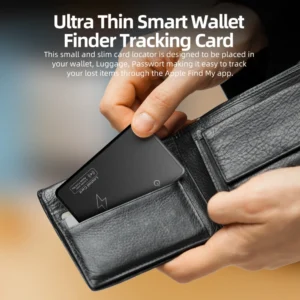Google’s Find My Device and Find Hub
As Google updates the name of its“Find My Device” to Find Hub, many Android users are wondering: is this just an iteration of the name, or has the underlying functionality and experience been substantially refactored? This paper will systematically compare the differences between the two from the four dimensions of core difference, technical principle, privacy security and user operation, and provide practical suggestions for ordinary users and equipment manufacturers, add industry background data and future trend details to help you fully understand the significance of this upgrade.

First, look at the conclusion: a clear statement of the core differences
The Find Hub isn’t just another facet of the Find My Device, but an evolution from a single-Device location tool to a location Hub for everything and people that retains location capabilities on phones and tablets, added 3rd party tracking tag support (covering 10 + items) , offline relay network (100m radius coverage) , UWB centimeter-level positioning (error ≤30 cm) , cross-user device sharing (sub-permission management) four core capabilities, the goal is to emulate apple’s“Find My + AirTag” ecosystem (Apple has a 62% global market share for Find My trackers as of 2023, according to Counterpoint) , while building a more open Android location system.
Why upgrade from Find My Device to Find Hub? (background and core motivation)
Google’s upgrade is not an accident, but based on three considerations: Changing User Needs, industry competition gap and ecological integration needs:
User needs have expanded from“Looking for devices” to“Looking for everything”
The original“Find My Device” title focused on“Device,” but according to Google’s 2023 user survey, 68 percent of Android users have lost“Non-electronic items” such as keys and luggage, of these, 45% were lost due to a lack of tracking tools; the Hub’s name better reflects its ability to integrate devices, objects and people, the official blog makes it clear: “The Find Hub will solve the problem of missing ‘everything from cell phones to luggage, keys to children’s watches’ .”.
Competing demands against Apple’s Find My ecosystem
Apple’s“Find My network + AirTag” has formed a mature loop: by 2024, AirTag will ship more than 200 million units worldwide, and it will support third-party accessories such as Belkin Magnetic Trackers and Hermès co-branded tags, unified user experience. In the Android camp, location functions have been fragmented-samsung has“Find My phone,” Xiaomi has“Device location,” Find My Device only supports Google’s ecosystem, and third-party trackers lack a common standard, less than 25% of the market (Counterpoint) . At the heart of Google’s upgrade to the Find Hub is an equal and more open solution for the Android ecosystem, which Wired and other industry outlets have described as“A catch-up and catch-up for the Android niche.”.
The strategic need to integrate the Android ecosystem
Previously, Android users relied on Find My Device to locate their devices, Google Maps to share their locations (1 billion + monthly active users) , and third-party apps such as tiles to track items (fewer than 50 million monthly active users worldwide) . Find Hub attempts to“Centralize” these scenarios: managing“Devices, objects, and family locations” through a single portal, according to Google’s internal tests, the integration“Reduces the average time it takes users to find an item from 15 minutes to 3 minutes” and reinforces the centrality of Google services to the Android ecosystem (currently 98% of Android devices have Google Services pre-installed) .
![]()
Find My Device vs. Find Hub
To visualize the differences, we first tease out the key functional dimensions through a table and then drill down to the details:
| Dimensions of contrast | Find My Device (old) | Find Hub (new) |
| Support for locating objects | Only Android phones, tablets, Wear OS watches, some Google Headphones (4 categories) | 1. 2. Third-party bluetooth tracking tags (with“Workswith Android” authentication, e.g. MotoTag, Samsung Smart Tag 2) ; 3. Built-in scene accessories (such as Samsonite Connect Smart Luggage, Huawei Children’s watch 5x)(10 + categories) |
| Offline search capability | None (only online device location is supported, the device can not be tracked offline) | Support for“Off-line trunking”(relying on Android devices within 100 meters to report anonymously and retain data for 7 days) |
| Positioning accuracy and near-field capability | Meter-level accuracy (Bluetooth/network positioning, error 1-3 meters) | Centimeter-level accuracy (≤30 cm for UWB; 0.5-1 m for Bluetooth) |
| People and equipment sharing | Support for locating your own devices via your Google account only (no sharing privileges) | 1. Share devices/tags with family and friends (with“View/manage” privileges) . Temporary Access (1 Hour-7 Days) . Unified management“Family location + device location”(support for up to 10 people to share) |
| UI and system integration | Single entry (settings-security-Find My Device) , the interface only shows a list of devices | 1. Change the name of the entry (settings-security-Find Hub) . New“Devices/items/family” tab (status, last location) . Google Play Syncs Up Your Copywriting and allows you to customize it for manufacturers (like the Samsung One UI integration portal) |
1. Locating objects: an extension from“Devices” to“Everything”
Find My Device is limited to“Devices in the Google Ecosystem,” such as Pixel phones and Lenovo tablets that you log into with the same Google Account, but“Non-device items” such as keys and backpacks can not be tracked-if they are lost, additional third-party apps such as tiles and Chipolos are downloaded and data is not interoperable.
Find Hub breaks this limitation through a third-party authentication scheme and now covers three core scenarios:
Everyday Gadgets: Bluetooth tracking tags with“Works with Android/Find Hub” badges are supported, such as the Moto Tag (IP67 waterproof, 8-month battery life, about $30) , Samsung Smarttag 2(UWB, can be attached to keys, backpacks)
Travel Gear: work with luggage brands to build Find Hub modules into products, for example, Samsonite Connect luggage (built-in Bluetooth + UWB module, can locate the contents of the suitcase, support within 10 meters to Find precision) , decathlon sports backpack (with anti-lost tag slot, adapt to Find Hub) ;
Family Support: child watches, pet collars, etc. , for example, Huawei’s children’s Watch 5x adaptor (location sharing + emergency calls, parents can check their child’s real-time location at the Find Hub) , PetKit pet collars (waterproof tags, battery life of 6 months) .
Official documents clear: the end of 2024 will add“Smart glasses, car accessories” and other scenarios, to further expand the coverage.
2. Offline lookup: new“Anonymous relay network”(core upgrade)
Both support“Online Device location”(via GPS, Wi-Fi, and cellular networks) , but Find My Device loses its tracking capability when the Device is offline (e.g. , when the phone has no battery or signal) Find Hub’s new offline relay capability addresses this pain point in a three-step, case-by-case approach:
How it works:
Offline device broadcast signal: The Lost Tag/device (even before power off) will be broadcast periodically (every 30 seconds) as a“Bluetooth low energy (BLE)” signal, the signal contains the“Encrypted device ID”(no user information)
Anonymous reports from nearby devices: Android devices that turn on the Find Hub within 100 meters of the Hub (no manual user action required) will automatically receive the signal, package“Time of receipt, own rough location (accurate to 100 meters) , encryption device ID” and report it to Google’s cloud in an anonymous form (not associated with relay user accounts)
Owner decryption view: when the tag/device owner logs in to the Find Hub, the cloud decrypts and aggregates all reported data, create a“Location map”– for example, “May 10,2024,14:30, captured by repeater on the 3rd floor of mall XX.”.
Key privacy safeguards:
Google stresses that“The owner of the relay device will not be associated” and that all data traffic is encrypted using AES-256(bank-grade encryption) , making it impossible for even Google to decrypt the original location If relay users are concerned about privacy, “Offline relay contributions” can be turned off in“Find Hub settings-advanced” and other features can still be used.
3. Positioning accuracy: “Centimeter-level search” with UWB technology
Find My Device’s near-field localization relies on Bluetooth signal strength (RSSI) to within“Meters”-you know the key is in the living room, for example, but can’t tell if it’s under the couch, in a drawer, or in a crack in the coffee table, you’ll often have to search the entire room.
Find Hub brings ultra-wideband (UWB) technology to“Time difference measurement” for“Centimeter-level direction and distance guidance.” The core advantages are threefold:
Technical Accuracy: UWB can measure the time difference between two signals with an accuracy of 1 nanosecond, corresponding to a distance error of less than 30 cm; even with walls and furniture, the accuracy can still be maintained within 50 cm, much better than the 1-3 meter error of Bluetooth
Interactive experience: when UWB-enabled tags (e.g. Moto Tag, Samsung Smarttag 2) are paired with the phone, the Find Hub displays a dynamic arrow + distance indication when the user is near an item (within about 10 meters) , for example, “1.2 meters forward, 30 degrees to the left,” to guide users to accurately find itemsー suitable for indoor, bag, sofa seam and other“Close but difficult to find” scene;
Hardware Requirements: both the phone and the tag need to support UWB chips. The current models include Pixel 8 Pro, Xiaomi 14 Ultra, Samsung S24 Ultra, one plus 12, etc. , in 2024, Q3 will be extended to Motorola Edge 50pro, vivo X100 Pro + and other phones; if the phone doesn’t have a UWB chip, it can still locate the tag via Bluetooth -0.5-1.5-1 meter accuracy) , but it can’t use arrows to guide it.
4. Sharing capabilities: from“Own-device” to“Multi-person collaboration”
Find My Device only allows you to“Locate devices in your account”-for example, you can’t authorize a family member to see where your phone is, and if a family member loses a Device, they have to log into their Google account to locate it, it’s cumbersome and a privacy risk.
Find Hub enhances“Shared collaboration,” making it more suitable for family, roommate, and team situations. Its core features include:
Subdivide permission management: there are two kinds of permissions you can choose when sharing:
“View permission”: the other party can only view the location of the tag/device, trigger the bell (suitable for sharing with friends) ;
“Management rights”: the other can modify the label name, set the location reminder, remove the sharing (suitable for family) ;
Temporary authorization expiration: supports timed authorizations (1 hour, 1 day, 3 days, 7 days) , automatically retrieves permissions when they expire-for example, authorizing luggage tags to coworkers on business trips, no need to manually revoke the authorization if a colleague helps find the bag
Multi-user sharing limit: up to 10 users per device/tag, and support for“Shared log”(see who has seen the location when) , to avoid abuse of permissions;
Complementing Google Maps: the Find Hub is more focused on“Long-term tracking”(children’s watches, home keys) , google Maps is more focused on“Temporary location sharing”(such as meeting at parties)-data from both can be viewed in the Find Hub interface without switching apps.
5. UI and system integration: a more intuitive“Central gateway”
The most intuitive experience for the average user is“Setting up portals and interface changes,” and Find Hub’s UI integration now covers three dimensions:
Entry renaming and location: “Find My Device” has been gradually replaced by“Find Hub” in“Settings-security” on Android 14 and above (e.g. Pixel 8, Samsung S24) ; if the old name is still displayed, you can see the name change when you restart the phone (Android 11-13 models need to be updated to the latest version of the operating system) by going to“Google Play store-my-apps and games-update Google Play Services”
Interface Optimization: Find Hub App/web App (findmy.google.com) has three new tabs:
“Equipment”: display mobile phones, tablets and other electronic devices, marked“Online/offline”, “Battery power”, “Last positioning time”;
“Things”: display tracking tags by“Daily/travel/Home” category. Clicking on the tags can trigger a bell (maximum 80db) and view a location track
“Family”: displays shared family locations, supports“Safe zones”(e.g. school, Home) , sends alerts when family enters/leaves;
Vendor-specific adaptations: major Android vendors have announced the integration of Find Hub portals, such as Samsung One UI 6.0, which brings Find Hub into“Samsung account-device management”, with the Samsung“Find my phone” feature (data interoperability) ; Xiaomi Miui 15 in the“Security Center” new Find Hub entrance, support with Xiaomi Bracelet, smart door lock position linkage (such as the bracelet near the door lock, Find Hub prompt“Has located the door lock position”) .
4. Dig into the technical details: how can the Find Hub achieve“Security and accuracy”?
1. “Privacy design” for offline relaying
A lot of users worry that“If you turn on the relay, you’ll give away your location”-in fact, Google circumvents that risk with a three-tiered core design, it has passed EU GDPR, China’s personal information protection law and other compliance certifications:
Anonymize: the relay device reports only“Encrypted device ID, time of receipt, and rough location (accurate to 100 meters, not coordinates) .” It doesn’t include the relay user’s Google ID, device IMEI number, or cell phone number
End-to-end encryption (E2EE) : E2EE is used throughout“Relay → cloud” and“Cloud → owner”. The key is dynamically generated by the owner’s Google account-each time a new tag is paired, the key is updated so that even if the cloud data is stolen, the location can not be decrypted
Data life cycle control: the data stored in the cloud will only be retained for 7 days, and will be deleted automatically after that time. If the owner finds the item, he can manually“Mark it as found” in the Find Hub, the system immediately deletes all of the item’s relay data, avoiding the privacy risks of long-term storage (source: Google Help privacy notes) .
2. Collaboration between UWB and Bluetooth
Instead of relying solely on UWB, the Find Hub achieves a“Balance of precision and endurance” based on flexible“Range, context” switching:
Long-range location (over 10 meters) : give priority to“Bluetooth + network location”-use Bluetooth signal strength to determine the general direction of objects, combine with network location (Wi-Fi hot spots, base stations) to narrow the range to 50-100 meters, for example, “Items within 50 meters of XX Mall”;
Medium range guidance (1-10 meters) : switch to“Bluetooth high precision positioning”-optimize bluetooth signal sampling frequency (from 1 to 5 times per second) to reduce the error from 1-3 meters to 0.5-1 meter, the interface says“Item is 5 meters in front, 20 degrees to the right”
Close range search (within 1 meter) : Enable UWB technology-measure time difference with UWB signal to ≤30 cm accuracy, the interface displays a dynamic arrow + distance (e.g. “0.8 meters forward, just under the couch cushions”)
Battery life optimization: The UWB signal is activated only during“Close lookup”(≤30 seconds per activation) , and is broadcast via Bluetooth during daily standby (every 30 seconds) , avoid overcharging the tag’s battery-according to official figures, UWB tags last between 6 and 12 months, which is comparable to bluetooth-only tags such as Tile Mate.
3. “Certified standards” for third-party accessories
Not all Bluetooth trackers have access to the Find Hub-manufacturers have to go through Google’s“Works with Android” certification process to ensure compatibility, security and low power consumption. The certification process consists of three core steps:
Technical compliance testing: manufacturers are required to submit an accessory sample to Google’s Android Compatibility Testing Lab (CTS) and pass 12 Tests, including:
Signal stability: continuous broadcast for 72 hours without interruption, in complex environment (such as shopping malls, Subway) signal loss rate ≤5% ;
Low power requirements: standby current ≤10 microampere, broadcast mode current ≤50 microampere (ensure battery life ≥6 months) ;
Privacy compliance: do not collect user location data, only transmit encryption device ID, support“Unknown tracking reminder” function;
Ecological adaptation requirements: accessories must support the google Fast Pair specification-enable“Auto pop-up pairing when tags are near the phone”(no manual bluetooth search required) , pairing time ≤3 seconds, support for basic features such as“One button to trigger a ring” and“Location refresh”
Brand license: after passing the test, the manufacturer can mark the“Works with Android/Find Hub” badge on the product packaging and promotional pages, google recommends certified products on its website (currently, brands include Motorola, Samsung, Samsonite, Tile, Huawei, etc.) .
![]()
User Guide: What You Need To Do?
1. Make sure your device supports Find Hub
(1) range of supported devices
Full support: Android 14 and above (such as Pixel 8/8 Pro, Samsung S24/S24 Ultra, Xiaomi 14/14 Ultra) , offline relay, UWB positioning, shared collaboration;
Basic support: Android 12-13 models (e.g. Pixel 7, Samsung S23, Oppo Find x 6) , updated via Google Play, support for device/item location, basic sharing, but no UWB
Not supported on Android 11 and below (e.g. Samsung S21, Xiaomi 11) , can only use Find My Device’s“Device location” feature, can not upgrade to Find Hub.
(2) check methods
Open the phone“Settings” and go to“Security”
If“Find Hub” is displayed, it is supported (click to view) ;
If“Find My Device” is still displayed, you can update it as follows:
Open the“Google Play Store”, click on the top right corner avatar, enter the“My-apps and games”;
Search for“Google Play services” and click“Update”(if it says“Updated”, uninstall the update and reinstall the latest version)
After rebooting your phone, go to settings-security again and you’ll see the“Find Hub” portal.
2. Must-have“Core settings”
To make sure the Find Hub works properly, we recommend the following steps to turn on the key options (for Android 14 models, for example) :
Go to settings > security > Find Hub and check the two core permissions:
Allow my device to be located through the Find Hub: make sure my device can be located when it is lost
“Allow off-line lookup”: can be turned on as a relay device, but also can receive other equipment off-line relay data;
Turn on location services:
Go to“Settings-location” and turn on the“Location service” switch (no need to keep“High-precision positioning” on, normal positioning mode can meet the needs) ;
In“Location permissions”, make sure that“Find Hub” has“Always allow” permissions (to avoid background location restrictions) ;
Pair third-party tags (if any) :
With Bluetooth enabled, place the tag closer to the phone (≤10 cm)
Mobile phone will automatically pop-up prompt“Find Hub accessories”, click“Match”, login to Google account after the completion of the matching process (≤3 seconds) ;
After pairing, you can change the label name in the“Find Hub-items” section (e.g. , “House keys” and“Luggage”) and set a“Lost item alert”(to send a notification when items leave the safe area) .
3. “Accessories suggestions” for different users
According to the use scenario, we recommend three types of highly adaptable accessories, taking into account the cost-effective and functional:
(1) regular users (looking for keys/backpack/headphones)
Recommended Accessories: Moto Tag (about $30) , Tile Mate 2024(about $25) ;
Core Advantages: IP67 waterproof (anti-splash, anti-dust) , battery life of 6-8 months, support for offline relay and Bell function (maximum volume of 80 db, suitable for indoor search) ;
Access: Amazon, Google Store, Brand website.
(2) home users (looking for kids/seniors/pets)
Recommended Accessories: Huawei Children’s watch 5x adapter (about $200) , PetKit smart pet collar (about $80) ;
Key Advantages: the kid’s watch supports“Location sharing + emergency call + class disabled”, parents can check their child’s real-time location at the Find Hub; the pet collar has GPS + Bluetooth dual-mode positioning, waterproof IP68(can be soaked in water) , 14-day battery life
Note: Children’s watches need to insert SIM card (support for the three major operators) , pet collars should be selected according to the size of the pet weight (for pets over 5 kg) .
(3) frequent business travelers (looking for luggage/laptop bags)
Recommended accessories: Samsonite Connect Smart Suitcase (about $500) , Logitech laptop bag tag-proof (about $40) ;
Core advantages: Luggage built-in Find Hub module, no additional labels, support UWB precision positioning (10 meters to Find the goods in the suitcase) ; The computer bag label supports“Anti-lost alert”(phone vibrates when the bag is out of range of 10 meters) ;
Compatibility: Samsonite luggage comes with a global warranty, and the Logitech Tag is compatible with all Android models that support Find hubs.
Limitations and considerations: these issues need to be addressed
1. Compatibility“Phased in”
The Find Hub isn’t available in all regions and models at the same time. There are three major differences:
Features:
Models with UWB chips (e. g. Pixel 8pro) : supports all functions (off-line relaying, UWB positioning, sharing) ;
Models without UWB chips (e.g. Pixel 7) : support all functions except UWB
Older models (Android 12-13) : basic location and sharing only, no offline relays
Vendor differences:
Native Android phones (e.g. Pixel) : the fastest to update and sync with Google
Custom Android models (e.g. Samsung, Xiaomi) : 1-2 months delay between feature launch (subject to manufacturer adaptation) , e.g. Samsung S24 will only fully support offline relay in March 2024.
2. Not interoperable with Apple Find My
Find Hub and Apple Find My are completely separate ecosystems and can not be targeted across platforms. There are two scenarios to watch out for:
Accessories not interoperable: Apple AirTag can’t access Find Hub (Android phone can’t locate AirTag) , Find Hub tags (e.g. Moto Tag) can’t access Apple Find My (iPhone can’t locate)
Dual ecosystem options: only a few third-party accessories support dual ecosystem, for example, Tile Mate 2024(about $25) and Belkin SecureTrak (about $60) — these accessories can connect to both Find Hub and Apple Find My, and switch ecology by long-pressing the tag button, but be warned:
Dual eco features are available for an additional fee (Tile premium subscription, $2.99 per month) ;
Only Tile Mate 2024 can be purchased through Daigou channels in China, and the Belkin label is not yet available in China.
3. Battery impact
Using the Find Hub slightly increases device/tag battery consumption, which can be optimized in the following ways:
Track tags:
Turn on“Low battery mode”: when the battery level drops below 20% , the Find Hub automatically reduces the bluetooth radio frequency (from every 30 seconds to every 2 minutes) , extending battery life by about a month
Avoid frequent trigger bell: Bell function (80 db) each activation consumes 1% of the power, it is recommended to use only in close range to find things;
Repeater (cell phone) :
Turn off“Off-line relay”(optional) : if you’re worried about power consumption, turn off“Allow off-line lookup” in“Find Hub-advanced”
Optimize location services: set“Location services” to“Only allowed when used” to avoid frequent background positioning (but will affect the offline relay function) ;
Battery life:
Phone: uses 5%-8% more power per day with all features turned on (1.5 days with Pixel 8pro on full power, 1.2 days with Find Hub on)
Tags: 6-8 months in Bluetooth mode, about 10% less battery life when using UWB 10 times a month.
What’s Next: What else will Find Hub add?
According to the information disclosed at Google’s 2024 I/O developer conference, as well as follow-up reports from TechRadar, 9to5Google and other media, the Find Hub will focus on two major directions in the future, and further improve the ecology:
![]()
1. Satellite positioning support
Google is testing“Satellite location sharing without the internet” to address the location pain point of“No signal in the wild, in remote areas.” Key details include:
Technical Solution: Using l-band satellite signals (global coverage, terrain-independent) , enabling two-way communication-users can not only send the location of equipment/objects, they can also receive location feedback from family members (a single communication takes 10-20 seconds)
What to do:
Emergency scenario: when the user loses the equipment in the field, the user can send the location to the emergency contact person by satellite, and receive the rescue information at the same time;
Everyday scenarios: camping, hiking, sharing location with hikers even without cellular/Wi-Fi;
Hardware Requirements: the phone needs to support satellite communications (such as Pixel 9 series, Samsung S25 series, released at the end of 2024) , old models can not support through software upgrades;
Cost of use: the initial free provision of“10 times a month satellite communications”, after the number of times required to subscribe) .
2. More contextual integration
Google plans to combine Find hubs with more vertical scenarios, and some of the partnerships that have been announced include:
Theme Park Scenario: in partnership with Disney and Universal Studios, launch“Park-specific tracking tags” by the end of 2024-after visitors purchase the tags, they can locate their family members in the Find Hub (to support navigation within the park) , they can also link ticket information to see how long queues last
Car Scenario: in partnership with BMW and Ford, new models coming out in 2025 will feature“Find Hub key locator”-a way for users to check if they left their keys in their car/home, you can also remotely trigger a key ring (great for finding a car in a large parking lot)
Smart home scenario: working with Nest and Philips, incorporate smart locks, light bulbs, and other devices into the Find Hub — e.g. , “When a user approaches the door with a Find Hub tag, the lock automatically unlocks; when the user leaves the home, the light bulb automatically turns off.”
Item status alerts: 2025 will see an“Item status check” feature, for example, “A backpack tag detects severe shaking (which can be flipped) and automatically sends a location alert to the user; a luggage tag detects unpacking and triggers a mobile phone notification.”.
A quick review of core differences
| Dimensions | Summary of core changes |
| Positioning scope | Category 4 equipment → category 10 + equipment/items (including keys, luggage, children’s watches) |
| Key competencies | Only online location (no sharing)→ offline relay (7 days of data) + UWB centimeter level location + 10 people sharing (subdivision permissions) |
| User Experience | Decentralized entries (list of devices only)→ centralized tab pages (devices/items/family) + vendor-customized entries |
| Ecological openness | Google devices only →50 + third-party certified brands (cover labels, bags, wear) |
| Privacy and security | Basic Encryption → end-to-end encryption + anonymous relay (100 m fuzzy positioning) + 7 days of automatic data deletion |
9. Source of reference (official/authoritative media)
Google Blog: “Locate your lost belongings in more ways with Find Hub”(March 2024)
The official Android document: “Locate Devices and Accessories With Find Hub”(updated April 2024)
Google Help privacy note: “How Find Hub protects your data”(revised May 2024)
9TO5GOOGLE: “Find My Device is now Find Hub: Here’s what changes for Android users”(February 2024)
TechRadar: “Google Find Hub satellite support: What we know so far”(May 2024)
WIRED: “Google’s Find Hub Takes On Apple’s Find myー With More Open Arms”(April 2024 analysis