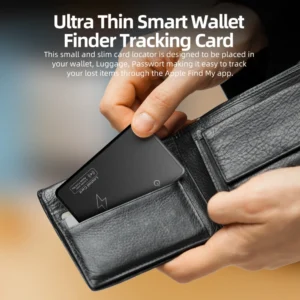Google Find My (Find Hub) versus Apple Find My
With the rapid expansion of the smart anti-loss device market (the global smart tracking device market has exceeded $15 billion in 2024) , the user’s need to“Recover lost items/equipment” has evolved from“Basic positioning” to an integrated solution that is“Accurate, offline, and secure”. Google and Apple, the industry’s two giants, have launched their own ecosystem-adapted location services-Google Find My (upgraded to Find Hub in 2023) and Apple Find My (integrated from Find My iPhone in 2019) . Although the two have the same core objectives, they are significantly different in terms of ecological open model, technical details, privacy protection and user experience. This paper will add details and strengthen logic from the dual perspectives of“User decision” and“Manufacturer adaptation”, and provide clear reference for users with different needs.

Concept and ecological background: the underlying logic of open certification system vs. Low-threshold opening
The core difference between the two has been established from the“Ecological positioning”: Apple to“Ecological compatibility” as the core, using the“Open certification system” model; Google to“Android ecological coverage” as the goal, the adoption of a“Low-threshold open” model directly determines the subsequent access to third-party accessories.
1. Apple Find My
What it is: Apple’s integrated location-based service, launched in 2019 at WWDC, replaces“Find My iPhone” and“Find My Friends” and manages all Apple devices and third-party-certified accessories, it is the“Device security hub” of the iOS/macOS ecosystem.
![]()
Ecological features: Certification Open ecology-supports Apple’s own devices (iPhone, iPad, Mac, Apple Watch, AirPods) , while allowing third-party vendors to pass MFI certification, with the introduction of compatible accessories (e.g. Belkin Secure Track, Chipolo ONE Spot, VanMoof smart bike positioning module) , non-certified devices can not access their positioning network, which is“Open with a threshold”, not absolutely closed loop.
Core advantage: “Zero barrier synergy” within the ecosystem-no additional pairing between self-developed devices and third-party certified accessories, automatically synchronize location data by logging into the same Apple ID; Thanks to the stickiness of Apple devices (more than 2 billion active iOS devices worldwide) , the density of location networks is naturally higher, and third-party accessories and ecological compatibility are guaranteed.

2. Google Find My/Find Hub
What is it? It was launched in 2013 as“Find My Device”(Android Device location only) and was upgraded to Find Hub in 2023, integrating“Device location”, “Third-party tag tracking” and“Shared location”, defined as a“Low-threshold open security tool for the Android ecosystem”.
Ecosystem features: Low-threshold open ecosystem-core support for Android devices (phones, tablets, Wear OS watches) , chromebooks (Chromeos 100 +) , third-party vendors will be able to launch compatible labels (Tile Mate 2024, Samsung Galaxy Smarttag 2, SKULLC headphone positioning accessories) with“Works with Android” certification (Free and easy) , which eliminates the need for a single brand and lowers the barrier to entry.
Core Advantages: reach-with a global base of 3 billion + Android devices, you can theoretically reach more regions; vendor-friendly, third-party access without costly certification or complex testing; Wider selection of accessories.
Supporting devices and objects: from“Certified compatibility” to“Cross-brand compatibility”
The difference in device support directly affects the“User choice threshold”-apple users can use third-party verified tags, and Android users have the flexibility to choose multi-brand, threshold-free compatible accessories.
| Supported categories | Apple Find My | Google Find My (Find Hub) | Supplementary notes |
| Cell phones | iPhone (iOS 13 +) | Android phone (Android 8.0 +) | Apple needs a standard version of the operating system, and Google has more compatibility with older Android models (though some features require Android 12 +) |
| Tablets | iPad (iPadOS 13 +) | Android tablet (Android 8.0 +) | – |
| Watch | Apple Watch (watchOS 6 +) | Wear OS watch (Wear OS 3.0 +) | Only the new Wear OS watch is fully functional, and the old one only shows the base location |
| Computers | Mac (macOS Catalina 10.15 +) | Chromebook (Chromeos 100 +) | Only“Google certified chromebooks” such as pixelbooks and Samsung Galaxy Chromebooks support offline location |
| Audio equipment | Airpods, Beats (with H 1/h 2 chips) | Bluetooth headsets with Fast Pair support (e.g. Sony WH-1000XM5) | Apple audio devices can display their“Last connected location” directly, while Google requires headsets to support Fast Pair |
| Bluetooth accessories | AirTag, MFI authenticated third-party tag (e.g. Belkin, Chipolo) | Find My Tags (Tile, Samsung, SKULLC, etc) | Apple’s third-party tags are MFi-authenticated and have full access to the location network (the same functionality as airtags) ; Google’s authentication is cheaper and gives brands more choice |
| Sharing people | Share with family (up to 6 people, Apple ID required) | Share with family/friends (Unlimited, requires Google Account) | Sharing with Apple requires the creation of a“Family sharing group”, which Google can invite directly via a link, making it more flexible |
| Item adaptation | Carry-on items (keys, backpacks) that support AirTag/third-party authentication tags | Items that support tag Find My Tags (luggage, pet collars) | Some Google tags are waterproof (e.g. Tile Sport IP68) , and Apple third-party certified tags (e.g. Chipolo ONE Spot) are IP67 waterproof |
Summary: Apple is“Eco-compatible and consistent,” and third-party tags need to be MFi-certified but fully functional; Google is“Breadth of coverage” first, compatible with multiple brands and no-threshold accessories, and is more suitable for non-single-ecosystem users, both support third-party tag access, but the key differences are authentication threshold and compatibility.
Comparison of technical principles: from“Offline relay” to“Near-field precise positioning”
Positioning ability is the core competitiveness, both of them adopt the dual mode of“Online positioning + offline relay”, and the third-party tag shares the same technical framework with the self-developed accessories, and the difference is only in hardware dependence.
1. Core positioning logic: the density and encryption of crowdsourcing networks
Both rely on“Crowdsourcing networks of user devices” for offline location, and third-party tags use the same encryption and relay logic as their own devices, more stable in urban areas.
| Technology | Apple Find My | Google Find My (Find Hub) |
| Online location | GPS (high precision mode) + Wi-Fi (indoor positioning) + cellular network (no GPS scenario) | Same as Apple, but in“Power saver mode”(lower GPS frequency, longer battery life) |
| Off-line relay | The Lost Device/AirTag/third-party tag will broadcast a temporary public key via Bluetooth, and a nearby Apple device will receive it and upload it to iCloud with its own location + public key encryption. The owner will decrypt the private key to obtain the location | Lost Device/TAG Broadcast Anonymous ID, received by nearby Android device, uploads“Anonymous ID + self location” encryption to Google Cloud, owner decrypts via Account Association |
| Relay range | Bluetooth 5.0 protocol, effective distance about 100 meters (unobstructed) | Same as Bluetooth 5.0, but some tags support Bluetooth 5.3(range increased to 200 meters) |
| Encryption details | End-to-end encryption (E2EE) , Apple can not obtain the temporary public key and the location of the corresponding relationship, self-developed and third-party tag encryption standards consistent | Transmission Encryption + cloud-based anonymous storage, Google can only see“Anonymous ID + location”, can not be associated with a specific user or tag |
Key differences: Apple’s“Temporary public key” is updated every 15 minutes, and third-party tags are updated in sync with AirTag; Google’s“Anonymous ID” is updated every 30 minutes, and some older Android devices (Android 10 and below) don’t support encryption relay and can only upload plaintext locations (requiring the user to manually enable encryption) .
2. Near-field precision positioning: the“Hardware threshold” difference of UWB technology
Ultra-wideband (UWB) technology is at the heart of“Close proximity”(centimeter-level accuracy) , with Apple’s third-party certified tags supporting the same AirTag support as its own, and Google’s limited model and tag compatibility.
Apple Find My (AirTag) :
AirTag and MFi-certified third-party UWB tags (e.g. , Belkin Secure Track UWB) can support Precision Finding on iPhone 11s and above
Feature details: combined with the iPhone’s camera, gyroscope and accelerometer, it displays“Directional arrow” and“Distance value”(e.g. “3 meters, northwest”) in real time on the screen, and the tag emits a“Beeping” sound to help locate it
Hardware threshold: U 1 chips have been covered in the iPhone 11-15 series, third-party tag must be integrated with Apple designated U 1 chip, users do not need additional adapter devices.
Google Find My (Find Hub) :
There are two requirements: 1 the phone must be equipped with a UWB chip (e.g. Pixel 6pro, Samsung Galaxy S22 Ultra and above) ; 2 the tag must support the UWB protocol (e.g. Samsung Galaxy Smarttag 2, Tile Ultra) ;
Feature details: similar to Apple, it can display directions and distances, but some models (such as non-Pixel androids) require a Google find my device App to enable it, no AR camera guide (text + Arrow only)
Hardware Threshold: U-1 chips are only available in android flagships (few mid-and low-end models support them) , third-party tags have no uniform chip requirements, and compatibility is limited.
The Bottom Line: Apple’s UWB experience is“Eco-uniform,” and third-party authentication tags work just as well as airtags; Google’s is limited by Android’s hardware differences and isn’t as popular.
Privacy vs. security: from“Proactive anti-tracking” to“Cross-ecosystem alerts”
Anti-malicious tracking is the core pain point of smart tracking devices, both of which provide consistent protection for self-developed and third-party tags, Apple’s“Passive alert” is more mature, and Google’s“Cross-ecological protection” is more comprehensive.
| Privacy and security | Apple Find My | Google Find My (Find Hub) | Supplementary notes |
| Data encryption levels | End-to-end encryption (E2EE) + local storage (location data is not uploaded to the cloud, in line with third-party tag standards) | Transport encryption (TLS 1.3) + Cloud Anonymisation (delete location data after 7 days) | Apple is more focused on“Data retention,” while Google is balancing“Privacy” with“Service efficiency.” |
| Unknown Trace Alert | 1. 12 hours after the AirTag/third-party tag leaves the owner, the iOS device automatically pops up a notification. 2. You can manually scan nearby unknown tags and play sounds | 1. Android devices: push notifications when an unknown tab is near. iOS devices: you need to download the Google find my device App to receive notifications | Apple doesn’t require additional apps, iOS has built-in protection, and third-party tag notifications are the same as AirTag; Google requires cross-system apps, and there’s a barrier to protection |
| Track countermeasures | Tag“Suspicious Tag” and report it to Apple, which can disable the device remotely (including third-party verified tags) | It can play tag sounds to locate the source, or report to Google to freeze tag permissions | Apple’s response is more radical (disabling devices) , while Google’s is more of a“Alerts + locators” approach |
| Sharing Rights Management | Only members of the family sharing group can view the location, and temporary authorization is supported (up to 30 days) | Invite anyone to view it via a link (no Google account required) with“Real-time authorization/retraction” support | Google sharing more flexible (across accounts) , Apple more focused on“Closed loop family privacy” |
The bottom line: Apple’s privacy protections are“Uniform across the ecosystem,” and third-party tags are as secure as their own devices; Google’s protections rely on apps, but their“Cross-iOS/android alerts” are much broader, for multi-ecosystem users.
User experience comparison: the difference between“Unified and compatible” vs. “Flexible and open”
The difference in experience directly affects everyday use. Apple’s in-house tag experience is consistent with third-party tag experiences. Google wins in“Flexibility” but is limited by ecological fragmentation.
1. Manage portals and interfaces
Apple Find My:
All ecosystem unified entrance: iOS built-in“Find” App, macOS“Start desk-find”, web-side“ICloud.com-find”, account synchronization, self-research device and third-party tag information in real time consistent, no separate category;
Interface design: points“Equipment”, “Family”, “Items” three plates, logic is clear, novice can quickly start; Support“Lost Mode” a key to open (remote lock device, display contact information, third-party tag can trigger“Lost notification”) .
Google Find Hub:
1 android devices: system settings“Security-Find my device”+ standalone“Find Hub” app 2 pc: web-side“Google.com/android/Find” 3 iOS devices: need to download“Google Find my device” app
Interface design: divided into“Device”, “Tag” and“Sharing” three categories, but the old Android models (Android 11 and below) simplified interface, no“Tag management” function; The“Lost mode” must be enabled manually on the web, and there are more steps on the phone.
2. Matching and using accessories
Apple:
Matching Speed: AirTag and MFI Third Party tag near the iPhone, 10 seconds automatically pop-up pairing, no manual search Bluetooth;
Ease of use: supports“Named tag”(e.g. “Keys”, “Backpack”) , “Custom ringtone”, and“Play sound” for quick location when lost (even if the device is silent) , third-party tags are no different than airtags.
Google:
Pairing speed: tags that support Fast Pair will be paired in a pop-up window (about 15 seconds) near an android device, while non-Fast Pair tags will have to be added manually in the App
Ease of use: some tabs support a“Battery change notification”(such as a push notification when the Tile tab is low on battery power) , but the functionality of different labels is inconsistent (some support waterproofing, some don’t) , and the experience is fragmented.
3. Location and retrieval efficiency
Urban areas: due to its high device density (over 50% of iPhone users in first-tier cities) , Apple’s in-house and third-party tag offline location response times are in line (average 5-10 minutes to receive location updates) Google’s response time is similar to Apple’s if there are a lot of Android users in the region (e.g. , India, Southeast Asia) and slower (15-20 minutes) if there is a low android share (e.g. , some high-end markets in Europe and the ) .
Remote locations: both depend on device density, so if you don’t have a device covered, you can’t locate it, but Google supports“SMS wake-up”(sending a text message to a lost device to trigger the device’s internet-enabled upload location) , which Apple doesn’t.
Ecological openness and the adaptation of manufacturers: “Certification compatibility” vs“Low-threshold flexible access”
For tracker manufacturers, the difference between the two is“Threshold and guarantee”-Apple provides ecological compatibility but has certification costs, while Google has no threshold but needs to guarantee compatibility itself.
| Dimensions | Apple Find My | Google Find My (Find Hub) |
| Access Authentication | Must Pass MFI certification (pay annual fee + test fee, process about 3-6 months, guarantee and Apple ecological compatibility) | Must be certified as“Works with Android”(1-2 months process, no mandatory compatibility testing) |
| Hardware requirements | General use of apple designated chip (such as U 1 chip, encryption chip) , third-party tag and AirTag unified hardware standards | No mandatory chip requirements, only need to support Bluetooth 5.0 + , in line with encryption standards, manufacturers can choose their own hardware solutions |
| Functional permissions | Open full positioning function (including off-line relay, UWB precision search, anti-tracking reminder) , third-party tag and self-developed no difference | Open“Custom ringtone”, “Power synchronization”, “Waterproof level” and other functions, some advanced functions (such as UWB) need additional adaptation |
| Examples from manufacturers | Belkin, Chipolo, VanMoof, Nomad (over a dozen brands, all MFI certified) | Tile, Samsung, SKULLC, Sony (dozens of brands, no mandatory certification threshold) |
Summary: Apple’s“Open authentication system” ensures that third-party tags are highly compatible with the ecosystem, and the user experience is no different, but vendors have to bear the cost of authentication; Google’s“Low-barrier Open” attracts a large number of vendors, a wide selection of accessories, low prices (such as Tile Mate unit price of about $24) , but compatibility needs to be guaranteed by the manufacturer, some labels may be missing.
Summary and purchase advice: on-demand choice, match their own ecology
Both of them support third-party tag access. The core difference lies in the“Consistency of authentication threshold and experience”, without absolute“Pros and cons”. The key is to“Match the user’s device ecology and needs”.
1. Summary Table of core differences
| Dimensions of contrast | Apple Find My | Google Find My (Find Hub) |
| Ecological adaptation | Apple devices (iOS/macOS) + MFi-certified third-party tag, unified experience | Android + Chromebook + multi-brand non-threshold tag, experience fragmentation |
| Location efficiency | High in urban areas (high equipment density) , self-developed and third-party tag consistent | High Android density, average apple density |
| UWB experience | No threshold (iPhone 11 + support) , third-party tag is the same as AirTag, with AR directions | Requires flagship Android + dedicated tag, no Ar directions |
| Privacy protection | Proactive alerts (built into iOS) , thorough countermeasures, and third-party tags are just as guaranteed as in-house research | Need App alerts (cross-system) , base countermeasures |
| Selection of accessories | Less (MFI certified) , but uniform experience, higher price (e.g. AirTag around $29) | More (no threshold) , lower price, some features may be missing |
| Ease of use | Unified entry, novice-friendly, third-party tag with no extra learning | Entry points are scattered, depending on the system version, and tag operations vary by brand |
2. Buying advice
Choose Apple Find My if you:
With iPhone + iPad/MAC/Apple Watch and other Apple devices, pursuing“The unity of in-house and third-party tag experiences”;
Third-party tag and AirTag should enjoy the same function of encryption and anti-tracking
Do not mind less choice of accessories, higher prices, just need to“Stable and reliable, no operating threshold.”.
Select Google Find My (Find Hub) if you:
Use Android phones (especially flagships) , or need to cross iOS/Android ecosystem, for“Freedom of accessory choice”;
Sensitive to price, like“Multi-brand cost-effective tag”(such as waterproof, long-lasting models) , acceptable part of the missing features;
Frequent visits to remote areas and need additional location-based features such as“Text wake-up”.
The core of smart location-based services is“Matching your own needs”-apple trading“Open authentication” for“Experience Unity and security”, google has traded“Low barrier to entry” for“Flexibility and cost-effectiveness”, both of which support third-party tag access, covering the needs of different users and driving the continuous evolution of the smart anti-loss market.