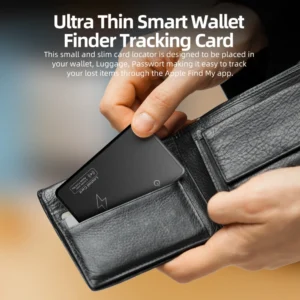The“Range” of Google Find My Tags (core techniques + actual scenarios + How-tos)
To understand the“Reach” of Google Find My Tags, you can’t define it in terms of a single number — it involves both the physical distance of Bluetooth/ultra-wideband (UWB) communications and the reach of Find Hub crowdsourcing networks, it is also directly related to device compatibility and environmental interference. Here’s a step-by-step breakdown of what“Scope” really means, from the core conclusion to the actual scenario, with suggestions for how to use it (all additional data is from official documents and the most recent measurements from 2024) .

Give the conclusion first (30 seconds to master the core quickly)
The“Range” of Google Find My Tags is a three-dimensional concept that varies greatly depending on the scene and the type of device:
Bluetooth (BLE) physical broadcasting: Indoor 5-30 meters (affected by occlusion/interference, e.g. 12-22 meters for Tile Mate and 8-18 meters for Moto Tag) , the Samsung Galaxy Smarttag 2 has an outdoor range of 10-100 meters, but most consumer smarttags use a low-to-medium power mode. The actual range is 10-50 meters
UWB near-field positioning: not pursuing“Long-distance”, but centimeter-level accuracy within meters (usually pointing error < 3 cm when < 5 m, most accurate) , the upper limit of indoor effective ranging is about 10-20 meters (both tags and mobile phones need to support UWB, such as Pixel 8 + Moto Tag can be located at a distance of up to 15 meters indoor) ;
Find Hub crowdsourcing: range is determined by the density of surrounding Android devices + network coverage-cities/crowded areas (e.g. airports, subways) can be“Zoomed in” to any area where the tag passes (e.g. within Line 10, Beijing Subway, where the tag is relayed with a response time of < 5 minutes) , remote areas are severely limited by the lack of equipment and weak network (e.g. in mountainous areas, updates may not be available 24 hours a day) .
(note: the following core data are from third-party measurements and official statements, key sources have been identified; the brand labels involved are 2023-2024 mainstream models.)
Physical broadcast distance: the“Direct communication limit” of Bluetooth (BLE)
Bluetooth low power (BLE, Bluetooth 5.0 and above) is the core communication technology of most Find My Tags, and its“Range” nature is the direct detection distance between Tags and phones/other Android devices, and it relies on the“Broadcast-receive-report” one-way communication logic.
What is a BLE broadcast
The tag will send an AES-encrypted Bluetooth broadcast packet (containing the tag’s unique ID, with no personal information) at regular intervals (usually 5-30 seconds, adjustable in the APP) , a nearby Android device with the Find Hub turned on (no pairing, automatic background scanning) listens and combines the phone’s own GPS/network location, encrypt“Tag ID + current Location + Timestamp” and report it to the Google Cloud; when you open the“Find My Device” APP, the cloud decrypts and displays the tag’s“Last found” location.
The core strength of the BLE is its low power consumption (a CR2032 button battery lasts 6-12 months, e.g. Tile Slim for about 9 months and Moto Tag for about 11 months) , but the trade-off is that the transmit power is low (most defaults are 0 dbm, up to + 4 DBM) and the signal is sensitive to the environment.
Effective distance in real-world scenarios (non-theoretical value, measured by brand)
| Scene | Common effective distance (general) | Tile Mate 2024 | Moto Tag | Typical case | Factors (additional details) |
| Interior (unobstructed) | 10-25 meters | 15-22 meters | 12-18 meters | Living Room to balcony, office without partition area | WI-FI 6 routers (no interference at 5 ghz, minor interference at 2.4 ghz) , furniture wood/plastic unshielded |
| Indoors (lots of shielding) | 5-15m | 8-14 meters | 6-12 meters | Bedroom to next room, glass cubicle | Concrete Walls (40% attenuation at 24 cm) , metal furniture (60% attenuation near fridge/microwave) |
| Elevators (sealed metal) | 2-8m | 3-6 meters | 2-5 meters | Looking for a lost key in an elevator | The metal cabin of the elevator completely shields the signal and can only be detected within 1 meter of the door |
| Outdoor unobstructed (visual range) | 30-80 meters | 45-65 meters | 35-55 meters | Open spaces in parks, open parking lots | Antenna orientation (farthest when the front of the tag is facing the phone, 20% attenuation on the side) , transmit power (+ 4 DBM is 30% farther than 0 DBM) |
| Shaded outdoors | 15-40 meters | 20-35 meters | 18-30 meters | Under a tree, by a building | Trees (35% attenuation with dense foliage) , walls (25% attenuation with brick walls) , base station signals (4G/5G without interference) |
| Tags are wrapped (in pocket/bag) | 3-15 meters | 5-12 meters | 4-10 meters | Jeans pockets (canvas/leather) | Canvas Bag (attenuation 20%) , leather bag (attenuation 35%) , human body (containing moisture, personal pocket attenuation 50%) |
| Underground Garage (interior) | 8-20 meters | 10-18 meters | 9-15 meters | Looking for a missing car tag in the garage | Concrete roof + metal pipe (common attenuation 45%) , no sun interference |
Why is the distance so different? (5 key variables, supplementary details)
Obstacle Type (new material effect) : metal (such as cold-rolled steel car trunk, Stainless Steel Cup-RRB- on the 2.4 ghz signal shielding is the strongest, can shorten the distance by more than 70% ; concrete wall (20 cm above) attenuation 40%-50% ; Glass (single-layer ordinary glass) attenuation 15%-20% ; wooden furniture attenuation 5%-10% ;
Electromagnetic interference (subdivided sources of interference) : microwave oven (when working emit 2.45 ghz signal, 10 meters can reduce the detection distance by 50%) , Wi-Fi 4/5 router (2.4 ghz band, 5 meters within 30% attenuation) , Bluetooth headset (connected, 3 meters within slight interference) ;
TAG parameters (optional) :
Transmit Power: most tags support in-APP adjustments (e.g. Moto Tag for“Power saving” 0dBm, “Balance”+ 2dBm, “Remote”+ 4dBm) , + 4dBm increases distance by 30%-50% over 0DBM, but 20% to 30% shorter battery life (e.g. , Moto Tag from 11 months to 8 months in“Long range” mode) ;
Radio intervals: 5-10 seconds on full power (8 seconds for Tile Mate, 10 seconds for Moto Tag) , 30-60 seconds on low power (< 20%) , the lower the probability of detection (e.g. 80% lower probability of detection at 60 seconds than at 10 seconds)
Mobile scanning strategy (by Brand) : Android phone for power saving, scanning frequency by scenario:
Active (bright + on the move) : Scan Bluetooth every 2 seconds
Standby (lock screen < 30 minutes) : scan every 10 seconds
Deep standby (lock screen > 1 hour) : scan once every 30 seconds (Samsung and Xiaomi phones can turn this limit off in“Battery optimization” to increase scanning frequency) ;
Tag antenna design: tags with built-in ceramic antennas (e.g. , Samsung SmartTag 2) are 20%-30% stronger than PCB antennas (e.g. , some cheap tags) and have better directional adaptability (side detection range attenuation is only 10%) .
Practical advice: increase the probability of BLE detection (additional steps are brand appropriate)
Label location: preferably in an exposed position with the antenna facing outward (e.g. , outside of key ring, bag zipper buckle, luggage handle) , avoid:
Stuff it next to a metal Thermos Cup/lunch box
In the back pocket of your skinny jeans (body fade + fabric cover, double effect)
Action after loss (sub-scenario strategy) :
Indoor loss (e.g. home/office) : turn on the“Play sound” feature of the“Find My Device” APP (the tag beeps 80dB and can be heard within 10 meters) and move the phone slowly, when the signal strength shows“Strong”(green) , the distance from the tag is usually < 5 meters
Lost Outdoors (e.g. park/Mall) : head to a crowded area near the lost location (e.g. mall entrance, bus stop, supermarket checkout) as soon as possible, stay 10-15 minutes-GearLab estimates that 20-50 Android devices pass through this area every 5 minutes with a relay probability of > 70%
What to buy (2024 models) :
| Label model | Maximum measured distance of Bluetooth | Battery life | Features | Adapt to the phone brand |
| Tile Mate 2024 | 65m (outdoor) | 9 months | Waterproof IP67 + replaceable battery | All Android + some iphones |
| Moto Tag | 55m (outdoor) | 11 months | Support for UWB + APP power regulation | Motorola + other androids |
| Samsung Smarttag 2 | 78m (outdoor) | 10 months | Support for UWB + solar charging (optional) | Samsung + some Pixel models |
| Note: the manufacturer’s“Maximum distance”(such as a brand claims 150 meters) is mostly the ideal value of the laboratory (no interference, high power, open environment) , the actual use of the need to discount 5-7. |
(source: GearLab 2024 Bluetooth tracker test report, CNET Tile vs Moto vs Samsung tags comparison)
Near-field precision search: “Centimeter-level positioning” of UWB is not a“Long-range tool”
UWB (IEEE 802.15.4z) is a“Precision complement” to Google Find My Tags. It doesn’t address“How far away are the Tags from me”, only address“Tags are nearby but can’t be located”(e. g. Sofa seams, deep drawers, under car seats) .
![]()
1. The localization principle of UWB (popular version, additional analogy)
Unlike Bluetooth, which“Can only determine ‘in/out’ range,” UWB works by sending short pulses (millions of pulses per second with a pulse width of < 1 nanosecond) over extremely wide frequency bands (3.1-10.6 ghz) , similar to“Calculating the distance between the sight of lightning and the sound of thunder by measuring the time difference between the sight of lightning and the sound of thunder”-a cell phone receives multiple pulses from a tag at the same time by calculating the“Time difference (TDOA) between the signals reaching different antennas”, calculate the“Distance between the tag and the phone in a straight line”(with an error of < 3 cm) , combine it with the phone’s gyroscope/compass, and generate a“Directional arrow”(e.g. “Due west, distance 0.8 m”) , this is the equivalent of putting a“Micro-radar” on the tag.
The key advantage of UWB is anti-interference (pulse signals don’t easily collide with Wi-Fi and Bluetooth signals) , but the downside is that it consumes more power than BLE (with UWB enabled, the tag’s battery life is reduced by 10%-15%) , and it requires device hardware support.
2. Effective range and accuracy (consumer scenarios, measured in the environment)
Centimeter-level accuracy (core advantage) : only valid within 5 meters, and the simpler the environment, the higher the accuracy:
Open interior (such as living room) : 3 meters within < 2 cm error, 5 meters within < 3 cm error (can be accurately located to the“Left side of the sofa gap”) ;
Complex interior (e.g. wardrobe/drawer) : < 3 cm within 3 m, < 5 cm within 5 m (can be located to“Wardrobe 3rd drawer”) ;
Effective range limit: indoor ideal conditions can reach 10-20 meters (such as Pixel 8 + Moto Tag measured, no shelter at the farthest 15 meters can still show“Distance 14.2 meters, northeast”) , but then the accuracy will be reduced to“Decimeter level”(10 meters error 10-15 cm, 20 meters error 25-30 cm) , the arrow guide will become blurred (only show“General direction”, can not point accurately) ;
Outdoor Scene (additional limitation) : the effective distance will be shortened to 5-10 meters due to the influence of sunlight (ultraviolet interference pulse signal) and wind (the signal is unstable due to the slight shaking of the tag) , and accuracy decline (5 meters error 5-8 cm, 10 meters error 15-20 cm) , only suitable for“Near-field rapid positioning”(such as car parking to find the location of the car tag) ;
Multi-tag interference: if there are more than three UWB devices in the same space (such as three Moto tags) , the signals will interfere with each other, and the effective distance will be shortened by 20%-30% , accuracy error increased by 50% (it is recommended that there are no more than 2 UWB tags in the same space) .
(source: wiot-group. com, “White Paper on UWB consumer application technologies (2024 edition) ,” The Verge, “Google Find Hub UWB feature test.”)
3. How Do I use UWB? (device requirements + steps)
Both“Hardware support + software activation” conditions must be met, and brand fit restrictions must be noted:
(1) hardware requirements (latest 2024 compatibility list)
| Device type | Supported models (additional details) |
| UWB tags | 1. MotoTag (need to upgrade to firmware version V 2.3.0 or above) ; 2. Samsung Galaxy Smart Tag 2(full support) . Tile Ultra (2024, purchase UWB separately) |
| UWB phones | 1. Google Pixel series: Pixel 6/6pro, Pixel 7/7pro, Pixel 8/8pro; 2. Samsung Galaxy Series: S21/S21 +/S21 Ultra, S22-S24 full series, Z Fold3-z Fold5, Z Flip3-z FLIP5; 3. Domestic Android models: Xiaomi 12 Ultra/13 Ultra/14 Ultra, Oppo Find x 5 Pro/x 6 Pro, one plus 11/12, vivo x 100 Pro/X 100s Pro |
(2) software activation step (split phone brand)
Google Pixel phones:
Open the“Find My Device” APP (make sure it’s version v5.1 and above)
Go to settings-find device settings-enable UWB location
After pairing tags, turn on“Exact find” in the tag details page (enabled by default)
Samsung phones:
Open the“SmartThings Find” APP (version V4.2 and above)
Go to“Devices-add devices” and pair UWB tags;
Turn on“UWB precision location” in the tag settings (permission to“Location information” is required)
(3) add to the measured experience
UWB’s“Precision pointing” works best within 3 meters-as you get closer to the tag, the phone’s screen displays a“Distance countdown”(e.g. , “1.5 meters →1.0 meters →0.5 meters”) , the arrow adjusts in real time as it moves; after 5 meters, the phone will automatically switch to Bluetooth“Range alerts”(such as“Tags within 10 meters”) , and UWB will only help determine“Whether it is directly in front/to the side”, can’t display exact distance.
(source: Google’s official device support page“How to activate UWB”, Samsung Help“Smarttag 2UWB instructions”)
Scope of the“Amplifier”: Find Hub crowdsourcing network (Key! Complementary processes and limitations)
Many people mistakenly think of“Scope” as the ability to label yourself, in fact, the crowdsourcing network of the Find Hub is the key to determining whether a lost tag can be retrieved-it allows the tag’s“Find range” to go beyond physical distance, from“Dozens of meters” to“The whole city or even the whole country”, but it depends on“Equipment density + network coverage” dual conditions.
1. Core logic: “Find someone else’s phone for you”(supplemental data flow)
Find Hub’s crowdsourcing network is essentially an“Encrypted distributed detection network,” which works like this:
Tag Broadcast: When Your Tag is lost, continue to send encrypted BLE broadcast packets (only with unique ID, no personal information) ;
Device Reception: any Android device with the Find Hub enabled (or a stranger’s phone, no manual user action required) enters the physical range of the tag (e.g. within 10 meters) and automatically scans and receives the broadcast packet
Encryption report: the receiving device uploads the“Tag ID + GPS Location + timestamp of the receiving device” to the Find Hub cloud via 4G/5g/Wi-Fi using Google’s end-to-end encryption algorithm (AES-256)
Users View: when you open the“Find My Device” APP, the cloud decrypts the data with your account key and only shows you“The last known location of the tag”(e.g. “2024-09-1214:30, XX mall B1 floor supermarket entrance”) , and it won’t reveal the user information of the receiving device.
Key Advantages: anonymity + security-strangers can’t tell if they relayed the call or the tag, and you can’t tell which device reported it to you, total privacy for both parties.
2. Factors influencing network coverage (directly determining retrieval probability, supplementary data)
Android device density (core variable) :
Urban core areas (such as Lujiazui in Shanghai, Guomao in Beijing, Tianhe in Guangzhou) : there are about 3000-5000 Android devices per square kilometer, and the probability of tags being relayed is more than 95% , report interval < 5 minutes (if the tag is left in the mall, it will be reported within 10 minutes) ;
Suburban areas (e.g. Tongzhou in Beijing, Songjiang in Shanghai) : 500-1000 Android devices per square kilometer with relay probability > 70% and reporting interval 15-30 minutes;
Townships/rural areas: approximately 50-200 Android devices per km2, relay probability < 30% , reporting intervals of hours or even days (no updates if no one walks by)
Special Areas (e.g. airports/train stations) : crowded with Android devices (> 10000 per km2) , relay probability ≈100% , reporting interval < 2 minutes (e. g. Baggage area at airport, within 3 minutes of tag drop) ;
![]()
Find Hub open rate (additional setup path) :
Users need to enable“Allow web lookup” in the phone, which is enabled by default, but some users may turn it off for“Power saving”. The settings for different brands of phones are as follows:
| Brand | Set the path | Points to note |
| Settings-security and privacy-Find My Device-allow network lookups | Login to your Google account and enable location permissions | |
| Samsung | Settings-security and emergencies-find my phone-find the web | Remote control permissions must be enabled |
| Xiaomi | Settings-security-finder-network assisted finder | Need to enable“High-precision positioning” in location services |
| Oppo | Settings-cloud services-find-network find | You need to log in to your OPPO account and enable background activities |
Network coverage (new restriction) : even if an Android device is passing by, it can’t report data if it doesn’t have a 4G/5g/WI-FI network (e.g. a signal in a remote mountain area)-the tag temporarily stores the broadcast packet, wait until the device is connected to the network before uploading (up to 24 hours of temporary storage, timeout automatically deleted) .
3. Example comparison: the“Scope Gap” of crowdsourcing networks (supplementary time dimension)
Scene 1: the label is left at the City Mall (weekend)
Environment: A shopping center in a tier city, about 50,000 people at the weekend, Android device density of about 8000 per square kilometer, Find Hub open rate of about 85% ;
Report situation: after the Tag Falls, 1 mobile phone report in 2 minutes, 5 mobile phones report in 5 minutes, the APP shows“Last position: Women’s wear area on the 3rd floor of the mall”, the position error is less than 10 meters;
Probability of retrieval: > 95% (can be accurately found according to the location, if picked up, there will still be a new location reported) ;
Scenario 2: the tag falls on a suburban country road (weekdays)
Environment: Suburban Highway in a second-tier city, average daily traffic is about 200, Android device density is about 100 per square kilometer, Find Hub open rate is about 60% ;
Report: no equipment passed by within 1 hour after the tag dropped, 3 hours later a private car passed by and reported, the APP shows“Last position: XX Highway K12 + 300 meters”, position error is less than 50 meters;
Probability of recovery: < 30% (tags may be difficult to find due to their wide range, even if the general location is known, if they are blown into roadside grass) ;
Scenario 3: the tag is left in the baggage claim area at the airport
Environment: 50,000 passengers per day, Android density about 15,000 devices/km2, Find Hub open rate about 90% ;
Report: tag with luggage fall behind the turntable, 10 mobile phones report within 1 minute, APP real-time update“Last position: T2 Luggage Turntable 3”, position error less than 5 meters;
Recovery probability: > 99% (can immediately contact the airport staff, according to the location of the rapid recovery) .
What factors will“Significantly reduce” the effective range? (a pit-avoidance guide, complete with extreme cases)
In addition to common obstructions and distractions, the following extreme conditions and operational errors can further reduce the effective range and even cause the tag to be“Out of touch”:
Metal shielding (additional scenario) :
Fully shielded scenario: the label is placed in the car’s cold-rolled steel trunk (shielding rate > 95%) , stainless steel insulated lunch box (sealed state, shielding rate > 90%) , metal filing cabinet (closed door, shielding rate > 85%) , the signal can not be detected even at a distance of 1 m;
Partial shielding scenario: the label is attached to the metal shell of the laptop (shielding rate > 60%) , and the effective distance is shortened from 15 meters to less than 5 meters;
Thick enclosure (additional material differences) :
Layers: down jacket inner pockets (down thickness > 5 cm, decay rate > 80%) , leather inner pockets (leather + lining, decay rate > 70%) , effective distance reduced from 10 meters to 2 meters;
Storage compartment: vacuum storage bag (after vacuuming, the plastic film is attached to the label, the decay rate is more than 90%) , the bottom of the suitcase (filled with clothing, multi-layer cloth + clothing squeeze, the decay rate is more than 85%) , almost impossible to detect;
Extreme temperature (added effect) :
Low temperature environment: temperature below -10 °C -LRB-suchNorthernhWinternOutdoordoor) , tag battery activity decreased, broadcast interval extended from 10 seconds to 60 seconds, transmission power decreased from DBM dbm to 0 dbm, 60% reduction in effective range (e.g. from 50m to 20m outdoors) ;
High temperature environment: when the temperature is higher than 40 °C (such as in the car in summer) , the stability of the tag circuit decreases, the broadcast packet loss rate is more than 50% (only 4-5 broadcast packets can be received) , and the detection probability is greatly reduced;
Low Power Mode (supplementary warning mechanism) :
When the label is less than 20% power, it automatically goes into“Deep power saving mode”:
The broadcast interval is extended from 10 seconds to 30-60 seconds;
Reduction in transmission power from + 2 dbm to -2 dbm (Minimum Power)
Effective distance reduced to 1/3 of normal (e.g. 15m in normal, 5m in low power)
At this point, the APP will issue a“Low battery tag” warning, recommending immediate battery replacement (most tags support replacing CR2032 batteries by hand, no tools required) ;
Lack of power (common mistakes) :
Unauthorized“Location Information”: the phone can’t get its own GPS location, and even if it detects a tag, it can’t report its“Tag location.” The APP says“Last known position.”
Turn off“Background activity”: the APP can’t Scan Bluetooth in the background, it can only be detected when the screen is on, and the detection probability is reduced by 90% (e.g. when the phone’s screen is locked, the tag can’t be found even if it’s nearby)
Turn on“Airplane mode”: the phone can’t connect to the Internet, and even if it detects the tag, it can’t report the data, only“Offline mode” to see“Last connected”
Legal/certification restrictions (plus regional differences) :
Countries have strict regulations on the transmission power of wireless devices, resulting in different effective distances for the same tag in different countries:
U. S. (FCC certification) : 2.4 ghz equipment maximum transmission power + 4 DBM, tag outdoor effective distance up to 50-80 meters;
Europe (CE certification) : Maximum Transmit Power + 2DBM, effective distance than the United States 20%-30% shorter (such as outdoor 40-60 meters) ;
China (CCC certification) : Maximum Transmit Power + 3DBM, effective distance between the United States and Europe (outdoor 45-70 meters) ;
The manufacturer will adjust the power according to the sales area, so when the“n version label” is used in the country, the power will be automatically reduced to + 3 DBM to avoid violations.
Increase your success rate: 7 practical checklists (Must-see, additional steps and tools)
Combined with the latest measured data in 2024 and official recommendations, the following operations can increase the recovery success rate by more than 60% , with specific instructions for each step:
Enable“Region-wide search”(by Brand) :
By default, only“Common areas”(such as home and work) are enabled for web search. Unfamiliar areas (such as business cities) should be enabled manually, as follows:
Google Pixel: open“Find My Device” APP → click on“Settings”→“Find Device settings”→ turn on“Allow network lookup in all regions”;
Samsung: go to“Smart things Find”→ click“More”→“Settings”→ turn off“Only use web Find in common areas”;
Xiaomi: open“Xiaomi find”→“My”→“Settings”→“Network to help find”→ open“All regional support”;
What it can do: avoid tags that can’t be relayed due to“Area restrictions” after they’re lost in a strange city (Motorola officially measured that the probability of finding a strange area increased by 40% after opening it)
(source: Motorola’s official support page, Moto Tag Best Practices (2024))
Post-loss“Hold and scan”(recommended tool) :
If you remember that the label is lost in an area (e.g. a floor of a shopping mall, an area of an office) , do not move it frequently:
Open your phone’s“Bluetooth signal detector” APP (free tools like“BLE Scanner” and“Bluetooth detector”) , check the signal strength of the tag (RSSI value, the closer the value is to 0, the closer the distance, -40 DBM means within 1 meter, -80 dbm means outside 10 meters) ;
Stay for 15-20 minutes in the area’s passageways (e.g. mall elevators, office corridors) and move your phone slowly. When the RSSI goes from -80 DBM to -50 dbm, it means you’re approaching the tag
Principle: human flow channel is the most dense area of Android devices, relay probability than corner higher than 3 times;
Tags“Exposed + anti-fall + waterproof”(recommended accessories) :
Installation Position: the Tag is hung on the outside of the bag with a metal lanyard, the outermost layer of the key ring (to avoid being blocked by other keys) , and the luggage handle (away from the metal handle) ;
Protective accessories: choose“Silicone anti-fall”(such as Tile official anti-fall, can resist 1.5 meters) , “Waterproof buckle”(suitable for outdoor use, IP68 waterproof, such as OtterBox label protective cover) ;
Measurement: when the tag with anti-falling sleeve falls, the damage rate of broadcasting function is reduced from 30% to 5% ;
Priority“UWB combination”(scenario-based recommendation) :
Choose whether you want to use UWB or not based on the scenario you’re using to avoid buying it:
Recommended scenarios for using UWB:
1 often in the room to throw small items (such as keys, remote control, headphones) ;
Often look for things in a complex environment (e.g. , a large house, an office)
3) UWB support (e.g. Pixel 8, Galaxy S24)
Suggestions: Pixel 8 + Moto Tag (cost-effective) , Galaxy S24 + Smarttag 2(best compatibility)
Scenarios that don’t require UWB:
1 only for outdoor looking for large items (such as luggage, backpack) ;
Mobile phones don’t support UWB (e.g. many thousands of dollars)
Alternatives: high-power BLE tags (like the Samsung Smarttag 2, which measures 78 meters outdoors)
(source: The Verge 2024 UWB Tracker comparison review)
Maintain tags regularly (cycle and step) :
Battery Maintenance:
Check your battery every 3 months (most apps show a“Percentage of battery left”, as in Tile: “65%”)
2 replacement time: when the power is less than 30% replacement (to avoid entering the low-power mode) , recommended Panasonic, Nanfu and other well-known brands of CR2032 battery (inferior battery may leak, damage the label circuit) ;
3 replacement steps: pinch the label on both sides of the buckle, open the shell (no tools) , remove the old battery, put the new battery (note the positive and negative, “+” upward) , close the shell to hear the“Click” sound;
Firmware update:
1 enable“Auto-update”: enable“Firmware auto-update” on the tab details page (Wi-Fi is required, the tab is not available during update, take about 2-5 minutes) ;
Manual update: If Automatic Update is not enabled, when the APP prompts“New firmware”, connect the phone bluetooth, click“Update”(to avoid disconnecting Bluetooth when updating, otherwise it may lead to firmware damage) ;
Function: the firmware update can optimize the broadcast strategy (such as reducing power consumption, improving anti-interference) , GearLab measured, the effective distance of the updated tag increased by 10%-15% ;
Third-party evaluation (platform and metrics) :
Before you buy, don’t just look at the manufacturer’s hype. Consider the following platform metrics first:
Recommended Platforms: GearLab (focusing on distance and battery life) , CNET (focusing on compatibility and ease of use) , Zhihu’s“Bluetooth tracker actual measurement” column (focusing on domestic scenarios) ;
Key Metrics:
1 actual effective distance (rather than theoretical value) : such as“Outdoor measured 50 meters without occlusion” than“Manufacturers claim 150 meters” more credible;
2 endurance stability: such as“After 12 months without power attenuation” than“Declared 12 months endurance” is more important;
Anti-interference: such as“In the microwave oven next to 10 meters can be detected” than“No interference when 15 meters” more practical;
Avoid pit warning: avoid buying“Three no label”(no brand, no certification, no after-sales) , such labels for the old chip, effective distance short and easy to leak privacy;
Tie in“Common location Reminder + lost mode”(security feature) :
Frequent location alerts:
Set“Home”, “Company” and“School” in the APP as common locations (need to mark the specific address and range, such as“Home: XX Residential Building No. 3, range of 50 meters”) , when the tag leaves/enters the area, the mobile phone will push an alert (e.g. “Tag has left home, last location: outside the area”) to detect the loss as soon as possible;
Lost Mode:
If you’re sure you’ve lost your tag, go to“Lost Mode” in the APP and set up“Contact number”(a QR code on the tag will show your phone when a stranger finds it, but you can’t see anything else) , at the same time, the tag will increase the broadcast frequency (from 10 seconds to 5 seconds) , increase the probability of being relayed;
Security tips: do not“Lost Mode” in the setting of personal address, identity card number and other sensitive information to avoid privacy leaks.

Frequently Asked Questions (faqs) : answer 90% of users’ questions (new high frequency questions)
Q1:Is Google Find My Tags a GPS tracker? Can it be tracked in real time?
A: it’s not a GPS tracker, and it doesn’t track in real time. It doesn’t have a separate GPS module (the small, low-power tag doesn’t have a built-in GPS) , and it doesn’t have a cellular network (it doesn’t have a separate internet connection) , it can only be relayed via the location of a nearby Android device-the frequency of updates depends on how often a device passes by the tag, which can be every 10 minutes (in the city) or every few hours (in the country) , it shows“Last-known location,” not“Real-time location.”.
(source: Google Help“Find My Tags how it works”)
Q2: Can I use Google Find My Tags on My iPhone?
A: some third-party tags support“Dual-platform compatibility,” but only for one platform at a time, and there are limitations on the iPhone:
Dual-platform tabs: Tile Mate/Ultra, Chipolo ONE Spot (switch between“Google mode” and“Apple mode” in tab settings) ;
Limitations on the iPhone: no Find Hub crowdsourcing (Android only) , only the iPhone’s own Bluetooth detection tag (same range as Android, but no relay) , 50% lower retrieval rate than Android
TIP: If your primary device is the iPhone, go with the Apple Find My tag (e.g. , AirTag) first. If you’re using both Android and iPhone, go with the Tile tag.
Q3: Can you find my tags if they’re dead?
A: No. When the battery dies, the tag stops transmitting Bluetooth radios (the UWB feature is also turned off) , making it undetectable to any nearby devices, and the tag has no built-in backup battery to power it temporarily.
Precautions:
Turn on the APP’s“Low Battery Alert”(push when battery level drops below 20%)
2 with the“Battery calendar” record replacement time (such as every 6 months to replace, set the mobile calendar reminder) ;
Spare batteries: store 1-2 CR2032 batteries at home for easy replacement.
Q4: if someone picks up the tag, can they see my message?
A: no, everything is end-to-end encrypted:
A stranger’s phone can only“Anonymously relay” the encrypted ID of the tag, unable to decrypt the tag’s identity and unaware that he or she is“Reporting someone else’s signal”;
If someone tries to view information through a Tag: most tags don’t have a screen, and only some tags (e.g. , Moto Tags) have a QR code, scanning them will take you to an encrypted Google Page, show only the“Contact number” you set in“Lost Mode”(No Name, address, etc.) ;
If they try to reset the label: enter the“Google Verification Code of the original account”(only you can receive it) , otherwise it can not be reset, to prevent malicious possession.
Q5: Can UWB find tags hidden in the closet?
A: Yes, but the range will be shorter and the accuracy slightly lower:
Wooden Door Cabinet (closed door) : UWB range reduced from 5m to 2-3m, precision error from < 3 cm to < 5 cm (such as“Distance 1.2 m, direction due north”, can be located to the“Left side of the second cabinet”) ;
Glass door cabinet (closed door) : effective distance from 5 meters down to 3-4 meters, accuracy error < 4 cm (glass on UWB signal attenuation smaller) ;
Metal Door Cabinet (closed cabinet door) : effective distance from 5 meters down to 1-2 meters, accuracy error < 8 cm (metal UWB signal has a certain shielding, need close to the cabinet to detect) .
Q6: are the tags shielded in a Faraday cage (e.g. metal box) and can they be found by the Find Hub Network?
A: No. The Faraday cage completely blocks all wireless signals (including Ble and UWB) , making it impossible to report tagged broadcast packets, even if there are a lot of Android devices around The tag can only be relayed when it has left the Faraday cage (e. g. taken out of the containment box) and entered the BLE physical range.
Q7: will the Find Hub work once abroad?
A: it works, but only if two conditions are met:
Local availability of Android devices and networks: Make sure your destination has Android users (Android penetration is over 50% in most countries) and has a 4G/5g/WI-FI network (for reporting data)
Data Roaming on your phone: you need to enable“International data roaming”(or connect to local WI-FI) on your phone before you can open the“Find My Device” APP to see the location of the tags
Note: some countries (such as North Korea and Iran) have restrictions on Google Services, and Find hubs may not be available. It is recommended to check the availability of local Google services before traveling.
Q8: do multiple tabs interfere with each other?
A: BLE tags don’t interfere with each other (each tag has a unique ID that the phone can distinguish) , but UWB tags can:
BLE tags: use up to 10 at a time, no interference (the phone can detect and display all the tags simultaneously) ; more than 10, may cause some tags reporting interval longer (from 10 seconds to 15 seconds)
UWB tags: no more than two tags are used in the same space at the same time, otherwise the signals will interfere with each other, the effective distance is shortened by 20%-30% , and the accuracy error is increased by 50% , it is recommended to place UWB tags in different areas (such as living room and bedroom) .
Conclusion: Remember these 3 core points + 1 scenario-based selection suggestion
“Range” is not a single numerical value: Bluetooth determines“Direct detection range”(10-50 meters) , UWB determines“Near-field accuracy”(centimeter-level within 5 meters) , the Find Hub network determines the“Actual range”(the city can be the whole city, and the countryside is only a few tens of meters)-the combination of the three is the real“Effective range”, and it is meaningless to talk about the“Maximum distance” out of the scene
Cities are larger than rural areas: in densely populated areas, Find Hub crowdsourcing enables the“Reach” of a tag beyond physical distance, even across regions; in remote areas, it relies on Bluetooth physical distance, and because of less equipment, low probability of recovery, it is recommended to use in remote areas, select high-power BLE tags (such as Samsung Smarttag 2) ;
Practice is more important than“Parameters”: instead of obsessing about how far the tag can travel, how about“Tag exposure, full area network access, regular battery changes, firmware updates”ー the impact of these actions on recovery success, far more than“10 meters more physical distance”(measured by GearLab, users who do it well have a 70% higher success rate than those who don’t) ;
Contextual selection suggestions (help you choose the right tags)
| Use scenarios | Recommended tag types | Core requirements | Avoid the pit |
| City commute (looking for backpacks/suitcases) | High-powered BLE tags | Outdoor effective distance > 50m, battery life > 8 months | Don’t choose unbranded label, avoid false label |
| Indoor home (find keys/remote) | UWB tags (phone support) | Accuracy < 3 cm within 5 meters, support for audio alerts | Don’t buy a phone that doesn’t support UWB to avoid wasting features |
| Cross-platform (Android + iPhone) | Dual-platform compatibility with BLE tags (e.g. Tile) | Support for Google/Apple dual mode, no functional limitations | Make sure to“Bundle one platform at a time” to avoid misunderstandings |
| Remote areas (looking for farm tools/outdoor equipment) | High Power + long range BLE tags | Transmitting Power + 4dBm, battery life > 12 months | Switch to“Long range” mode, sacrificing some battery life |
Reference and extended reading (authoritative source, updated 2024 document)
GearLab: “Bluetooth tracker measurements in 2024: distance, battery life, and recovery rates compared”(includes measurements of 10 major tags)
Wiot-group. com: White Paper on UWB consumer applications (2024 edition)
The Verge: “Google Find Hub UWB features measured, 2024 UWB tracker comparison review.”
The verge: “Find My Device and Find Hub how it works.”
Samsung Help: “How to use Galaxy Smarttag 2”
Motorola Support: The Best Moto Tag Setup Guide (2024) . Frequently asked questions about firmware updates
CNET: Tile vs Moto vs Samsung Tags (2024)
IEEE (Institute of Electrical and electronics engineers) : “Specifications for the use of UWB technology in consumer positioning”(technical principles reference)