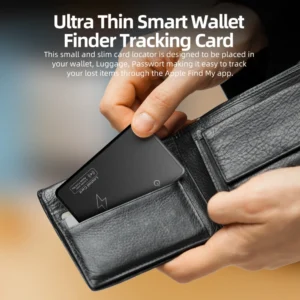Does Android have an AirTag? Android Smart Tracker (complete with buying guide)
Apple’s AirTag, with its seamless integration with the apple ecosystem, is the most popular anti-lose device, but it only works on iOS devices — leaving Android users wondering if there’s a smart tracker like AirTag? The answer is yes. There are already a number of smart trackers designed for (or compatible with) Android. Although they are not called“AirTag”, they have core functions such as“Anti-loss, location, and voice search”, some are even better at cross-platform compatibility and price. This article will answer the questions of Android users from the aspects of product comparison, working principle, global use precautions, privacy security and purchase advice.

First, let’s be clear: Android doesn’t have a“Native AirTag,” but it does have a“Alternative version Tracker.”
The first thing to distinguish is that the apple AirTag is an ecosystem-specific product that only works on iOS devices such as iphones and ipads, and can not be used directly on Android phones. But Android users needn’t worry — Samsung, Huawei, Tile and other brands have launched“Android-friendly” smart trackers that aren’t called airtags, but it can fulfill the core need of“Lost things can be found”, and even has advantages in some features (such as cross-platform compatibility, Price) .
Common uses for such trackers include:
Tracking small items: keys, backpacks, wallets, suitcases;
Help find stationary items: remote controls, headphone cases at home
Special Situation: some waterproof model can be hung on the pet collar (pay attention to safety) .
Comparison of mainstream Android compatible smart trackers in 2025

In order to facilitate the intuitive selection, we have supplemented and improved the core parameters of the popular models on the market, price Reference May 2024 global e-commerce platform.
| Make and model | Reference Price (single) | Key features (additional details) | Applicable platforms and networks (considerations) | Endurance and durability |
| Samsung Smarttag | About $32 | 1. Samsung’s ecosystem is seamless, with SmartThings. 2. Support for“Voice finder” and“Location within Bluetooth range”. No UWB function, positioning accuracy of about 1-5 meters (affected by the environment) . | 1. With Android 8.0 and above, Samsung phones are the best. 2. Non-samsung android phones work, but“Crowdsourcing networks”(made up of Samsung devices) are weak. | Battery life about 1 year (CR2032 Battery, replaceable) ; IP67 waterproof (30 minutes in 1 meter water) |
| Samsung SmartTag + | About $42 | 1. New ultra-wideband technology (only Samsung’s flagships, such as the s 21/s 22/s 23 series) for“Precision pointing”(within 1 meter) . 2. Support for offline crowd-sourced location, with wider coverage than the regular version. | 1. Only Samsung’s flagship phones support the UWB feature, which is the same as the basic SmartTag feature on regular Android phones. 2. It relies on Samsung device networks and has good coverage in major cities around the world. | Battery life about 1 year (CR2032 Battery, replaceable) ; IP67 waterproof |
| Tile Pro (2024) | About $35 | 1. Cross-platform compatibility (Android/iOS) , no branding required. “Tile crowdsourcing networks” have a large global user base (which requires networking support) . 95 decibels ringing volume (30% higher than normal) . | 1. Android 8.0 and above, iOS 14.0 and above. Install the tiled app and make sure it is available on the Internet in your area. | Battery life about 1 year (CR2032 Battery, replaceable) ; IP67 waterproof |
| Chipolo One Point | About $25 | 1. Designed for Google’s“Find My Device.”. 120 decibels (the loudest of its kind, ideal for finding in noisy environments) . Support for“One key mark lost” function. | 1. Android 9.0 and above is required and Google Play must be installed. The experience is better in places where Google is stable. | Battery life about 1 year (CR2032 Battery, replaceable) ; IPX5 waterproof (rainproof, anti-spray water) |
| Huawei Tag | About $14(official) | 1. The smallest size (diameter 32 mm, thickness 6.3 mm, weight only 5 grams) , can be affixed to small items; 2. Support for HarmonyOS“Touch Connect” 3. Stable positioning in Bluetooth range. | 1. Best Fit: Huawei/honor phones with HarmonyOS 2.0 or above; 2. Non-huawei Android 8.0 +) will run the Huawei Finder app, but won’t be able to use crowdsourcing (bluetooth-only lookups) . | 6-8 months battery life (CR2032 Battery, replaceable) ; IP68 waterproof (2m water immersion for 30 min for maximum durability) |
Third-party locators that can’t be ignored: Apple, Google Ecosystem, and dual systems
In addition to these brand-specific trackers, there are a number of third-party trackers that run on the apple or Google ecosystem, some of which are dual-compatible and cheaper, they’re a great value alternative.
![]()
1. Apple eco-3rd party locator (Find My app)
Designed for Apple users, these locators connect directly to Apple’s“Find My” app and don’t require additional software downloads-exactly the same logic as AirTag.
Key Advantages: seamless integration into the apple ecosystem, ability to tap into the crowdsourced network of Apple devices around the world, location and coverage, support for“Lost mode” and“Pinpointing”(some models with UWB capabilities) .
Common Brands: Belkin, Anker, Spigen, etc. .
Price range: $2-$8 per tablet, depending on features (e. g. Waterproof, UWB) .
2. Google eco 3rd party locator (via Find My Hub app)
Designed for Android users and hosted through Google’s“Find My Hub” app, it has access to Google’s crowdsourced location network and is ideal for users of Google Services.
Core Advantages: works with most Android models (Google Play is required) , supports offline location and remote voice, and some models can interact with Google Assistant to trigger the search function with voice commands.
Common brands: Case-Mate, TrackR, Eufy, etc. .
Price range: $3-$10 per tag, better value than some brand-specific trackers.
3. Dual-os compatibility with third-party locators (Apple Find My + Google Find My Hub)
These locators are ideal for cross-platform use, both within Apple’s“Find My” app and within Android’s“Find My Hub” app, and one locator is compatible with both iOS and Android devices.
Core advantages: no need to change the locator for the replacement of the phone system; the function is consistent with the brand-specific product, supporting basic features such as voice search, crowdsourced positioning, and waterproofing.
Common brands: Tile (some models) , Nut, Chipolo (specific lines) , etc. .
Price range: $4-$9 per tablet, slightly higher than single-ecosystem third-party products, but with the convenience of dual systems, the overall cost is lower.
4. Common features of third-party locators
All third-party locators have the same core functionality as the brand-specific models, are positioned via“Bluetooth + crowdsourcing”, and support low-power electronics (typically 6-12 months on battery) , and in line with Apple, Google jointly launched the“Unknown Tracker Detection Specification”, privacy security is guaranteed. The only difference is that a brand-specific product may have an advantage in eco-connectivity (e.g. , deep integration with a mobile system) , while a third-party product may win by being cheaper and more compatible.
How does a smart tracker work
Many people think that trackers rely on GPS, but they don’t-GPS chips are too power-hungry and bulky to fit into a small tracker. At the heart of these devices is the“Bluetooth + crowdsourcing” approach, which works in two scenarios:
1. The item is in“Bluetooth range”(about 10-30 meters)
The tracker connects to your phone via Bluetooth, and the“Current location” shown on the app is essentially the phone’s location (because the tracker is in the same area as the phone)
If you can’t find an item (such as your key in the crack of your couch) , click“Make the tracker sound” in the app. The tracker will make a clear sound to help you locate it quickly.
2. Items that are“Out of Bluetooth range”(e.g. , abandoned on the subway, at the mall)
The tracker goes into“Standby mode,” constantly broadcasting a Bluetooth signal
When another user’s“Bio-device”(i.e. , someone else’s iphone or Android phone) approaches your tracker, the other device receives the signal anonymously, it encrypts the“Location of the tracker” and uploads it to the cloud
When you open the app, you’ll be prompted for the last known location of the item, which you can click to see the general area on the map (the accuracy depends on the density of the crowdsourcing devices, and is better in crowded places) .
For example, if you leave your backpack in a store with a dual-system third-party locator, an hour later an apple user walks by and his phone automatically uploads the location of the backpack to the Apple Cloud If you open the Find My Hub app on your Android phone, you’ll see that the backpack is on the third floor of the XX mall. Once you’re in the area, you’ll tap your locator to Find the item.
![]()
Global users must check: 3 dodgy points
The“Experience” of smart trackers depends a lot on“Network coverage”, so there are three things to look out for in any country:
1. Avoid trackers that rely on area-only services
Products like Chipolo One Point, which rely entirely on Google’s“Find My Device,” don’t work on crowdsourcing networks in places where Google’s services are restricted (like some countries) , once an item is out of Bluetooth range, it loses its ability to locate itself completely, and you need to check the availability of services in your area before making a purchase.
2. Unbranded phones use“Brand-specific trackers” that shrink
Let’s say you use a Huawei Tag on a Xiaomi Phone (Not Huawei, not Samsung) :
It lets tags speak over Bluetooth, but can’t access Huawei’s crowdsourced network (Xiaomi phones don’t support Huawei’s ecological location-based network) ;
If the item is far away, you can only wait for Huawei users to pass by and upload the location, and you can not receive real-time alerts (non-huawei accounts can not be linked) , which is equivalent to a“Half-disabled” state.
3. Crowdsourcing coverage is influenced by brand market share
Samsung Tag’s crowdsourcing network relies on Samsung mobile users, Huawei Tag relies on Huawei equipment, and third-party products rely on the number of ecosystem devices from Apple or Google. In areas where Apple devices are more prevalent, Apple’s eco-3rd party locator experience is better; in areas where Android (Google Services) is more prevalent, Google’s eco-3rd party product has an advantage.
Privacy security: How to prevent malicious tracking?
The trackers are small and portable, and can be used by criminals for malicious tracking (such as slipping them into someone else’s bag) . But don’t worry — Apple and Google have been working together since 2021 on the“Unknown Tracker detection specification”* * and all compliant brands (including third-party Locator brands) must support this feature:
1. Your phone will alert you to an unknown tracker
If you have an Android phone with Android 6.0 or above (almost all major models) , and you have a“Tracker that doesn’t belong to you”(as someone else secretly placed) with you for more than 24 hours, “Unknown tracker detected. Do you want to check?”
If you have an iPhone (iOS 14.5 or higher) , you’ll receive a similar alert, “Cross-system protection.”.
2. What to do with an unknown tracker
When you tap the alert, your phone directs you to“Let the tracker speak”(to help you find your hiding place)
When you find it, you can choose to disable the tracker on your phone-it won’t be able to upload its location or connect to the original owner’s device.
![]()
Step-by-step: which phone is right for you?
The logic behind choosing a tracker is to“Match the phone system to the context of use.” You don’t have to be“Feature rich” to choose the one that works best for You:
1. Apple users (or the apple ecosystem)
Preferred: Apple Eco 3rd party locators (e.g. Belkin, Anker) or Dual OS compatible models
The reason: You Don’t need an app to manage it, so you can use Find My for more than half the price of an AirTag, and if you’re looking to switch to an android phone in the future, you’ll get a better deal on a dual-os model.
2. Android users (Google service available, not Huawei/Samsung)
Preferred: Google Eco 3rd party locator (e.g. Case-Mate, Eufy) or Tile Pro
The reason: Third-party products are cheap and compatible with most Android models; Tile Pro is better for cross-platform compatibility and can help each other find things if you have a MAC user nearby.
3. Huawei/Samsung users (brand ecosystem)
Top Pick: brand-specific Tracker (Huawei Tag/Samsung Smarttag +)
The reason: deep integration with the phone system, support for more eco-friendly features (like Huawei’s“Touch-to-connect” Tag, Samsung’s Smarttag + UWB targeting) , and a more seamless experience.
4. Cross-platform users (both iOS and Android)
Only preferred: dual-system compatible third-party locator (e. g. Tile dual-system, Nut dual-mode)
Reason: A locator adaptation dual system, avoid repeat purchase, and the price is only slightly higher than the single system third-party products, cost-effective.
Frequently Asked Questions (FAQ) :
1. Can the tracker find its way around if it runs out of power?
No. Since the tracker can’t broadcast a Bluetooth signal or upload a location when it runs out of power, it’s recommended that you check your battery regularly (the app says“Low battery”) . Most trackers use a CR2032 Battery, which is sold in supermarkets and on e-commerce platforms and is easy to replace.
2. Are third-party locators inferior to brand-specific models?
No. Formal third-party brands (e.g. , Belkin, Anker, Tile) are officially certified by Apple and Google, and have no significant differences in waterproofing, battery life, and positioning accuracy from brand-specific models, some models are even better in terms of price and compatibility.
In summary, whether you’re an apple, Android, or cross-platform user, you’ll find smart trackers that work for you — brand-specific products win for eco-friendly experiences, and third-party products win for value. I hope this article helps you find a useful and cost-effective anti-lost device!