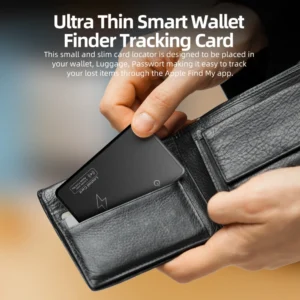Introduction: the popularity and confusion of smart tags
Real-life scenarios: searching through doorways in the morning for keys, luggage disappearing from airport conveyor belts on business trips, a pet suddenly darting into the grass while on a walk-these“Looking for” anxieties, making smart anti-loss tags a daily necessity.
The main pain points: most of the popular tags are limited by the system: Apple AirTag only supports iOS devices and needs to be used in the“Find” App; Samsung Smarttag and Huawei anti-drop Spirit are mainly adapted to the android ecosystem, cross-system users are often faced with the embarrassment of having to buy two tags for their family to use Android and for themselves to use Apple, which increases the cost and is inconvenient for unified management.
![]()
The core question: Is there a smart tag that works on both iPhone and Android phones in a dual-os scenario? How will they connect across platforms, and what should they do?
Is there a Tag that works on both Apple and Android phones? Read more about dual-system smart tags
What is the iOS & Android Tag
Definition and how it works: dual-system smart tags are anti-lost tracking devices that use Bluetooth low-power (BLE) technology and are compatible with Apple’s Find My Protocol and Android’s Bluetooth pairing protocol, “One-click connection, real-time location” without having to distinguish between mobile systems.
Core strengths upgrade:
Cross-platform seamless integration: the same tab can be tied to iOS and Android devices at the same time, sharing the family without switching systems;
Strong scene adaptability: suitable for family (such as parents with Android, children with Apple) , team (multi-system office equipment) and other mixed use scenarios;
Cost and management optimization: avoid repeatedly purchasing different system tags, manage multiple tracking objects (such as keys, backpacks, pet collars) through a single tag or a unified App.
![]()
Two types of dual-system labels on the market and the products they represent
1. System-level dual-system labels (access to native ecology)
Technical features: direct access to Apple Find My and Google Find My Device two native search network, no additional downloads of third-party apps, relying on the ecosystem to achieve positioning.
Key features:
Native App adaptation: iPhone users can add it directly from the find App, and Android users can access it from the find device or Google find App
The ecosystem is broad: thanks to Apple’s“Find My network” of billion-dollar devices, Google’s global device nodes can anonymously upload locations (encrypted data) from unfamiliar nearby devices, even if the tags are out of Bluetooth range, more than 30% faster retrieval
High security level: using end-to-end encryption technology, Apple Find My does not store user location data, Google need to verify the account password, to avoid privacy leaks.
On behalf of products:
Tile Mate (iOS Find My and Android device Find, 12-month battery life, IP67 waterproof)
Chipolo One Spot (access Apple Find My, Android via official Chipolo App, anti-lost alerts, location history) .
Applicable crowd: users who pay attention to operation convenience, location coverage and privacy security, especially suitable for apple ecological depth users or cross-system families.
![]()
2. Stand-alone App dual system tags (3rd party ecosystem)
Technical features: dual-system compatibility through the manufacturer’s own unified App, tags only need to pair with the App, you can sync on iOS and Android devices; At the same time, it supports the manufacturer’s self-built cloud positioning network (some brands access global base stations and WI-FI hotspot data) to achieve positioning functions beyond the range of Bluetooth.
Key features:
Flexible and rich features: in addition to the basic positioning, most support group sharing (multi-person real-time view tag location) , historical trajectory, custom alarm sound;
Support for out-of-range and Global Positioning: when the tag is out of Bluetooth range (typically 10-20 meters) , the location data can be uploaded to the vendor’s cloud by connecting to a nearby public WI-FI hotspot or carrier base station, the App allows users to view the location of tags worldwide (making sure the tags are connected to the internet)
Cost-effective: 30%-50% cheaper than system-level labels, suitable for bulk purchasing (such as management of office equipment for enterprises, schools for students to track items) ;
Strong expansibility: some brands support ecological linkage with smart homes such as Mijia and Haier Zhijia.
Target audience: B2B scenarios (e.g. , enterprises, schools) are preferred for users with limited budgets, need for custom functions, or access to a third-party smart ecosystem; need for global positioning, but don’t rely on the apple/Google native ecosystem.
How to choose the right dual-system label? (4-step decision method)
![]()
1. Filter by budget
System-level tags: $15-$45 per Spot (e.g. $30 for Tile Mate, $25 for Chipolo One Spot) ;
Independent App tags: $7-$22) , discount on bulk purchases.
2. Match by usage habit (correct the fault of original serial number)
Custom native App operation: select system-level tags, no additional learning new apps, and mobile phone system operation logic consistent;
Need to share more or feature expansion: select a separate App type tag, group sharing number of unlimited (system-level tags more than limited to 5 people) , and support for custom features.
Do’s and don’ts (don’ts)
Version Requirements: IOS 14.5 or above for Apple devices (you can’t connect to Find My) and Android 8.0 or above for Android devices (you may have pairing problems with the old OS)
Battery life and maintenance: the button battery (such as Tile, Chipolo) should be replaced regularly (6-12 months/time) , and the battery should be recharged every 3-6 months to avoid positioning failure
Environmental Impact: the metal will shield the Bluetooth signal (such as put the tag in the metal wallet) , it is recommended to use with silicone sleeve, and avoid in a strong magnetic field environment (such as microwave oven, large motor side) for a long time;
Privacy settings: when“Temporary sharing” is enabled, set the sharing expiration date (e.g. 24 hours) to avoid long-term licensing that could lead to location leakage; when not in use, turn off the tab Bluetooth to reduce power consumption and privacy risks
Standalone App location alerts: when using the standalone App tag’s global location feature, make sure the App has location permissions turned on, and that the tag is in an area with a network signal (only the last location can be recorded if there is no signal) .
Conclusion
Not only are there smart labels for both Apple and Android, according to“System-level” and“Independent App-type” two types of precise matching needs: system-level tags in the original ecological, safe coverage, for the convenience and privacy of users; Stand-alone App tags are cost-effective, flexible, and also support ultra-bluetooth range and global positioning, suitable for users with limited budgets or need to expand scenarios.
With the popularization of Bluetooth 5.3 technology and the unification of cross-platform protocols, the future dual-system tag will also support“Voice wake-up positioning” and“NFC fast matching” and other functions to further solve the anti-loss pain points for users of different systems, to be the“Smart housekeeper” of the Modern Family and team.