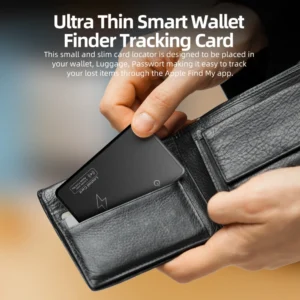Google Find My Tags locating update times: a comprehensive parsing and practical guide
To get started, clarify the core concepts to help understand (and complement the technical background and practical application scenarios) :
Google’s crowdsourced location network, launched in 2023, will reach about 3 billion Android-compatible devices (Android 10 and up) worldwide by 2025, relaying anonymous location information from compatible tags, no need to install additional apps (native integration)
UWB (ultra-wide band) : high-precision ranging technology, in addition to centimeter-level positioning, but also has strong anti-electromagnetic interference ability, good effect of penetration obstacles (such as thin walls) , the operating frequency band is 3.1-10.6 GHz, is the“Precision tracking” function to achieve“Dynamic tracking” of the core;
Ble (low-power Bluetooth) : the mainstream communication mode of tags. The current mainstream tags use BLE 5.3 version (20% higher than BLE 5.0 transmission distance and 30% lower power consumption) , and the daily standby power consumption can be as low as 10-20 ΜA, 6-18 months battery life (depending on frequency of use) .

core summary
Google Find My Tags (Find Hub-compatible Tags) don’t have a“Fixed time interval” for locating updates, and the frequency of updates depends entirely on the scenario:
When the tag is directly connected to your phone at close range (Bluetooth) or with UWB enabled, location updates can be made in near real time (seconds, UWB ranging intervals as low as 96MS)
When tags rely on the Find Hub crowdsourcing network, the update interval varies from minutes to days, depending on the density of nearby Android devices, network participation, and environmental interference
This dynamic adjustment mechanism is the core strategy designed by Google to balance“Positioning accuracy, device battery life, and network resource efficiency”, avoiding redundant power consumption or inefficient positioning caused by fixed intervals.
Three typical scenarios of location-based updating (with technical details and practical cases)
In different scenarios, the communication mode and power consumption strategy of the tag are completely different, which directly determines the update frequency, as follows:
A. Direct detection at close range (the phone is directly connected to the tag)
Communication Basics: relying on BLE (mostly BLE 5.0 and above, transmission distance is about 10-30 meters without shielding, metal/thick cloth shielding will be shortened to 5-15 meters) , tags actively broadcast“Anonymous device ID” at regular intervals, the phone (the tag owner’s device) receives the signal through a Bluetooth scan and reports it to the Google Cloud (visible only to the owner) , along with the phone’s GPS location.
Update rate: Near real-time, seconds to a dozen seconds. Depending on the manufacturer’s firmware configuration, the main tag parameters are as follows:
Matching/discoverable mode (e.g. , first connect, actively click“Find tag” in App) : Follow the Google Fast Pair specification, broadcast intervals can be as low as 100ms (quick trigger discovery, such as Tile Slim 2024 pairing interval 120ms, 3 seconds to connect) ;
Normal standby mode (e.g. tag on key, in backpack) : manufacturers usually set the interval to 3-10 seconds for balanced battery life, e.g:
Samsung Smarttag 2:12 months at 6 seconds
Pebblebee Clip UWB: 5 seconds daily, reduced to 3 seconds after high power mode (reduced to 8 months battery life) ;
Tile Mate 2023: daily interval of 7 seconds, automatically lengthened to 15 seconds when resting (deep sleep) .
Key Prerequisites: the phone and tag are within Bluetooth range, and the phone must meet two conditions: 1) enable“Location permissions”(Android requires Bluetooth to scan the associated location to improve positioning accuracy) ; 2. Find My App background activity is not restricted by the system (e.g. turning off“Battery optimization” will reduce scan frequency) . (Google for Developers)
A practical example: a user looks for a key at home. After opening the Find My App, the phone automatically shortens the Bluetooth scanning interval from the usual 10 seconds to 1 second. Within 3 seconds, the tag on the key is detected, the location is updated to“Under the living room sofa” and the tag is triggered to play a sound.
B. Precision Finding (UWB)
Basic communication: both phones and tags need to support UWB technology (currently supported models include Google Pixel 8/9 series, Samsung Galaxy S24/S25 series, one plus 12, Xiaomi 14 Ultra, Moto Edge 40 Pro, etc. ; compatible tags include Moto Tag Uwb, Pebble Probee UWB, Samsung SmartTag 2UWB version) , through the UWB signal“Time of flight (TOF)” to calculate the distance, “Angle of arrival (Aoa)” to determine the direction, to achieve centimeter-level positioning.
Update frequency: 96ms (preferred) or 240ms (minimum) , i.e. 10-4 refreshes per second:
Ui Interaction: the phone’s screen will display a“Direction arrow”(pointing to the tag’s orientation to within ± 5 °) and a“Real-time distance”(accurate to centimeters, such as“1.2 meters”) that changes with distance as you move
Auxiliary feedback: some models (such as the Pixel 9) provide vibration feedback based on distance (the closer you are, the more vibrations you will experience) , audio guidance (changing from a single-frequency cue tone to a multi-frequency navigation tone) , good for visually occluded situations (e.g. labels in deep drawers) .
Note:
Trigger: the session only starts when the user actively clicks the“Precision Find” button in the Find My App. The session lasts 5 minutes (automatically closes without action) to avoid continuous power consumption in the background
Distance Limit: UWB range is usually within 10 meters, after which it automatically switches to BLE rough positioning (update frequency is reduced to 5-10 seconds/time) ;
Environmental impact: thick walls (e.g. concrete walls) can degrade UWB signals, causing update intervals to lengthen to 300-500ms and accuracy to decimeters. (Google for Developers)
A practical example: A User loses a UWB tag in the office. After turning on precision object finding, the phone displays“45 degrees to the right, 2.3 meters away.” Follow the directions to the file cabinet, the UI was updated to“0.8 meters forward, in the second drawer”, after opening the tab to play the sound, successfully found.
C. Offline/crowdsourcing relay (Find Hub network)

Communication Logic: the TAG has no independent networking capability (no GPS/cellular modules) and relies on nearby Android devices with“Find Hub relay”(passerby phones) . Here’s how it works:
TAGS broadcast“Encrypted anonymous ID”(no personal information) every 3-15 seconds
A passerby’s phone (Bluetooth enabled, location permissions enabled, Find Hub relay) scans the signal, combines it with the phone’s real-time GPS location, and generates an“Encrypted location packet”(end-to-end encryption that Google can’t decrypt)
When a passerby’s phone is connected to the internet, it reports the data to Google’s cloud (which uses only a few tens of kilobytes of data)
After the owner opens the Find My App, the App decrypts the packet using the device-bound“Key”, displays“Last known location of tag”(accurate to 10-50 meters, depending on GPS accuracy of passerby’s phone) and“Time of discovery”.
Update frequency: completely irregular, very different, combined with the actual scene examples are as follows:
High density scene (airport, subway, shopping mall) : for example, Beijing Capital Airport has 100,000 + Android devices per day, the tag is relayed by 3-5 mobile phones every 3-8 minutes, and the location is updated 1-2 times; For example, if a user loses a tag at the airport, the location is updated from“Check-in counter” to“Security gate” in 3 minutes, and finally found at the baggage claim area;
Medium density scene (residential, commercial street) : such as urban residential morning and evening peak (7:00-9:00,18:00-20:00) , update interval 20-40 minutes; flat peak period (10:00-17:00) extended to 1-2 hours;
Low-density scenarios (country parks, town streets) : like weekend country parks, 1-2 hikers pass by every 6-12 hours, with 6-10 hours between updates;
Remote scenarios (mountain, rural) : Hiking in the mountains with only occasional mobile phone calls from rescue workers and hikers. Update intervals can be as long as 1-3 days, even longer (if the tag is in a no-man’s land, it may not be updated at all) .
Privacy protection: Find Hub uses“Triple encryption”: 1 The Anonymous ID of the tag broadcast automatically rotates every 24 hours; 2 the location packet is encrypted end-to-end (only the lost device key can be decrypted) ; 3 passersby do not report personal information, Google only store“Encrypted packets”(automatically deleted after 14 days) , to ensure the privacy and security of both sides. (Google Help)
why isn’t there a“Fixed update interval”?
The core reason is that the location of Google Find My Tags depends on * * “External device trigger + scene dynamic adaptation”* * , rather than Tags actively report regularly (Tags do not have independent networking capabilities) , the specific factors can be divided into four categories, additional details are as follows:
| Categories of influencing factors | Specific performance (additional operational details and manufacturer cases) |
| External equipment conditions | 1. Android device density: if there are about 0.5-1 devices per square meter in downtown shopping areas and less than 0.01 devices per square meter in suburban areas, the detection probability varies by more than 50 times. 2. Relay permissions: by default, only“High-traffic areas” participate in relays (e.g. shopping malls, transportation hubs) . Some manufacturers (Samsung, Xiaomi) automatically turn off the relay (to avoid power consumption) when the phone battery is less than 15% , enabling an“All-area relay” increases detection rates by 30% . The device is online: when the Passerby’s mobile phone is offline (if there is no signal) , the data packet will be temporarily stored (up to 7 days) and reissued after connecting to the network; for example, the user lost the tag in the subway tunnel, and there is no signal in the tunnel, passersby will report their location 20 minutes later when they leave the tunnel and connect to the Internet. |
| The tag itself | 1. Broadcast interval: Daily Mode vs pairing mode significantly different, e.g. Samsung SmartTag 2 daily interval 6 seconds, pairing time reduced to 100ms, firmware V 2.1.0 also supports“Mobile wake-up”(shortening the interval from 15 seconds to 5 seconds when the tag detects a shake) ; 2. Transmit Power: most tags default to 0dbm (about 1MW, covering 10-15m) . High-power mode (4dbm, about 2.5MW) improves coverage by 50% , but 20% shorter battery life (e.g. , 9.6 months on the Pebblebee Pro high-power model, down from 12 months) ;. Hibernation strategy: deep hibernation occurs when the tag is resting (e.g. , the tag is on the desktop for 1 hour without moving) , the broadcast interval is lengthened to 30 seconds-1 minute, and when the tag moves (acceleration is detected) , it is awakened immediately, resume 3-10 second intervals. |
| Environment and interference | 1. Signal blocking: metal (e.g. key chains, car bodies) reduces BLE’s range from 30 meters to less than 5 meters; heavy fabric (e.g. down jacket pockets) reduces the signal by 40 percent Electromagnetic devices (such as Chargers, wireless chargers) will cause signal interference, detection rate decreased by 25% ;. Physical distance: tag and passer-by mobile phone beyond Bluetooth coverage (usually 10-30 meters) can not be detected, such as the tag in a closed elevator, only the elevator door open, passer-by mobile phone within 5 meters can be scanned. |
| System policy restrictions | 1. Background scan: the default background bluetooth scan interval in Android is 15-30 seconds (5-10 seconds in the foreground) . Android 14 and above allows users to turn off“Battery optimization” for Find My App alone, turn off background scan interval to 8-15 seconds. Battery optimization: low-power phones (e.g. , < 10% battery) turn off Bluetooth background scanning, and some manufacturers (e.g. , Huawei) restrict background apps from connecting to the Internet, making it impossible to report data. |
For example: the same Samsung SmartTag 2, on the“Mall checkout”(device density is high, no shelter, passers-by mobile phone multi-front use) , 5 minutes to update a time; It took six hours to be detected by a passing mobile phone when it was placed in the trunk of a suburban car (shielded by metal, low-density equipment, and multiple background scans by passers-by’s mobile phones) , the essence is that the variables of the scene lead to unfixed intervals. (support.chipolo.net/Particle Docs)
Practical Reference: update timeframes for typical scenarios (supplementary data and case studies)
Combining measured data from vendors (Chipolo, Pebblebee, Samsung 2025 technical report) with user feedback (Reddit Android community, Google Support Forums) , the following is an empirical timeframe for each scenario (not absolute, for reference only) :
| Type of scene | Mode of communication | Update frequency range | Additional details and examples |
| Cell phone front desk connection (e. g. looking for keys) | Ble (front desk scan) | 3-10 seconds per scan | When the App’s“Refresh position” button is clicked, the phone temporarily shortens the scan interval to 1 second for 10 seconds; for example, a user looking for a key in the bedroom, three seconds after the refresh button is clicked, the phone updates its location to“Nightstand drawer.”. |
| Precision Finder (up close) | UWB | 96-240ms/shot | Precision ± 3 cm in 10m, ± 10 cm in 5-10m; interval lengthening to 300ms after penetration of thin walls (e.g. gypsum walls) , precision ± 20 cm. |
| Shopping malls/airports (crowded) | Find Hub | 3-8 minutes per session | Large transport hubs (such as Shanghai Hongqiao International Airport) due to high equipment density, update interval can be compressed to 2-5 minutes; holidays (such as the spring festival) faster than usual 30% . |
| Residential area (daily activities) | Find Hub | 20 minutes-2 hours per trip | Morning and evening peak (7:00-9:00,18:00-20:00) update fast (20-40 minutes) , off-peak (10:00-17:00) slow (1-2 hours) ; for example, the user during the day during the workday to lose the label, 12:00 shows“Last found at the gate of the community”, 14:30 to update for“District Express Cabinet”. |
| Suburban Park (low density) | Find Hub | 6-12 hours/time | Weekends are faster than weekdays (more hikers on weekends) , e. g. 6-8 hour intervals in suburban parks on Saturdays and 10-12 hours on Mondays to Fridays. |
| Remote Mountain area (no man’s land) | Find Hub | 1-3 days/time (or longer) | If the tag is on a mountain rescue route, it may wait for a mobile phone to pass by (once every 1-2 days) ; if it is in a no-man’s land, it may not be updated until the tag has exhausted its battery. |
| Tag Rest (deep hibernation) | Ble (sleep mode) | 30 seconds-1 minute/shot | Most tabs go into deep sleep after 1 hour of rest, such as Tile Slim 2024. The interval lengthens from 8 seconds to 30 seconds after 1 hour of rest, and returns to normal within 5 seconds of movement. |
(Chipolo/Reddit/Samsung Smarttag 22025 Technical Report)
Authority: Official specifications and vendor specifications (updated data and sources)
All conclusions are based on Google’s official documentation, major vendors’ technical specifications, media measurements and user feedback to ensure the information is credible. Additional details are as follows:
Google’s official specification (updated 2024-25)
The Fast Pair documentation (updated in December 2024) makes it clear that the minimum broadcast interval for tag-Pair mode is 100ms, and that the daily mode is recommended for manufacturers to set 3-10 seconds, and that the minimum broadcast interval for tag-Pair mode is 100ms, tags are also required to support“Dynamic interval adjustment”(switching intervals based on movement status) ; (Google for Developers)
The Precision Finding Specification -LRB-updatedMarcharch 2025) adds“Multi-device co-location”: if multiUWB UWB devices (e.g. phone + tablet) detect a tag at the same time, the accuracy can be improved to ± 1 cm with 96ms between updates (Google for Developers)
The Find Hub support page (updated January 2025) reveals that: the Find Hub Network handles over 500 million tag relay requests per day, with a response rate of 98% in high-density areas (such as city centers) and 65% in low-density areas (suburbs) ; “Users can turn off the relay function at any time without affecting the location of their tags,” it said. (Google Help)
Google’s 2024 Find My ecological white paper points out that the end-to-end encryption mechanism is ISO 27001-certified, and Google can not access the tag location information, only the owner’s device can decrypt it, data can be stored for up to 14 days (automatically deleted when it expires) .
Manufacturer measured data (2025 Mainstream label report)
Chipolo (February 2025 blog) : in Manhattan, New York (high density) , Find Hub network average update interval 6.2 minutes; suburban long island average 4.8 hours; after firmware v3.0 optimization, Find Hub network average update interval 6.2 minutes; after firmware v3.0 optimization, Find Hub network average update interval 4.8 hours, in tag sleep mode, the broadcast interval is reduced from 15 seconds to 10 seconds, and the update rate is increased by 33% ; (Chipolo)
Pebblebee help center (updated January 2025) : when the label battery is below 20% , the radio interval is automatically extended from 5 seconds to 15 seconds, and the battery life is extended by 1.5 times, but the update frequency is reduced by 67% ; Users are advised to replace batteries when they are below 30% (CR2032 button batteries, available at supermarkets) ; (help.pebblebee.com)
Samsung Smarttag 2 technical documentation (March 2025) : deep integration with Android 14 and above with relay response speeds 15%-20% faster than third-party tags; Support for“Base station assisted location”(if there is a Samsung Galaxy base station nearby, the location accuracy can be improved to within 10 meters) ; (Samsung official documentation)
Moto Tag Uwb firmware update log (April 2025) : the v4.0 version fixes broadcast interval anomalies in low-temperature (below-10 °C) environments while optimizing UWB anti-jamming capabilities, and the v4.0 version fixes the problem of broadcast interval anomalies in low-temperature (below-10 °C) environments while optimizing UWB anti-jamming capabilities, update interval stability increased by 40% in electromagnetically complex environments (such as appliance-intensive areas) . (The Verge)
Media and user measurement (2025 update)
The Verge (January 2025 review) : Measurements of Moto Tag Uwb in Central and suburban London show an average update interval of 5.8 minutes in central London and 5.2 hours in The suburbs; when ‘all-area relaying’ is enabled, The Moto Tag UWB can be used as an alternative to The traditional Moto Tag Uwb, the Verge: 3.5 hours
Androidcentral (reviewed in March 2025) : comparing 5 popular tags (Samsung Smarttag 2, Moto Tag Uwb, Chipolo One, Pebblebee Pro, Tile Slim) , Samsung updates 22% faster than Tile in the same low-density scenario due to system integration; (reviewed in AndroidCentral)
Reddit Android community (user feedback April 2025) : a user lost the Pebblebee Pro tag while hiking in the mountains and was relayed by rescuers’ mobile phones 48 hours later, updating the location to“Hillside at 1200 meters above sea level”, finally, it was successfully retrieved; another user reported that the tag was placed next to the metal thermos cup, and the update interval was lengthened from 10 minutes to 35 minutes, and returned to normal after the occlusion was removed. (Reddit)
Frequently Asked Questions (faqs) : resolve confusion in practical use
In addition to the three questions mentioned in the original article, add two scenarios of high-frequency consultation by users, combined with practical suggestions:
Q1: the label says“Offline.” Is it broken?
A: not necessarily. “Offline” simply means that no Android device is currently detecting and reporting its location. Possible reasons and solutions are as follows:
Scenario 1: the tag is in a remote area (e.g. mountains, no man’s land)→ it is recommended to wait for 1-2 hours at the nearest crowded place (e.g. town street, gas station)
Scenario 2: the Tag is out of battery (completely unbroadcastable)→ if the tag supports battery checking (e.g. Samsung SmartTag 2 shows the battery in the App) , confirm the battery first; if the battery is 0, within 10 seconds of replacing the battery, the tag will be broadcast again, and the App will be back online within 1 minute
Scenario 3: the signal is severely blocked (e.g. buried deep in the suitcase, placed in a metal container)→ if you know the approximate location, you can turn on the“Bluetooth scan enhancement” when you get close (some models have this option in the App) , or gently shake the possible area (triggering the tag to move to wake up, shortening the broadcast interval)
Scenario 4: tag failure (e.g. , a damaged Bluetooth module)→ if the battery doesn’t respond after replacement, try resetting the tag (follow the manufacturer’s instructions, e.g. , Samsung Smarttag 2 button for 15 seconds) , if you’re still offline, contact the manufacturer.
Q2: the last position of the tab was“1 hour ago”. Now it has moved. Can you see the new position?
A: you’ll have to wait for a new Android device to detect it, in two cases:
Scenario 1: the Tag is on the move (if it is picked up by someone else)→ if there is a cell phone on the path (e.g. a passenger’s cell phone on a bus or subway) , the tag will report its new location in real time, for example, the tag is taken from the mall (updated 1 hour ago) to a subway station, relayed by two phones within 3 minutes, and the App shows the new location as“Subway platform”;
Scenario 2: tag moves to non-repeater area (e.g. private garage, enclosed room)→ no new updates, always shows“1 hour ago” location, until the tag re-enters an area with a relay (e.g. garage door opens, passerby’s cell phone passes by) .
Practical advice: set“Location alerts” in the App (Path: Find My App → tag details → location alerts) . When a tag is detected at a new location, the phone will immediately push a notification without having to refresh it manually frequently.
Q3: my phone relays other people’s tags. Does it use a lot of battery power?
A: No. Google has made deep optimizations to the power consumption of Find Hub relays:
Data consumption: only 20.50 KB is consumed in a single relay report (about 1 wechat text message) , and only 0.5-2.5 MB is consumed in an average of 10 relays per day, which is negligible
Power consumption: 0.01-0.03mah for 0.5 seconds only when Bluetooth scans compatible tags; 0.01-0.03mah for 0.5 seconds only when Bluetooth scans compatible tags; 0.01-0.03mah for 0.5 seconds only when Bluetooth scans compatible tags, average daily power consumption increases by about 2%-3% (e.g. 500mah per day for Pixel 9 and only 10-15mah for the relay) ; with“All-area relay” enabled, daily power consumption increases by 3%-5% with minimal impact
Optimization suggestion: if you are worried about the power consumption, you can turn off the Find Hub relay (path: settings → Find My Device → Find Hub → turn off the“Participating network”) when the phone battery is less than 20% , and then turn it back on when the battery is sufficient. (Google Help)
Q4: do different brands of tags update differently in the Find Hub Network?
A: Yes, the differences are mainly due to compliance with the Google Fast Pair spec and firmware optimization, as follows:
System native tags (e.g. Samsung Smarttag 2, Moto Tag Uwb) : deeply integrated with Android, relay response times are 15%-20% faster than third party tags, and false negatives (broadcasts that are not relayed) are less than 5% ; e.g, samsung tags are updated every 10 minutes, while third-party tags may take 12-13 minutes

Third-party tags (e.g. , Chipolo, Pebblebee, Tile) : If You’re following Google’s specs (e.g. , Fast Pair) , there’s a small difference in update frequency (5%-10%) ; if you’re not following the specs (e.g. , some niche brands) , you’re not following the specs, false negatives can be as high as 20% , resulting in a longer update interval
Choice suggestion: give preference to“Google Find My certified” tags (which will be marked on the packaging or website) to avoid unlicensed niche products and reduce update delays.
Q5: will the update rate be affected when the tag is in the car?
A: Yes, the metal body of the car will severely block the BLE signal, resulting in a significant reduction in update frequency. The specific effects and solutions are as follows:
Degree of signal obscuration: the metal body reduces the BLE transmission distance of the tag from 10-30 meters to 1-3 meters. The tag can only be detected when the passerby’s cell phone is within 3 meters of the vehicle
Frequently Asked Questions: when the label is placed in the vehicle, the update interval is extended from 10 minutes to 30-60 minutes (e.g. waiting for pedestrians or vehicles within 3 metres when parking on the side of the road) ; when the label is placed in the trunk (fully metal enclosed) , may not be updated for 2-3 hours
Solution: 1 label placement: priority in the front windshield below (no metal, near the window) , or door storage compartment (non-metallic material) , avoid in the trunk, metal cup rack; Turn on high-power mode: if the tag is enabled (e.g. Pebblebee Pro) , the transmission range is increased from 1m to 3-5m, and the update interval is shortened to 15-20 minutes, you can place an idle Android phone (with Find Hub relay enabled) as a fixed relay point, making sure to update every 5-10 minutes.
Practical advice: How do you make location updates more frequent? (fill in the details and tools)
Combined with the characteristics of the scene and the technical principle, more landing details are added on the basis of the five suggestions of the original text to improve the optimization effect:
Enable“Area-wide relay” and join the crowdsourced network (additional model differentiation and optimization options)
General Operation Path: open the phone“Settings”→ search“Find My Device”(or“Find My Device”)→ go to the“Find Hub” page → click“Participate in the network”→ check“Participate in all regions”(the default is“Participate only in high traffic areas”) ;
Model specific options:
Pixel series: additional“High Priority Relay” option, the phone will first scan and relay the tag signal (10%-15% faster than normal relay) , suitable for frequent loss of items users, the average daily power consumption increased by 1%-2% ;
Samsung series: in the“Find Hub” can be set“Relay time”(such as only 8:00-22:00 to participate in the day) , to avoid power consumption at night;
What it does: when turned on, your phone relays your tags in low-traffic areas like the suburbs and the countryside, and other phones that turn it on relay your tags, forming a“Mutual network.” 30%-50% more updates in remote locations. (Google Help)
Optimize tab placement: avoid occlusion and reduce signal loss (additional material and position cases)
Avoid coverings: stay away from metal (key chains, mugs, car parts) , thick fabrics (down jacket lining, deepest part of backpack) , electromagnetic devices (chargers, wireless chargers, laptops) ; For example, the radio signal is reduced by 40% and the detection range is reduced from 10m to 6m when the tag is placed with the charger
Recommended Placement (with examples) :
Keys: Hang on the outside of the key ring (non-metal part) or use a silicone key ring (e. g. Pebblebee official silicone key ring to reduce metal blocking) ;
Knapsack: put it in the outer pocket of the knapsack (without thick fabric) , or hang it on the zipper button of the knapsack;
Luggage: affixed to the outside of the luggage (non-metal material area) , or in the luggage zipper pocket (close to the zipper, no thick clothing cover) ;
AIDS: buy a“BLE signal booster” sticker (like Amazon’s TagBoost) and place it on the back of the label to increase signal strength by 15% to 20% and reduce occlusion. (Particle Docs)
Keep tabs charged and firmware up to date (additional power checks and firmware optimization points)
Power management:
Battery check: most tags support checking battery in Find My App (Path: tag details → Device Information → Battery) , it is recommended to check once a month; if the tag doesn’t show battery, can be judged by“Broadcast interval change”(such as daily interval from 5 seconds to 15 seconds, may be less than 20% power) ;
Battery options: prefer alkaline button batteries (such as Duracell CR2032) , which last 2-3 times longer than carbon batteries, and avoid off-brand batteries (which can cause voltage instability and abnormal radio intervals)
Firmware update:
Update Path: open Find My App → Find your tab → go to“Device details”→ pull down to Find“Firmware update”(if there is an update, it will show“Updateable”)→ connect to WiFi and click on update (each update takes about 1-2 minutes and consumes 100-200kb of data) ;
Noteworthy firmware optimization points: 2024-2025 manufacturer firmware multi-optimization“Low temperature adaptability”(- 10 °C to 40 °C normal work) , “Sleep wake-up speed”(within 5 seconds after the move to resume broadcast) , “Anti-interference ability”(electromagnetic environment under false negative rate reduction) , it is recommended to update in time
Case in point: when the user’s Chipolo One tag battery is less than 15% , the update interval is extended from 8 minutes to 25 minutes. After replacing the Duracell CR2032 Battery, the interval is restored to 8 minutes, at low temperatures (-5 °C) , the broadcast interval is stable, and no abnormal lengthening occurs. (help.pebblebee.com)
When lost: go first to a crowded place to wait/find (additional location tips and tools)
Location Analysis: open the Find My App and look at the“Last known location” tab. Give priority to crowded areas (e.g. malls, subways, stations) :
If you’re in a crowded area: go immediately, turn on the phone’s“Bluetooth scan enhancement” when you arrive (some models turn it on automatically when you click“Find tag” in the App) , and move around slowly (to expand the scan) , usually there will be a new update within 10-15 minutes; for example, the last location of the label is in the“First floor women’s wear area” of the mall, 8 minutes after arrival, the location is updated to“Next to the first floor checkout”, and finally found;
In residential areas: focus on“High activity areas”(near residential entrances, delivery cabinets, and convenience stores) where passers-by have a high rate of mobile phone updates; wait 30-60 minutes in these areas, refresh your app every 10 minutes
AIDS: if the label supports“Play Sound”(most labels do) , when near the last position, click on the“Play sound” button in the App (the label emits an 80-90db beep for 30 seconds) , even if the label is in a drawer, under the sofa, or under a visual obstruction
Note: If the last location of the tag in public areas (such as parks, Streets) , avoid long stay in one place, can be along the“Last position around 50 meters” walk slowly, improve the probability of mobile phone scanning to the tag. (Chipolo)
Close-up search: actively trigger“Precision Search”(additional equipment requirements and environmental optimization)
Device Prerequisites: make sure both the phone and the tag support UWB (check the manufacturer’s website or the phone’s settings“About phone”, such as“UWB module: support” on Pixel 9) ; if the phone doesn’t support UWB, only use BLE for rough positioning (3-10 seconds per update, 1-5 meters accuracy)
Trigger and Action: open Find My App → select the target tab → click the“Find exactly” button (the blue location icon)→ the phone will say“Move the phone slowly to Find the tag”, the screen displays a directional arrow and real-time distance. Follow the directions
Environmental optimization:
Low Light: the Precision Finder UI will automatically switch to night mode (dark background + highlighted arrows) . Some models (e.g. Samsung S25) will turn on the strobe (once per second) to help determine direction
Signal interference: if in the home appliances concentrated area (such as kitchen, a microwave oven, refrigerator) , can temporarily turn off nearby high-power appliances (such as microwave oven) , reduce electromagnetic interference, so that UWB update interval to maintain 96ms, more stable accuracy;
Practical Application: the user lost the UWB tag in the bedroom. After turning on the precision search, the phone displayed“30 degrees to the right, 1.8 meters away” and walked to the wardrobe, the UI is updated to“10 ° up, 0.5 m away, in the third drawer”. Open it and click“Stop looking”. The tab stops playing the sound. The whole process takes 1 minute. (Google for Developers)