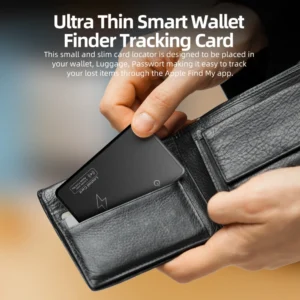Smart Tags: more than loss protection, these are scenarios you may not have considered
Almost everyone has the anxiety of losing something in their daily life. According to a survey by a life service platform, nearly 30 percent of users experience the loss of an item at least once a year, and more than 60 percent of them lose their keys or backpacks, the loss of a pet can be particularly distressing for owners. With the development of Smart Technology, Smart Tag has become a popular choice to alleviate“Loss anxiety” due to its small and portable design. But is it really suitable for high-frequency situations such as pets, Bags and keys? Besides these common uses, what other hidden uses are worth trying? In this article, we’ll break it down for you, from how it works, to how it works, to how it works.
Smart Tags for pets: from“Findable” to“Safer”
Not only can you, but you can choose the right model for your pet.
For pet owners, every minute a pet is lost is a ‘countdown’-a high-risk scenario with a dog running for a walk or a cat sneaking out of the house after opening the door. The Smart Tag is attached to a pet’s collar and allows the owner to check the“Last connected location” in real time via a mobile App. Some tags also support“Distance alerts”: when the pet is more than 10-30 meters (Bluetooth coverage) , the owner can check the“Last connected location” in real time, a pop-up alert will immediately appear on the phone, shortening the search time.

Breakdown notes:
For small dogs (such as Chihuahuas) and cats, it is recommended to choose an ultra-light model with a weight of less than 5g to prevent the collar from pulling the neck. For large dogs (such as Golden Retrievers) , choose a silicone model that is slightly heavier but bite-resistant, to prevent chewing damage.
Collar fixed to adapt: choose with detachable buckle label, convenient replacement collar disassembly; fixed to reserve 1-2 finger space, to avoid the label shaking friction pet skin, cause hair removal or dermatitis.
Protection level can not be low: at least select IP67 level waterproof (can deal with rain, Pet Bath Splash) , if you often swim with pets, recommended upgrade to IP68 level; in addition, wear-resistant material can avoid cat scratching caused by shell rupture, extend service life.
Check the connection status regularly: check the stability of the Bluetooth connection of the tag through the App every week to avoid the tag looseness and poor antenna contact during pet activities, resulting in positioning failure; if the tag has an indicator light, observe the light flashing frequency to determine whether it is working properly.
Don’t confuse“Location” with“Monitoring”: some high-end models have built-in temperature sensors that will alert your pet if he or she gets lost and has a temperature problem (such as shivering) , both“Findable” and“Health Monitoring.” But it’s important to note that it’s not a GPS tracker-if a pet goes to an area like the suburbs or the mountains where there’s no cell phone signal, the location can be interrupted, use a pet GPS collar for dual protection.
Smart Tags for bag/key fit: a pain point in the daily search
This is the classic use case for Smart Tags, but there are a lot of“Tricks” to make them more useful.
1. Keys: from“Find it all” to“Pinpoint it”
The embarrassment of losing your keys is experienced by almost everyone-you rummage under the couch before you leave the house, and you can’t find your key when you get home from work. The dual positioning of a Smart Tag can come in handy:
Up Close (10 meters) : the App triggers a“Ring button” that beeps with a label, allowing the key to be located quickly even if it’s hidden in the back of a drawer
Long distance: If you leave your keys at work or at a friend’s house, the App will show you the“Last connection location”(e.g. “Yesterday at 18:00 on the 15th floor of the XX Building”) to help you narrow down your search.
Notes:
Fixed Way to prevent fall off: it is recommended to choose the“Anti-lost buckle” style, directly buckle on the key ring, Snap after breaking test firmness, to avoid opening and closing the door shake off; if the key chain is heavy, can be matched with metal hanger, enhance the load-bearing capacity.
Material Matching Pocket: If the key is often placed in jeans, suit pockets, optional round without edges and corners section, the surface to do frosting treatment, to prevent scratched fabric or wear mobile phone screen.
When using CR2032 button battery, power off for 10 seconds before replacing to avoid short circuit caused by positive and negative pole installation, prevent leakage corrosion key metal parts.
![]()
2. Bags/suitcases: avoid misappropriation and loss
Everyday Backpack: hide the tag in the inner compartment of the backpack. If you lose it in a restaurant or subway, the App can check the“Backpack movement track”(data uploaded by a nearby mobile phone user) , you can even contact the person who found it (some platforms allow you to leave an anonymous message)
Luggage Check-in: put the tag inside the luggage (instead of outside, to prevent damage from violent handling) , and when the luggage enters the Bluetooth range of the airport luggage turntable (about 30 meters) , the phone will automatically alert you that your luggage has arrived, avoid mishandling luggage of a similar design; if it is mishandled, it can be tracked to its general location (e.g. , “Left airport, heading for community XX”) .
Notes:
Everyday backpack signal shield: Don’t put the tag in the compartment next to the charger or laptop. The magnetic field of the electronic device will interfere with the Bluetooth signal and cause positioning delay. Place an insulating paper beside the tag, reduce signal interference.
Luggage to avoid metal occlusion: if the luggage is all metal material, don’t put the label on the inside of the wall, metal will shield Bluetooth signal, it is recommended to put in the middle of the clothes or cloth storage bag, to ensure the normal transmission of signals.
Prevent damage during long-distance transportation: when checking luggage, wrap the label around with soft cloth to prevent the label shell from cracking due to luggage stacking and squeezing. If the label has a lanyard, the lanyard can be tied to the internal trolley of the luggage, prevent the tag from sliding and colliding inside the case.
The hidden uses of Smart Tags
In addition to pets, Bags, and keys, Smart Tags can be adapted to these high-frequency situations, solving the little annoyances you may not be aware of:
1. Small valuables: wallets, jewelry boxes, cameras
Wallet: select ultra-thin wallet ≤3 mm thickness, tucked into the interlayer does not affect the closure; part of the label support“Anti-demolition alarm”, once removed from the wallet, the phone will immediately pop-up, reducing the risk of theft;
Jewelry Box/watch case: tape the tag to the bottom of the case. If your home is stolen, you can help police track it by locating it (mobile phone signal is required)
Camera/tablet: when shooting outdoors, attach the tag to the bottom of the device (use 3m tape to prevent it from falling off) . If you leave it on the floor temporarily and forget to take it, your phone will remind you when you are 10 meters away, avoid losing it in scenic spots or parks.
Notes:
Anti-magnetic interference wallet: do not label and Bank cards, social security cards and other magnetic stripe card placed close, at least 2 cm apart, to avoid the weak magnetic field of the label affect card reading, resulting in ATM can not identify.
The choice of glue for jewelry box is particular: use non-marking double-sided glue when pasting labels to avoid residual glue marks when removing labels and damaging the inner wall of the leather and Flannelette of the jewelry box; if the box is made of wood, can be tested in the local glue will lead to dyeing.
When fixing the tag, avoid the heat dissipation holes of the equipment (such as the bottom of the camera and the air outlet on the back of the flat plate) to prevent the equipment from overheating and freezing. When using outdoors, cover the tag with a dust jacket, avoid dust into the tag interface.
2. Transportation: Bicycles, scooters, children’s balance cars
Bicycle/Scooter: the label is fixed inside the frame (e.g. , under the seat, handlebar stand) , equipped with anti-removal screws to prevent thieves from deliberately damaging the vehicle, you can check the“Direction of movement of the vehicle” by positioning to assist recovery
Children Balance Car: on the bottom of the basket, children riding in the community, if beyond the parents’ line of sight (such as running to other buildings) , mobile phone will remind, take into account the“Anti-lost” and“Child safety”.
Notes:
Anti-rain erosion: if you park your bike outdoors for a long time, choose a label with a waterproof rubber stopper to plug the charging port (if any) and crevices to prevent rainwater from infiltrating the circuit; remove the label quarterly to check for moisture inside, wipe with a dry cloth.
Anti-vibration off the scooter: use screws to fix the label instead of double-sided adhesive, which is easy to fail when the scooter bumps. The position of the label should not affect the braking and folding functions to ensure the safety of riding.
Anti-mishandling: Don’t place the label within reach of your child (e.g. , by the handlebars or seat) to prevent your child from tearing or chewing on the label. Choose models without sharp edges, avoid scratching the label when your Child Falls.
3. Family belongings: schoolbags for children, walking sticks for the elderly, waiting bags for pregnant women
Children’s schoolbags: sewn into the inside pocket of the schoolbag (to prevent children from opening it by mistake) , parents can check the“Last position of the schoolbag”(e.g. , “In the school classroom, next to the neighborhood slide”) through the App, but note: It is not a child positioning watch, can not track the location of children in real time, can only assist in finding schoolbags;
Cane for the elderly: choose a tag with a lanyard and attach it to the handle of the cane. If the elderly lose the cane in the park or at the market, they can quickly find it by locating it. It is recommended to choose a simple model (such as a one-button Bell) , avoid canes that the elderly don’t know how to set
Pregnant women waiting bag: put it in the inside bag. If the waiting bag is taken by mistake (such as the wrong ward by the nurse) , it can be found by positioning to avoid missing important items such as documents and baby clothes.
Notes:
Children’s bag suture adaptation: use elastic thread when sewing the label to avoid the breakage of the suture when washing and pulling the bag; leave a 3 cm blank area around the label to prevent children’s books and stationery from squeezing the label, cause the Bluetooth signal to weaken.
The elder cane hanging rope is durable: choose nylon hanging rope, load ≥500g, avoid hanging rope broken label lost; the label Bell Button position tell the elder, convenient elder cane can’t find self trigger sound.
Pregnant women need to avoid high temperatures: Don’t put the label in the compartment next to the baby warmer or Thermos Cup. High temperatures can shorten battery life. Open the App regularly during the hospital stay to make sure the label is online, avoid disconnecting due to complex hospital signals.
4. Household items: remote control, Charger, toolbox
TV/air-conditioner remote control: Stick on the back of the remote control to avoid the worry of“Hiding the remote control” under the sofa and bed
Charging Treasure: go out on the backpack side pocket, if it falls in the cafe, ride-hailing, can be viewed by positioning the“Last connection location”, reducing forgetting;
Toolbox: On the inside of the toolbox, decoration, maintenance if the toolbox falls on the site, neighbors, can be quickly retrieved by positioning, to avoid loss of screwdrivers, wrenches and other tools.
Notes:
Remote control button blocking: avoid common buttons (such as power button, Volume Key) when pasting the label, the thickness of the label is ≤5 mm, so as to avoid affecting the hand feeling of the remote control; if the remote control needs a protective sleeve, choose a loose model that accommodates the thickness of the label.
Anti-charging interference: do not stick the label near the charging interface and indicator light of the charging pad. The current may interfere with the label signal during charging. When going out, ensure that the label and the charging pad are not squeezed to prevent the label shell from deforming.
Protect the tool box from oil damage: select the IP65 or above anti-dust and anti-oil label to avoid the oil and rust remover in the tool box splashing on the label, resulting in a short circuit; regularly wipe the label surface with alcohol cotton piece to remove oil stains, keep the signal stable.
![]()
Understand why Smart Tags“Sometimes work and sometimes don’t”?
A lot of people wonder: why do smart tags display“Location not available” when they’re accurate? It’s because it works differently than GPS:
Smart Tags connect to nearby phones via Bluetooth low-power (BLE) , which anonymously upload the Tags’ location to the cloud (Apple’s Find My Network, Android’s Google Find My Device) , owners can view them via an App-essentially“Crowd-sourced location”.
What this means:
Crowded places (such as shopping malls, subways, schools) , more mobile phones around, more accurate positioning, more frequent updates;
Sparsely populated places (such as the suburbs, rural areas, mountains) , if there is no mobile phone through, the tag can not upload location, will show“Last connection location”;
Bluetooth coverage is limited (usually 10-30 meters) and can not be tracked in real time from a distance, only“Historical locations” can be viewed.
![]()
Buy and use Smart Tags to make them more durable and easier to use
1. Look no further: avoid potholes
See battery life: 6-12 months preferred (using CR2032 button battery, easy to replace) , avoid frequent battery replacement; if the choice of charging, ensure that the charging time ≤2 hours, support Type-C interface, adapt to common chargers.
Look at compatibility: Apple users choose tags that support“Find My”(such as AirTag) , and Android users choose tags that support“Google Find My Device” or domestic brands (such as Xiaomi and Huawei) to avoid system incompatibility Some cross-system tags require the download of a dedicated App. Make sure the App is ad-free and easy to use.
Look at the protection level: Daily Use Select IP67 level (waterproof, Dust) , outdoor use select IP68 level (can be briefly soaked) ; if used in the kitchen, bathroom and other humid environment, need to confirm whether the label is anti-steam corrosion.
See additional functions: there are anti-dismantling alarm, distance reminder function label more practical; if you need to find things at night, optional with LED lights style, triggered after the light flashing, convenient dark environment positioning.
2. Use“Three notes” to improve usability
Check your battery on a regular basis: set a“Low battery alert”(usually 20% left) in your App to replace your battery in time to avoid running out of juice; don’t store your battery until it’s fully charged, and keep it at 50%-80% , extend battery life.
Name the labels: change the names of different items (e.g. , “House keys,”“Baby backpack,”“Work bag”) to avoid confusion Tags can be given their own icon (such as the key icon for the key tag) for quick identification in the App list.
Privacy settings: turn off the ability for tags to be seen by strangers to avoid revealing location information; some tags allow for“Temporary sharing” if you need help finding things, temporary access can be set for up to 24 hours before it expires.
Conclusion: “Now and future” for Smart Tags
Today’s Smart Tags aren’t just anti-loss tools — they can be used in a variety of settings, including pets, bags, keys, and family items, to help us reduce“Loss anxiety” in our fast-paced lives. But make no mistake: it is not a“Universal tracker” that will be limited in places where there is no cell phone signal and few people are around. If there is a need for long-distance, real-time tracking (e.g. , outdoor pet expeditions, long-distance transportation by vehicle) , gPS trackers are still the better option.
In the future, with the development of Internet of things (IoT) technology, smart Tags may have more possibilities, such as being connected to Smart homes (“When a backpack tag is near the door, it automatically triggers the door lock”) , to pet feeders (“When a pet gets lost, it automatically stops feeding and pushes a notification”) , and to the internet (“When a pet gets lost, it automatically stops feeding and pushes a notification”) , they could even monitor the status of items (“Send an alert when luggage is violently hit”) . Soon, it will be our“Invisible but indispensable” helper in life.