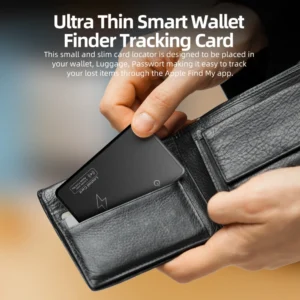Can Android use AirTag? The truth and the alternative
In the field of anti-lost tags, Apple AirTag has become the core tool for iPhone users to track things with Apple’s huge“Find My” network. But for Android users, a key question remains: Will AirTag work on Android devices? This article will give a clear answer from the three dimensions of“Can use”, “Can do” and“Alternative choice”.
![]()
The core question: Can Android use AirTag directly?
The answer is clear: you can’t fully use AirTag’s core features.
The AIRTAG’s design is deeply tied to the apple ecosystem, and its key operations are completely dependent on Apple devices. Android devices can’t break through this limitation, for two reasons:
Binding and management limitations: AirTag’s initial binding, device naming, and feature settings (such as custom find ringtones) must be done via the iPhone, iPad, or Mac, and are not supported on Android.
Location Failure: AirTag’s real-time tracking, pinpointing, and reliance on apple’s“Find My” network (which comprises billions of Apple devices) , which Android devices aren’t connected to, no Way to get AirTag’s location.
In short, if Android users buy AirTag separately, they can only be used as“Idle accessories”, and can not achieve the core value of“Anti-lost tracking”.
Limited operations: What Can Android do with airtags?
![]()
While not fully usable, Android devices aren’t completely AirTag-free, supporting only two“Passive features,” both centered around“Security and assistance”:
NFC scan: help return lost airtags
If an AirTag is set to“Lost mode” by its owner, Android users can simply hold their phone (with NFC support) close to the AirTag, read the contact information (e.g. phone number, e-mail address) reserved by the owner, and help return the item.
Security check: guard against malicious tracking
Apple launched Tracker Detect in the Google Play Store, which allows Android users to manually scan their surroundings for“Unauthorized, follow-your-own” airtags and avoid being tracked by malicious location trackers.
It’s important to note that both of these features are“Reactive” rather than active“Item tracking” and are fundamentally different from the full iPhone user experience.
Android users’ optimal solutions: 4 AirTag alternatives

Since airtags aren’t android-friendly, it’s important to choose anti-loss tags that are compatible with the android ecosystem. The following four categories cover different needs and can be chosen on demand:
The first is the Samsung Galaxy Smarttag/SMARTTAG2, which is optimized for Android devices (especially Samsung phones) , has a slick user experience, and relies heavily on the“SmartThings Find” network-a network of many Samsung devices-for location, it has a wide range of coverage, and supports close-range Bluetooth finder and remote location functions, but it is not compatible with non-samsung Android phones, and the network coverage effect directly depends on the number of surrounding Samsung devices.
The second is the Tile family (e.g. Tile Mate/Pro) , an old anti-loss brand that supports cross-platform use (Android and iOS) , has a large user base, has a separate“Tile network”, and has strong coverage stability, there’s also a“Community assisted location” feature, where other Tile users’ devices help find missing tags, but some advanced features, such as unlimited history of location, require a subscription, and battery life is slightly worse than AirTag.

The third category is the Chipolo series (e.g. , Chipolo One) , which is also cross-platform, small and portable. The best feature is that the battery can be replaced manually, so you don’t have to throw away the whole device when the battery runs out, and the price is relatively affordable, however, the range of the built-in network is far less than AirTag and Samsung Smarttag, and the positioning accuracy is also slightly lower.
Finally, Google’s“Find my device” web-related solution, which is officially launched by Google in 2024, will become the core direction of Android anti-lost in the future. The network supports the access of third-party manufacturers, and there are many compatible Bluetooth location tags. All core functions are free to use, and no additional subscription fee is required. However, due to the short launch time, at present, the number of compatible devices is small, and the network coverage is still gradually improving.
The third-party Locator for Android adaptation: Working Principle and core features
![]()
As Google’s find my device web ecosystem matures, third-party locators that meet Google’s certification standards have become a cost-effective option for Android users. This kind of locator does not rely on a single brand ecosystem, but adapts to Android through unified technical specifications. Its core working principle and functional characteristics can be expanded in the following aspects:
1. How it works: Bluetooth and crowdsourcing
The third-party locator is mainly based on Bluetooth low energy (BLE) technology. When the device is running, it will continue to send low-power Bluetooth signals after the device is turned on, android phones can connect directly to and manage locators (such as naming and setting alarm bells) with the find my device app. When the locator is out of the range of a Bluetooth direct connection to the user’s cell phone (typically 10-30 meters) , crowdsourcing location: other bluetooth-enabled Android devices in the vicinity (which need to be connected to Google’s find my devices network) will automatically detect the location signal, anonymous access to their location and upload to Google’s cloud allows users to see their real-time location in the app from their phone-all without having to do it manually, and the location data is encrypted so only the user can see it.
2. Technical features: balance between functionality and practicality
These third-party locators are designed to better meet the needs of Android users in terms of hardware and features: at the hardware level, most of them support IP67 and above waterproof and dustproof, and can cope with daily rain and dust environments, some of the products are limited to 3 cm × 3 cm in size and can be easily embedded in wallets, key chains or hung on backpacks. In terms of battery life, relying on low-power technology, a single battery life can generally reach 4-6 months, some are designed with replaceable button batteries that cost only about $0.70 per battery, eliminating the need for frequent recharging or replacing equipment.
Some locators also support“Off-line location logging”-when a device isn’t on the network, it automatically stores its location and syncs it back to the cloud after reconnecting to the network There are also products that can be linked to the android device’s“Quick settings”, a key trigger“Find mode”, through the locator ringtone to quickly locate items.
3. Cost-effective: lower costs, no extras
Third-party locators generally range in price from $12.70 to $22.70, compared to AirTag (which costs about $32.70 alone) , and some entry-level models cost less than $15, which is half to two-thirds the price of AirTag. More importantly, all core location-based features (real-time tracking, historical tracking, crowdsourced assistance) are free and open, eliminating the need to subscribe to paid services like brands like Tile and making it cheaper to use in the long run. They’re also officially certified by Google as“Find My Device Ready” and have data security standards. Location Information is regularly encrypted and updated, and users can turn off the location feature via an app, privacy protection.
The development direction of Android anti-lost ecology

As Apple, Google, Samsung, and third-party vendors move into the space, the smart tag ecosystem is rapidly evolving:
iPhone user: AirTag is still the first choice for a“Seamless experience”-no extra apps are needed, it’s integrated directly into the system’s“Find” feature, and the barriers to entry are extremely low.
Android users: in the short term, you can choose Samsung Smarttag or Tile; in the long term, Google’s find my device network will dominate, with the launch of more third-party locators, their coverage and functional experience will gradually approach the AirTag, and more cost-effective advantage.
Conclusion
Android devices, which don’t have direct access to AirTag’s core tracking features, are limited to NFC-assisted return and Tracker Detect
If android users want to“Actively track items”, they can choose Samsung Galaxy Smarttag (Samsung phone) or Tile (cross-brand Android phone) in the short term, google-certified third-party locators are a better bet — they rely on Bluetooth and crowdsourcing networks for location, which is both functional and cost-effective, and they don’t cost extra to subscribe to
If you’re not in a hurry, you can wait for Google’s find my device network to catch on, and you’ll get a more unified and improved Android anti-loss experience in the future.