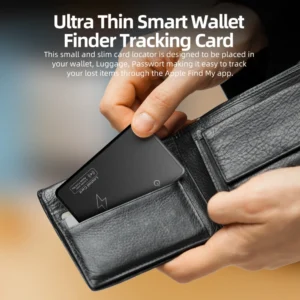Can Airtag track anything? The answer is more specific than you might think
“Can an AirTag chase keys, pets, or even people?”“Can it find whatever it’s lost?” That’s the central confusion many people encounter with an Apple AirTag. AirTag, a popular Bluetooth anti-drop device, has many fans thanks to Apple’s“Find My network,” but it’s not a“Universal tracking device.” To get it right, you first have to sort out its capabilities and context.
![]()
First, understand the principle: AirTag isn’t GPS, it’s“Billions of devices to help you find”
To determine what an AirTag can track, you need to understand its core logic: it’s not a traditional GPS tracker, but a“Passive location device” that relies on Bluetooth + Find My.
The“Find My network” here is Apple’s anonymous help network of more than a billion Apple devices (iPhone, iPad, Mac, Apple Watch) around the world. When your AirTag is disconnected from You:
It will continue to emit Bluetooth low energy signal (no power consumption, long battery life) ;
Nearby Apple devices automatically pick up this signal and record their current location
The device will upload the location of the AirTag to Apple’s cloud in an encrypted, anonymous way (the device’s owner has no idea he helped, so privacy is guaranteed)
![]()
You can open the find app and see the latest location of AirTag.
The principle is that the AIRTAG’s location is highly dependent on“The density of Apple devices around it”-it works well in cities with lots of iphones, but it“Breaks down” in remote areas without Apple devices.
AirTag“Can chase” scenarios: these 4 categories of items are best
AirTag’s advantages are that it’s“Small, light, and easy to hide” and that Find My network covers a wide range of cities, so the following scenarios make the most of it:
![]()
1. Carry-on items: keys, wallet, backpack, suitcase
Why it works: these items are often used in“Apple device-intensive areas”(homes, offices, malls, airports) , where they are frequently updated, and they are small, easy to secure airtags (e.g. , keychains on keys, tucked into wallet compartments) .
Note: Don’t let the AirTag Fall Offー for example, keep a small pocket in your backpack to keep it from slipping into a gap.
2. Small Electronics: cameras, AirPods, headphone cases, tablet cases
Why it works: these devices are mostly used indoors and in cities, and AirTag’s Bluetooth signal doesn’t interfere with electronics (as long as it doesn’t stick to the device’s antenna, like the top of an iPad) .
Note: The metal housing will block the signal-if the camera is all metal, don’t put the AirTag directly on the camera body. It’s safer in the Flannelette interlayer of the camera bag.
3. Pets (temporary protection only, not recommended)
Some people use them, but Apple doesn’t recommend them: many people put airtags in their pets’ collars to keep their dogs and cats from straying near their homes, but Apple specifically doesn’t recommend them as“Pet trackers,” for three reasons:
No pet-specific features (such as activity monitoring, anti-bite design, dogs and cats bite the shell is useless) ;
If the pet ran to the suburbs, rural areas, no Apple devices, location will only show the location of the last update;
4. Car/bike (good for“Static”, not real-time tracking)
![]()
What to do: hide the AirTag in the middle of a car’s armrest or inside a bicycle frame, for example, in case the car is stolen while parked — it can be positioned roughly once the car is in the area with the Apple device.
Caution: Don’t hide it too well (under the chassis, in the metal gas tank) , which will block Bluetooth signals, and don’t expect to use it to chase a“Moving car” too fast for signal acquisition, location updates can be severely delayed.
The truth about AirTag: 6 core limitations
When you’re done looking at what you can chase, be aware of its shortcomings-in these situations, the AirTag isn’t just useless, it can be a distraction:
1. Real-time zero: Can’t keep up with the goal of“Moving fast, without help”
GPS trackers can actively link to satellites and update their location every second, but AirTag has to wait for someone to pass by before it can upload its location. For example:
If you drop your AirTag on a suburban road and your iPhone doesn’t pass by for an hour, the“Find” app will keep displaying its“Last position” even if it is picked up
Want to catch a“Package being delivered”? The package moves quickly in the delivery car, and if you don’t have enough Apple devices along the way, the location may not change for half a day, and by the time you see it, the package is already at the next stop.

2. Privacy: Don’t stalk
To prevent AirTag from being used for“Stalking,” apple has placed multiple restrictions that make stalking impossible:
iPhone users will automatically be notified that an unknown AirTag has been following you for more than 10-15 minutes. Your iPhone will pop up a notification that an unknown AirTag has been detected, and the AirTag will issue a“Beep” alert
Android users can do this manually by downloading Apple’s official“Tracker Detect” app and scanning for unfamiliar airtags nearby (it doesn’t automatically alert you, but it can Detect them)
Mandatory ‘discoverable’ : if the AIRTAG is separated from its owner for long periods of time, it will automatically go into ‘Bell mode’ in case you can’t find It-it’s impossible to hide a stalker.
3. Signal block: metal, deep water, thick walls will make it“Lost.”
Bluetooth signals can be easily blocked, and AirTag can be completely invisible in these scenarios:
Put It in an all-metal box, bury it in the ground, stuff it into a car chassis
In swimming pools and lakes (even if the IP67 is waterproof, deep water will block the signal, and when the battery runs out, you won’t be able to find it) ;
Through thick, multi-layered walls (e.g. , in the deepest part of the basement, with no reception for the iPhone upstairs) .
4. Battery life: ‘Plastic Waste’
The AIRTAG uses a CR2032 button battery, which lasts about a year (depending on how often you use it, it will use more power in“Lost mode”) ; but once it’s dead:
It can’t transmit a Bluetooth signal, so no device can detect it
While it’s easy to change the battery (just unscrew the back cover) , if you don’t reserve it in advance, a power outage can disrupt the tracking process — for example, if your AirTag runs out of power while you’re on a business trip, you can’t locate your suitcase if it’s lost.

5. These“Special needs” don’t apply
Chasing High moving targets: runners, speeding motorcycles, drones (fast, difficult to capture signals, completely unable to keep up with location updates) ;
Live tracking (except pets) : elderly, children (no emergency call, health monitoring function, not as good as children’s watches/elderly bracelets, and anti-tracking mechanism will trigger) ;
Cross-border/long-distance tracking: e.g. packages shipped overseas, trucks across provinces (may pass through multiple dead zones, location not updated for several days, unable to meet real-time monitoring needs) .
Summary: AirTag or other trackers? Watch the scene!
Airtag’s core position is * * “A gadget anti-loss tool in the Apple ecosystem”* * , not“A universal tracker”. A simple sentence will tell you if it’s right for You:
Choose the AIRTAG if you want to track down keys, wallets, and suitcases in the city and have an Apple device nearby
Don’t choose an AirTag if you’re looking for real-time car chases, pet chases, kid chases, or remote locations.
For the latter, these tools are recommended:
Car tracking/long-distance cargo: choose GPS trackers with 4G connectivity (e.g. Xiaomi, 360 car trackers that can transmit location in real time) ;
Chasing Pets: select pet-specific trackers (E. G. Whistle GO Explore, with activity monitoring, anti-lost alerts, support for outdoor signals) ;
Chasing a child/elderly person: choose a children’s smartwatch/elderly person’s wristband (more useful than AirTag for calls, location, and emergency calls) .
In the final analysis, there is no“Can chase all” equipment, choose the right tool, can really solve the“Fear of losing” problem.