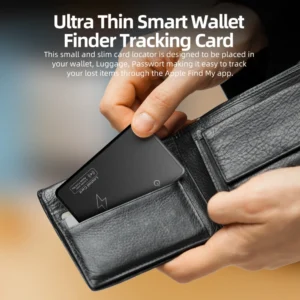Introduction
At a time of surging global demand for location-based services, GPS trackers have infiltrated every aspect of personal life, from logistics to security-from parents tracking their children’s route to school, to businesses managing fleets of hundreds of delivery vehicles, to pet owners preventing their pets from getting lost. According to a global GPS tracker market report released by Statista in 2024, the Global GPS Tracker hardware and software market reached $12.8 billion in 2024, of which software and services (SaaS) accounted for more than 60% , by 2030, that share is expected to rise to 75% . This data makes clear that the core value of GPS trackers depends not just on the location capabilities of the hardware, but also on the“Decoding” and“Application” of location data by supporting software — without software, the latitude and longitude data captured by hardware is just a meaningless string of numbers; good software can translate this data into real-time monitoring, risk warning, cost optimization, and other tangible value.
Whether it’s a California farmer using software to track tractors, or a logistics company in Berlin relying on cloud platforms to dispatch cross-border trucks, or maybe it’s the home App in New Delhi, India, that keeps the elderly safe. Software is always the key to connecting the GPS hardware to the user’s needs. From a global perspective, this article will cover different user groups such as individuals, small and medium-sized enterprises, and large enterprises, as well as the types, core functions, selection criteria, and practical cases of the software required to systematically dismantle GPS trackers, at the same time, combined with the data compliance requirements of the EU GDPR and the United States CCPA, it provides practical and forward-looking guidance for global readers.
![]()
Basic classification of GPS tracker software
GPS tracker software is not a single form, but a“Software matrix” based on user scenarios (personal/business) , devices (mobile/computer) , and functional requirements (basic location/in-depth analysis) . The following four core categories, combined with foreign mainstream software examples and price system, to help readers understand the positioning of different software and applicable scenarios.
(1) Mobile apps: The Pocket Monitoring Station for individual users
Mobile apps are the most commonly used form of GPS tracking software for individual users, running on iOS (iOS 14 and up) and Android (Android 10 and up) , the core requirement is to be able to“Check your location anywhere”. Its core features are lightweight and feature-focused, usually tied to hardware devices (such as children’s watches, pet collars, and portable trackers) , and support for one-button device binding and real-time push notifications.
1. Comparison of mainstream software examples and features
| Software name | Core features | Target users | The price system | Global Reach |
| Life360 | Home location sharing, electronic fences, SOS alarms, driving behavior analysis (sudden acceleration/sudden braking) | Home users (children/elderly) | Basic free; premium 4.99/month; Ultimate 9.99/month | 190 + countries, multi-language support |
| Tile Mate | Bluetooth + GPS dual-mode location, anti-lost items (keys/backpacks) , community search | Personal tracking users | Device $24.99; premium subscription $2.99/month | Major countries in North , Europe and asia-pacific |
| Whistle GO Explore | Pet location (waterproof IP68-RRB- , activity monitoring (steps/calories per day) , veterinary consultation | Pet owners | Equipment $79.95; subscription $9.95/month | Support for US, Canada, EU member states |
| GPSWOX Personal | Real-time location, historical trajectory playback, custom alarms (overspeed/offline) | Personal/small device users | Free (basic) ; $5.99/month premium | Global coverage with support for Google Maps |
Typical functional details
Location sharing mechanism: Life360 support“Family Circle” function, users can invite family members to join, real-time view members location (accuracy 1-5 meters, urban environment) , and can hide their location (privacy) ; Tile Mate uses a combination of Bluetooth proximity and GPS remote location-when the device is within Bluetooth range, the App can connect directly to it; when it is out of range, the App can connect directly to it, upload locations via a“Relay” of devices from the Tile global user community (other Tile users’ phones) , suitable for large-scale searches after items are lost.
Balance between battery life and location: mobile apps often support custom location frequencies-individual users can set“Power saver”(refresh every 10 minutes for elderly tracking) or“Precision mode”(refresh every 1 minute for children tracking) . Whistle GO Explore, for example, gives the collar up to 20 days of battery life in“Power saver” mode, and about seven days in“Precision Mode,” which users can switch on demand.
Web Platform/Cloud Platform: the“Management Hub” for enterprise users
Web-based platforms (mostly cloud-based SaaS services) are the core of enterprise-grade GPS tracking tools, which allow you to log in through a browser (Chrome, Safari, Firefox, etc.) without installing a client, it supports multi-equipment batch management, data visualization analysis, team permission distribution, and is suitable for fleet management, asset management, personnel scheduling and other scenarios. Its core strengths are ‘scale’ and ‘data’ — managing hundreds or even thousands of devices at once and turning location data into operational reports.
1. Mainstream software examples and industry adaptation
| Software name | Core features | Target industry | The price system | Compliance certification |
| Samsara | Fleet real-time monitoring, fuel consumption analysis, driver behavior scoring, internet of things (IoT) integration (OBD interface/temperature sensors) | Logistics, freight, buses | 15-25/month per unit (discount per unit quantity) | GDPR, CCPA, ISO 27001 |
| Fleetio | Fleet maintenance management, mileage tracking, fuel cost statistics, compliance reports (e. g. US DOT logs) | Small and medium enterprise fleet | Basic 5/car/month; premium 15/car/month | Compliance with CCPA, EU EPRIVACY regulations |
| Trimble Fleet Management | Cross-border fleet scheduling, multilingual support, integration of customs declaration data, early warning of equipment failure | Large multinational logistics enterprises | Customized pricing (starting at $10,000/year) | Meet major country data compliance requirements |
| GPSWOX Enterprise | Multi-device group management, API docking, custom report generation, electronic fence batch setting | Asset management (e.g. construction equipment) | 10-15/month per equipment; customized version for enterprise | GDPR, CCPA |
Typical functional details
Multidimensional data visualization: Samsara’s web-based platform supports“Dashboard View”, business managers can see in real time the location of all vehicles (marked on Google Maps) , their speed, the state of their engines (read through an OBD interface) , and the amount of fuel in their tanks-when, for example, a lorry has less than 20% fuel, for example, the platform automatically labels“Need gas” and recommends nearby gas stations (integrating third-party gas platform data) .
Automatic compliance report generation: Fleetio for U.S. fleet users, automatic DOT (Department of Transportation) driver log generation-no need for drivers to manually record travel time and rest times, software that automatically counts based on GPS trajectories, avoid penalties for manual logging errors (DOT fines for log violations can be as high as $10,000 per entry) .
Permissions hierarchy: Trimble’s platform supports“Role customization”-for example, “Administrator” can view all fleet data and modify system settings; The“Dispatcher” can only view the location of vehicles and assign tasks; the“Treasurer” can only view fuel costs and maintenance costs, ensuring data security and compliance with corporate internal control requirements.
Server/API: the cornerstone of customization for technology-based enterprises
The back-end server software is the“Hidden backbone” of the GPS tracking system and is typically provided by GPS hardware vendors or third-party technology companies, responsible for receiving hardware-uploaded location data (via 4G/LTE, NB-IoT, etc.) , storing data (cloud server or local server) , processing data (such as coordinate transformation, abnormal data filtering) , and through the API (application programming interface) to the mobile App or web-side platform to transfer data. The core value of such software is“Customizability”-enabling companies to integrate GPS tracking capabilities into their own systems (e.g. , ERP, CRM, supply chain management) .
1. Core form and technical features
Category: “Cloud servers” and“Local servers”-cloud servers (e.g. , AWS IoT, Microsoft Azure Iot Hub) are best for businesses that don’t have in-house servers, charging by the amount of data stored and the number of API calls (e.g. the base version of AWS IOT costs 0.08 per million messages) ; local servers are ideal for industries that require high data security (e.g. government, military, finance) ; and, the enterprise buys the server hardware itself, and the software vendor provides deployment services (which typically cost 5,000-$20,000, depending on the size of the server) .
API types and interfacing scenarios: the dominant API is the REST API (which supports JSON data transfer) , which allows companies to implement“Custom functions”-for example, integrating the GPS API into an e-commerce order system, users can check the location of packages in real time (no extra apps needed) via the order page after placing an order; one car manufacturer integrated the GPS API into its in-car system so that in the event of a collision, the system automatically calls the GPS location via the API and sends a distress call to the rescue centre (such as Tesla’s“Emergency call” feature) .
Typical applications
Logistics Enterprise ERP integration: A large U.S. logistics enterprise (with over $1 billion in annual revenue) uses Trimble’s back-end API to integrate GPS data into SAP ERP systems — when a shipment is shipped from a warehouse, the ERP system automatically reads GPS trajectories, updates“Order status”(e.g. “On the way”, “About to deliver”, “Delivered”) , and sends SMS notifications to customers (an API-triggered third-party SMS service) , customer satisfaction increased by 25% and customer service inquiries decreased by 30% .
Intelligent Urban Traffic Management: the Government of Singapore uses locally deployed back-end server software to receive GPS data from buses and taxis across the city-the server processes the data every 10 seconds, it is transmitted via an API to the intelligent traffic control platform, which automatically adjusts the length of traffic lights (e.g. , extending the green time by 10 seconds) when a road is congested, road efficiency was increased by 15 per cent when passengers were notified of an“Expected delay of 5 minutes” via a bus App.
(4) Optional Tools: “Plus points” for improved GPS tracking experience
Although auxiliary software is not necessary, it can significantly improve the accuracy, efficiency and functional richness of GPS tracking, including map SDK, data analysis tool and firmware update tool.
1. Map SDK (Map Development Kit)
Map SDK is the core tool to realize“Location display”, which provides map rendering, coordinate annotation, route planning and other functions for mobile App and web platform. The global mainstream map SDK and its characteristics are as follows:
| Map SDK name | Core Strengths | The price system | Coverage and precision |
| Google Maps Platform | Global coverage (except for a few countries) , high accuracy (1-3 meters in urban areas, 5-10 meters in rural areas) , support for street view/satellite view | Free: 28,000 map loads per month; $7/1,000 after | 200 + countries and territories, multi-language support |
| OpenStreetMap | Free, uncopyrighted, customizable map styles (e.g. add enterprise-specific tags) | Completely Free (under an open source license) | Global coverage, relying on community update, some remote areas of low precision |
| Mapbox | Support for 3D maps, custom map themes (such as dark mode, industry-specific color schemes) , indoor maps | Free: 50,000 requests per month; $5/1,000 more | Covering 190 + countries, indoor maps for shopping malls, airports, etc. |
Data analysis tools
Data analysis tools are used for deep mining of GPS historical data (such as trajectory, speed, and dwell time) to identify operational problems or optimization opportunities for enterprise users. Major tools include:
Tableau: a visual analytics tool that allows you to turn GPS data into interactive charts (like“Monthly fleet miles driven” and“Drivers’ top speed”) , personalised at 70/month, enterprise 135/month (per user) . For example, a U.S. delivery company used Tableau to analyze GPS data and found that 30% of its deliveries were routed through the same area, saving $15,000 a month in fuel costs.
Power Bi (Microsoft) : integration with the Office ecosystem, support for linking GPS data with Excel and SharePoint data, such as combining GPS trajectory data with order data to analyze“The correlation between delivery time and order satisfaction”, basic free, pro $9.99/month.
Custom analysis tools: some GPS software vendors provide proprietary data analysis modules, such as Samsara’s“Driver Behavior Analysis Module,” which uses AI to identify acceleration, sudden braking, and speeding, generate“Driver Rating reports” to help companies develop training plans (drivers with ratings below 80 are required to attend safety training) .
3. Firmware upgrade tool
Firmware update tools are used to update the system program (firmware) of the GPS hardware, fix vulnerabilities, optimize performance, or add new features (such as 5G network support and improved positioning accuracy) , usually provided free of charge by the hardware manufacturer, there are“Desktop tools” and“Ota (over-the-air) updates”:
Desktop tools such as Garmin Express (which supports Garmin-branded GPS devices) , users need to connect the GPS device to the computer via USB, open the tool and automatically detect the firmware version and upgrade, completely free of charge.
Ota updates: apps like Tile support“In-the-air updates”-users don’t need to connect to a computer, click on“Firmware update” in the App, and the device receives updates over Bluetooth or 4G (typically 1-5MB in size) , the upgrade takes about 5 minutes and doesn’t affect the device.
The core function of the software: from“Positioning” to“Value landing”
The core function of GPS tracking software is not a simple“Display location”, but around the“Safety, efficiency, cost” three user requirements, to build a full scene function system. The following from the 6 core functions, combined with the actual use of foreign users scenarios, analysis of the value behind the function.
![]()
(1) real-time positioning: dynamically grasping the target state
Real-time positioning is the basic function of GPS software, but its“Value difference” is reflected in three dimensions: positioning accuracy, refresh frequency and state synchronization speed.
1. Positioning accuracy and scene adaptation
Outdoor positioning: the accuracy of mainstream software in urban environments for 1-5 meters (rely on GPS + GLONASS dual-mode positioning) , rural environment for 5-10 meters (weak satellite signal) . For example, a US farmer uses Trimble’s GPS software to track his tractor with an accuracy of 3 metres, ensuring that it follows a predetermined route (avoiding missed or repeated tillage) and increasing the efficiency of his farm by 10% .
Indoor positioning: GPS signals alone can not penetrate buildings, so they need to be combined with Wi-Fi, Bluetooth beacons or UWB technology-such as Esri’s indoor positioning software, by deploying Bluetooth beacons (1 for every 100 square meters and 20-50 for each beacon) in malls, 1-3 meters of indoor positioning can be achieved to help mall managers track the location of sweeping robots and rental trolleys, 80% reduction in device loss.
2. Balance refresh rate and battery life
The refresh rate determines the balance between“Real-time” and“Battery life,” and apps often support custom settings:
High frequency (1-30 seconds per trip) : suitable for high risk scenarios, such as race car tracking (need to know the location of each car in real time to avoid collision) , transportation of valuables (such as jewelry, Cash) . For example, a U. S. security company to transport cash, set the refresh rate of 10 seconds/time, once the vehicle off course, the software immediately triggered the alarm.
Medium frequency (1-5 minutes/time) : suitable for common scenarios, such as family child tracking, enterprise fleet daily scheduling. The LIFE360’s“Home mode”, for example, refreshes every two minutes by default, keeping track of the child’s location in real time and ensuring the child’s watch lasts a day on battery.
Low frequency (10-60 min/shot) : suitable for low power consumption scenarios such as pet tracking (long battery life of collars) , static asset management (e.g. containers, construction equipment) . Whistle’s“Pet Power saver” refreshes every 15 minutes, and the collar lasts up to 20 days.
(2) history replay: Looking back to optimize for the future
Historical track playback allows users to see where a target has been in the past. The core values are“Backtracking” and“Optimizing decisions” rather than simply“Recording”.
Key details and usage scenarios
Filtering by day/week/month is supported in mainstream software, and key information such as stop points (“Stop for 1 hour and 20 minutes” with stop point name displayed, e.g. “Wal-mart”) , speed curves (“Top speed 65 mph, 10 mph over limit”) , mileage stats (“Total for day 120 miles”) . For example, an American taxi company replayed the driver’s trajectory through Fleetio, and found that a driver spent 2 hours a day in the“Non-order area”. It was verified that the driver took a break, the company then adjusted its scheduling to address the problem, and saw a 15% increase in daily orders.
Trajectory export and evidence retention: the software supports exporting trajectories in CSV, KML (viewable on Google Earth) format for compliance audits or legal evidence. For example, when a logistics company in Europe was transporting fragile goods, the customer questioned whether the goods were bumpy during transportation. By exporting GPS trajectories (including speed curves) , the company, prove that the transportation process without rapid acceleration, sudden brake (speed changes smoothly) , to avoid the $5,000 compensation dispute.
2. Industry-optimized features
Fleet route optimization: Samsara’s track playback feature allows for“Route comparison”-for example, comparing a driver’s actual track with the“Best Route”(generated by software from traffic data) , mark“3 miles off optimal route, drive 15 minutes longer” and analyze the causes (such as traffic jams, driver detours) , then adjust the route to save 100-200 per vehicle per month in fuel costs.
Analysis of PET activity: Whistle’s trajectory playback combined with“Activity monitoring” data — for example, when tracking a dog, “Walk 10,000 steps per day, standard daily activity for medium-sized dogs” and“Stay in park for 30 minutes, interact with other pets” were also displayed, help owners determine if their pets are physically inactive (small dogs need to walk 5,000 steps a day, or less) .
(3) Geofence: set“Safe boundaries” and be proactive
Electronic fences are software that plots a geographic area (e.g. , a circle, a polygon, an irregular area) on a map. When a GPS device enters or leaves the area, the software automatically triggers alerts (SMS, App push, email) . Its core value is“From passive view to active warning”, reducing the user’s“Staring time”.
1. Fence type and industry application
Round fence: for small, regular areas (e.g. home, school, Pet Area) , users only need to set the“Center point” and“Radius”(e.g. 500m radius) . In LIFE360, for example, parents set up a fence around their child’s school (a radius of 500 meters) . When the child enters the fence at 7 a.m. , the software automatically sends the parent a notification that he or she has arrived at school Leave the fence at 5 p.m. to push a“Out of school” notification without parents checking the App frequently.
Polygon fence: suitable for large, irregular areas (such as logistics parks, construction sites, urban no-go areas) , users can manually draw the fence on the map boundary. For example, a U.S. trucking company has fenced off a“No-go area in downtown New York”(polygon) in Samsara — no trucks allowed during the day (7:00-20:00) , the software immediately sends a text message to the dispatcher alerting him to the vehicle’s location and license plate, and at the same time pushes a reminder to the driver’s App saying, “You have entered a restricted area, please drive out immediately.” Avoid the $300-$500 fines that are imposed on lorries in downtown New York during the day.
Multi-layer fences: suitable for“Gradient warning” scenarios, such as airport cargo areas-set up“Warning zones”(1 km radius) and“No-go zones”(500 m radius) when vehicles enter the warning zone, software to remind“About to enter the restricted area, please confirm the identity”; into the restricted area, if not reported in advance, immediately triggered the sound and light alarm (linkage airport security system) .
2. Early Warning Mode and custom settings
Multi-channel notifications: the App supports“App push + SMS + email” three-channel notifications to make sure users don’t miss out — for example, when a company’s construction equipment is parked in the suburbs and administrators put fences in the GPSWOX, when the device leaves the fence (which could be stolen) , the software simultaneously pushes notifications to the administrator’s App, sends a text message (with a link to the device’s real-time location) , and sends an email (with a screenshot of the track) , the administrator contacted the local police within 10 minutes and successfully recovered the equipment (avoiding $20,000 in equipment loss) .
Custom triggers: support for“Entry trigger”, “Exit trigger”, “Stay timeout trigger”-for example, in store asset management, “Clean area fence” for cleaning robots, if the robot stays outside the fence for more than 30 minutes (possibly malfunctioning) , the software triggers a“Stay timeout” alarm, notifying maintenance personnel to deal with it.
(4) alarm and notification: respond to risks in a timely manner to reduce losses
The alarm and notification function is the“Security line” of GPS software, which transmits risk information to users in the first time by monitoring abnormal conditions in real time (such as speeding, SOS seeking help, and off-line equipment) .
1. Core alarm types and application scenarios
| Types of alarms | Trigger conditions | Target users | Advice on notification and response |
| Speeding alarm | The device exceeds the speed limit set by the user (e.g. 55 mph on a city road) | Motorcade, family (children) | APP PUSH + SMS; fleets can remotely remind drivers to slow down, and families can check to see if their children are speeding |
| SOS, call 911 | The SOS button on the device is pressed (e.g. children’s watch, elderly mobile phone) | Children, the elderly, outdoor workers | Push location immediately + call emergency contact; outdoor workers (e. g. hikers) can contact local rescue centers |
| Low Battery Alarm | Device power less than 10%-20% (user-defined) | All users | Push apps; remind users to charge their devices to keep them from going offline |
| Off-line alarm | Device has not uploaded data for more than 30 minutes-2 hours (user can customize) | Business, pet owners | App Push + email; business can check for broken/stolen devices; pet owners can check last location |
| Vibration alarm | Equipment subjected to severe vibration (e.g. vehicle collision, equipment removal) | Asset management, vehicles | App Push + sound and light alarm (some hardware support) ; if the truck crashes, the software immediately informs the insurance company and repair shop |
2. Alarm escalation
For high-risk scenarios, the software supports“Alert escalation”-automatically updating the notification level if the primary notification is not answered:
Individual users: if the elderly trigger SOS alarm, the software first push notification to the children; if the children do not respond within 10 minutes, automatically call the children; if still not connected, call your local community service number (you’ll need to set it up in advance) .
Enterprise users: if a truck triggers an“Off-line alarm,” the software first pushes a notification to the dispatcher; if not handled within 30 minutes, it automatically pushes a notification to the fleet manager; if not handled within an hour, a“Device anomaly report” is sent to the company’s e-mail address and the manager is called.
![]()
(5) equipment management: the“Efficiency Guarantee” of large-scale operation
The device management function is aimed at multi-device users (such as enterprise fleet, large-scale asset management) , and the core is“Batch operation”, “Status monitoring” and“Fault warning”, so as to avoid the cumbersome management of devices one by one.
1. Core functions and efficiency improvement
Batch binding and grouping: support for importing device information (such as device ID, name, department) through Excel, batch binding devices (can bind more than 100 devices at a time) , for example, a multinational logistics company uses Trimble to group 500 trucks around the world into“North ”, “Europe” and“Asia-pacific”, each area set up a dedicated administrator, the administrator can only view the area of equipment, improve management efficiency.
Real-time status monitoring: the web-based platform supports a“Device status dashboard” that colors the device status-green (on-line) , yellow (low power) , red (Off-line/down) , administrators can quickly filter abnormal devices (such as clicking on“Red devices” to immediately show all offline devices) . For example, a construction enterprise has 200 excavators. Through the dashboard of GPSWOX, the administrator only takes 5 minutes to complete the status inspection of all equipment every day, while the traditional manual inspection takes 2 hours.
Batch operation and remote control: support for“Batch reboots”, “Batch firmware updates”, “Batch location frequency adjustments”-for example, an enterprise needs to change the location frequency of 100 devices from 5 minutes per time to 2 minutes per time, administrator in the web page side select“All groups”, click“Adjust the frequency”, 1 minute to complete all the device settings, without one by one operation. Some of the software also supports remote control of hardware (e.g. , turning off a device’s power remotely, activating sound and light alarms) — for example, when a device is stolen, administrators can remotely activate sound and light alarms (hardware that emits high-decibel sounds and flashing lights) to help police locate the device.
2. Trouble shooting and maintenance alerts
Hardware Failure Warning: Software analyzes data uploaded by the device to predict a hardware failure-for example, when the device’s GPS signal strength consistently falls below a normal threshold (e.g. , < 20 DBM for 1 hour) , the software judges that“The GPS module may be malfunctioning” and sends out alerts that“The GPS module needs to be repaired”; when the device’s battery life is suddenly reduced by 50% (i.e. , from 10 days to 5 days) , “Battery must be replaced as it ages,” it says. For example, one fleet used Samsara’s failure warning function to find out in advance that 15% of the vehicle’s GPS devices had battery aging problems. After they were replaced in time, a sudden loss of contact (average loss of $3,000 per loss of contact) was avoided.
Regular maintenance reminders: support for“Maintenance cycles”-for example, “Every 6 months to calibrate the positioning accuracy” for GPS devices, software to push reminders 7 days before expiration; Set up an“Oil change every 5,000 miles” for fleet vehicles, and the software will push an alert as it nears 5,000 miles, based on the GPS track. Fleetio’s maintenance alerts, for example, have helped a fleet reduce maintenance delays from 25% to 5% , extending vehicle life (by an average of two years) and reducing maintenance costs (by $50,000 a year) .
Data generation and analysis: from“Data” to“Decision making”
Data Export and analysis is the core function of enterprise users to realize“Refined operation”. Through the deep mining of GPS data, we can find the operation pain points and optimize the cost structure.
1. Data export and format adaptation
Export data types: mainstream software supports the export of“Location data”(latitude and longitude, timestamp, positioning accuracy) , “Status data”(equipment power, signal strength, engine status) , “Alarm data”(alarm type, trigger time, processing results) , “Statistics”(daily mileage, average speed, dwell time) .
Formats and adaptation scenarios: CSV format is good for Excel analysis (e.g. the finance department figures out the link between fuel costs and mileage) ; KML format is good for visualization in Google Earth (e.g. showing customers where goods are being shipped) ; and The JSON format is ideal for interfacing with enterprise-owned systems such as ERP and BI tools (such as importing data into Tableau via apis for visual reporting) . For example, a retail enterprise exports GPS data (the trajectory and mileage of store distribution vehicles) to CSV format, and uses Excel to analyze“The relationship between distribution mileage and distribution cost”, it is found that“When the distribution radius exceeds 50 miles, the unit distribution cost increases by 30%”, and then the average distribution radius is reduced to 30 miles by adding distribution centers, and the distribution cost is reduced by 20% .
2. Industry analysis model
Fleet operations analysis: Samsara’s analysis module supports“Multidimensional metrics”-including“Driver efficiency”(average daily mileage, pick-up rate, percentage of rest time) , “Vehicle efficiency”(average fuel consumption, frequency of repairs, no-load rate) , and“Cost analysis”(fuel cost/mile, maintenance cost/vehicle/month, number of fines) . For example, an analysis by a logistics company found that“The average fuel consumption of drivers who speed up a lot is 15% higher than that of other drivers.” Through subsequent driver training (reducing rapid acceleration) , each vehicle saves $120 in fuel costs per month.
Asset Management Analytics: GPSWOX’s analytics module supports“Asset utilization statistics”– for example, by analyzing GPS data from a construction company with 50 cranes, ten cranes were found to have a“40% idle rate”(only 15 days per month) and were subsequently leased to other companies for an additional $20,000 per month in rental income.
Family activity analysis: Life360’s“Family analysis” module allows for statistics on“Daily family time,”“Weekly visits to the park by children,” and“Daily outdoor activity by seniors”– for example, software that reminds parents that“Children visit the park only once this week, below the recommended 3 times per week.” Help parents focus on their children’s outdoor needs.
Considerations for choosing software: “Fit” and“Safety” in a global perspective
When choosing GPS tracking software, consider your own needs (personal/business) , use scenarios (outdoor/indoor) , global compliance requirements (e.g. GDPR, CCPA) , aVOID losses due to“Functional mismatches” or“Compliance risks”. The following six core dimensions, combined with the common mistakes of users around the world, to provide recommendations for choice.
Compatibility: ensure the“Hardware-software-system” seamless connection
Compatibility is the“First threshold” for selecting software-if the software is not compatible with the hardware, no matter how powerful it is, it can not be used, and if it is not compatible with the user’s operating system, it can not install or use the core features properly.
1. Hardware compatibility: focus on“Communication protocol” and“Device Model”
Communication protocol matching: GPS hardware and software transmit data over specific protocols, the main protocols include NMEA 0183(General GPS protocol) , TCP/IP (network communications protocol) , Lorawan (low power wan protocol for long distance, low power devices) . When selecting software, make sure the software supports the hardware’s communication protocols-for example, if a user buys a LoRaWAN-enabled pet collar and chooses a TCP/IP-only software, the collar will not be able to upload location data (until the LORAWAN Whistle software is replaced) .
Device model fit: some apps only support specific brands or models of hardware (e.g. Tile App only supports Tile trackers, Life360 App only supports some kids watch brands) , check the list of supported devices on the app’s website before buying. For example, a user in the U.S. who purchased a non-Life360-supported children’s watch was unable to use the home location sharing feature (requiring an additional $50 to purchase a Life360-certified watch) .
2. System compatibility: covers“Mobile-web-os version”
Mobile systems: make sure the software supports the minimum version of iOS and Android-for example, if a user has iOS 12(less than the required iOS 14) , causes Apps to fail to install (you’ll need to upgrade your phone or replace apps that support older versions, such as GPSWOX Personal with iOS 12 and above) .
Web-side browsers: Chrome (80.0 and above) , Safari (13.0 and above) , Firefox (75.0 and above) are supported by mainstream applications. Avoid Internet Explorer (most applications are no longer supported) . For example, when an employee logs in to Fleetio using Internet Explorer, he or she can’t view the trajectory map (which works fine if you switch to Chrome) .
(2) functional integrity: choose on demand to avoid“Overconsumption” or“Missing functionality”
Individual users may only need“Real-time location + SOS alerting”, while large enterprises need“Multi-device management + compliance reporting + API docking”, choose to“Match on demand” to avoid paying for features you don’t need, or missing features that make it impossible to meet your needs later.
![]()
1. Individual users: focus on“Basic functionality + ease of use”
Individual users (family, pet owners) focus on the following features when choosing an app:
Required functions: real-time positioning (accuracy 1-5 meters) , electronic fence (support circular fence) , SOS alarm, low-power Reminder, historical track playback (by day screening) .
Ease of use: the App has a simple interface (older people can easily find the“SOS button”) , a simple sign-up process (no complex enterprise authentication required) , and support for multiple languages (English + Spanish for bilingual families) .
Don’t opt for“Redundant” enterprise software like Samsara, which is complicated and expensive (individual users don’t need“Fleet management” or“Gas mileage analysis”) , personal apps like Life360 and Whistle are recommended (basic versions are free or cheap) .
2. Enterprise users: focus on“Scale function + industry adaptation”
When enterprise users (fleet, asset management) choose software, they need to add functionality that is tailored to the needs of their industry:
Fleet management: must choose“Multi-device grouping management”, “Fuel consumption analysis”, “Driver behavior score”, “Compliance report (such as DOT log)”; optional“Internet of Things Integration (OBD interface)”, “Route optimization”.
Asset management: must choose“Bulk equipment monitoring”, “Vibration alarm (anti-theft)”, “Asset utilization analysis”; optional“Offline data cache (device storage data when no network, network upload)”.
Don’t opt for software that only supports“Personal features”(e.g. , Life360) , this type of software doesn’t handle the“Multi-device management” and“Data export” requirements (such as the $500 migration cost of a small logistics company that initially used a LIFE360 but then had to switch to Fleetio because it couldn’t export fleet mileage data) .
(3) map and positioning accuracy: adaptation to“Global coverage” and“Scene requirements”
MAP coverage and positioning accuracy directly affect the“Usefulness” of GPS tracking-for example, in Europe, software that only supports Chinese maps can not display location; in indoor environments, software that only supports outdoor positioning, accuracy drops to more than 10 metres.
1. Map coverage: global users prioritize“Multi-map support”
Global coverage software: Google Maps, OpenStreetMap (GPSWOX, Samsara) are recommended, these Maps cover 200 + countries and regions, suitable for cross-border users (such as cross-border logistics, international travelers) .
Area coverage software: Some software only supports specific areas (such as Tile covering North , Europe) , if the user in Southeast Asia, Africa and other regions, make sure the software supports local maps (e.g. Mapbox, which has good coverage in Southeast Asia) . For example, one user used Tile to track his pet in Thailand, but the Tile didn’t cover the entire map of Thailand, making it impossible to display the PET’s exact location (after switching to Mapbox-enabled Whistle software) .
2. Positioning accuracy: select“Multi-mode positioning” according to the scene
Outdoor scene: choose support“GPS + GLONASS + Beidou” dual-mode or multi-mode positioning software (such as Samsara, Trimble) , accuracy up to 1-5 meters, suitable for vehicle tracking, outdoor personnel tracking.
Indoor scene: choose to support“GPS + Wi-Fi + Bluetooth” fusion positioning software (such as ESRI, BlueDot) , accuracy up to 1-3 meters, suitable for shopping mall asset management, hospital equipment tracking.
Don’t fall for“Within 1 meter” claims-GPS signals are blocked in high-rise areas of the city, usually within 3-5 meters, can only rely on Wi-Fi or Bluetooth positioning, accuracy is greatly affected by the environment (such as crowded shopping malls, the accuracy may be reduced to 5 meters) .
(4) multi-device management capabilities: “Efficiency Critical” for enterprise users
For enterprise users who manage more than 10 devices, the ability to manage multiple devices directly determines operational efficiency. If the software only supports single device management, administrators need to operate one by one, which is time-consuming and error-prone.
1. Core metrics
Maximum number of devices: confirm the maximum number of devices supported by the software-e.g. GPSWOX Enterprise supports unlimited devices and is suitable for large enterprises; Fleetio basic supports only 50 devices, suitable for small and medium enterprises (more than need to upgrade to the advanced version, each additional 1 device plus $5/month) .
Batch operation: does the software support bulk binding? “Bulk fence”? “Bulk export”– if the software doesn’t support bulk binding, administrators enter device ids one by one (2 minutes per device, 6.7 hours total) ; batch binding is supported in 10 minutes (import Excel) .
Grouping and permission management: Does It support grouping by region or department? Does it support custom role permissions — for example, if a multinational company has 100 devices in Europe and 100 in North , need to set up a“European administrator” and“North n administrator”, respectively, the management of regional devices, to avoid cross-regional data leakage (choose Trimble and other support multi-role permissions software) .
2. Industrial management function
Fleet management: support for“Vehicle scheduling”(assigning tasks to driver apps) , “Driver attendance”(tracking hours based on GPS trajectories) , and“Cargo tracking”(associating order numbers with vehicle locations) .
Asset management: need to support“Asset ownership”(such as a piece of equipment belongs to the“Shanghai branch”) , “Borrowing record”(record equipment by which department, return time) , “Maintenance plan”(according to the equipment model set different maintenance cycle) .
5. Security and privacy: Meet Global Compliance Requirements and protect data security
GPS data contains personal location (e.g. children, elderly people) or sensitive corporate information (e.g. fleet routes, asset locations) . Security and privacy are critical-if the data is compromised, it can result in personal security risks or financial losses for the business; and can result in hefty fines for non-compliance with local compliance requirements (e.g. up to 4 per cent of global annual revenues for data breaches by the EU GDPR) .
1. Data security: focus on“Transport encryption” and“Storage security”
Transmission encryption: the software uses“End-to-end encryption”(such as TLS 1.3) to prevent data from being stolen during transmission-for example, when a piece of software doesn’t use encryption, leading to hackers intercepting GPS data from the vehicle, faked vehicle location (sent false information to the company that the vehicle was in the warehouse, the actual vehicle had been stolen, resulting in $30,000 in damages) .
Storage Security: ask where the data is stored (whether it is in the user’s area or in the compliance area) , how long it is stored (whether automatic deletion of expired data is supported) , and what backup mechanisms are in place (how many backups are available to prevent data loss) . For example, EU users need to choose software that stores data on servers within the EU (such as Samsara, which has servers in Germany) , preventing data from leaving the country leads to GDPR violations (EU GDPR requires that personal data can not be freely transferred to a country outside the EU unless that country meets a“Sufficiency determination”) .
2. Privacy: comply with regional regulations and respect users’ rights
Compliance certification: Prefer Software that is GDPR (EU) , CCPA (California) , PIPL (China) , etc. — for example, Life360 is GDPR certified, allowing EU users to delete their location data and view data access logs at any time (in line with GDPR’s“Right to data portability” and“Right to know”) .
User Rights Control: individual users need to make sure that the software supports“Location sharing authorization”(such as the option to share the location only with family members and not with third parties) ; Enterprise users need to make sure that the software supports“Employee location privacy protection”(i.e. when an employee leaves work, the software automatically stops locating and does not record personal trajectories-in compliance with European Union work-life Balance Regulations) .
Don’t use ‘free but forced data sharing’ software-some free apps collect GPS data and sell it to third parties, such as advertising companies, which can lead to privacy breaches. Read the privacy policy carefully and make sure you know what you’re doing with your data (e.g. , GPSWOX’s privacy policy clearly states that it“Does not sell user data to third parties”) .
6) cost vs. value: balancing up-front and long-term costs
GPS software has a variety of cost structures (free, subscription, one-time payment, custom payment) , and the“Total cost of ownership”(TCO) must be calculated, rather than just looking at the initial price — for example, some freeware programs require payment to unlock core features — the long-term costs may be higher than for subscription-based software.
1. Individual users: priority“Basic Free + premium subscription” model
Free: for users with simple needs (e.g. real-time location and fence only) , the basic version of the Life360 is free, with support for a 5-person family circle, basic fence, and SOS alerts.
Subscription: 2.99.9.99 per month, for users who need advanced features (e.g. $9.99 per month for Whistle, PET activity analysis, veterinary consultation) .
Don’t buy a one-time-only App that hasn’t been updated — for example, a user who buys a one-time-only pet-tracking App (19.99) doesn’t update it, unable to adapt to the new Mobile OS (iOS 17) , had to re-purchase subscription software (additional cost 9.99/month) .
2. Enterprise users: pay per device vs. cost of customization
Subscription by device: the dominant model is“5-25/month per device”, where the more devices, the lower the price (e.g. Samsara charges 15/month for more than 100 devices and 10/month for more than 1000 devices) .
Custom Development: if you need an API to interface with your own system or custom functions (such as proprietary reporting) , you’ll need to pay for the development (usually 5,000-50,000 depending on complexity) .
Calculation of total cost of ownership: for example, if a company has 100 devices and chooses Fleetio Premium (15 cars/month) , the annual subscription fee is 18,000; if it needs API access to the ERP system, the development cost is 10,000(one-time) , the total cost for the first year is 28,000, $28,000 for the first year and $18,000 per year. Compare“Efficiency gains from customization”(e. g. 20,000 per year reduction in labor costs) to determine value for money.
Avoid the pit: avoid signing“Long-term irrevocable” contracts-some software vendors require long-term contracts of 1-3 years, a penalty (usually 30% of the cost of the remaining contract period) should be paid. It is recommended to select“Monthly” or“Quarterly” payment mode (such as GPSWOX support monthly payment, no long-term binding) .
Practical application cases: “Software selection and value landing” in different scenarios around the world
Based on six typical application scenarios (covering individuals, small and medium-sized enterprises, large enterprises, and public services) around the world, this paper analyzes the software selection logic, functional applications, actual effects, and costs and benefits in detail, to provide reference for different users.
(1) scenario 1: California family child tracker (individual user)
1. User needs
Parents (a couple with an 8-year-old child who rides the school bus to school alone every day) : need to check if the child arrives/leaves school on time, if the child deviates from the normal route (e.g. to an unfamiliar area after school) , immediate alert; wants to share child’s location with spouse without frequent phone calls.
Children: use a children’s watch (light, long-lasting, supports the SOS button) .
2. Software selection: Life360(Premium, $4.99/month)
Reasons: support for iOS and Android dual platform (iPhone and Samsung for couples) ; support for“Family Circle”(can add spouse as a member, sharing the location of children) ; The electronic fence is easy to set up (the school and home fence can be set up in 1 minute) ; the children’s watch is compatible (it supports mainstream children’s watch brands such as Huawei and Xiaomi) .
3. Functional applications and effects
Electronic Fence Alert: in Life360, a 500-meter (1,000-foot) perimeter fence is set up for the school, and at 7:30 a.m. , when the child enters the fence, the couple receives a“Already at school” message on their phones At 4:00 p.m. children get a“Out of school” message when they leave the fence — saving an hour a day by eliminating the need for parents to wait at the school gate in advance.
Set your child’s“Regular route”(home → School Bus → School) . If your child deviates from his route (e.g. going to a classmate’s home after school one day without warning) , the App immediately triggers an“Off-course” alert, pushes the child’s current location (labeled“In a neighborhood”) , and allows parents to contact the child via the App’s built-in“Voice call” function, make sure you’re safe-avoid the anxiety of missing your child.
Battery life and ease of use: children’s watch in“Life360 mode”(positioning frequency of 2 minutes per time) , battery life for 1 day, children will be charged at home in the evening; watch“SOS button” large and obvious, in case of an emergency, the child can call for help with one click (the parent’s mobile phone will immediately receive an alarm and display the location) .
4. Costs and benefits
Monthly cost: $4.99(Life360 premium) + 10 per month (including 4GB of data) for children’s watch = $14.99.
Benefits: avoid missed work due to lost child contact (1 hour less anxiety time per parent per day, or $1,000 per month based on average California hourly wage of 25) ; Improved travel safety for kids (not a single lost contact or safety issue) .
(2) scenario 2: London Pet Tracker, UK (for individual users)
1. User needs
The owner (a 3-year-old Labrador retriever who often walks in the park and once got lost for 2 hours) : checks the dog’s location in real time and is alerted if the dog runs out of the park (without a fence) You want to monitor your dog’s daily activity (to avoid weight gain from inactivity) ; your dog’s collar needs to be waterproof (London is rainy) ; and its battery life needs to be long (to avoid frequent recharging) .
2. Software selection: Whistle GO Explore (device $79.95 + subscription $9.95/month)
Reasons: the collar is waterproof IP68(can be used in the rain or swimming pool) ; support“GPS + Bluetooth” dual-mode positioning (park signal is weak, bluetooth-assisted positioning, accuracy of 3 meters) ; Activity monitoring is robust (steps per day, calories burned, average activity compared to dog of the same size) ; global positioning is supported (owners can use it when taking their dog on a trip to Europe) .
3. Functional applications and effects
Real-time location and retrieval: while walking in the park one day, the dog suddenly chased the squirrel out of sight. The owner opened the Whistle App and immediately saw the dog’s location on Google Maps (300 meters away from the owner, in the woods on the other side of the park) , through the App’s ‘Light and sound guide’ feature (collars emit low-frequency sounds and flashing lights) , the dog is found within five minutes — avoiding two hours of anxiety the last time it was lost.
Activity Monitoring and health management: Whistle App revealed that the average daily step count for dogs was 8,000 steps, below the Labrador retriever recommendation of 10,000 steps/day, with owners adjusting walking time (increased from 1 H to 1.5 H) , and the average daily step count for dogs was 10,000 steps/day, after 1 month the dog lost 1 kg (returned to a healthy weight) and was evaluated by the veterinarian as“In good physical condition”.
Low Battery Alert: when the battery level of the collar drops below 20% , the App pushes a“Need to charge” alert, and the owner promptly recharges it when they get home (2 hours to full charge, 15 days to battery life) , there’s never been a location failure due to battery drain.
4. Costs and benefits
Total cost (first year) : $79.95(equipment) + 9.95/month x 12 = $199.35.
Benefits: avoid the loss of a lost pet (Labrador retriever has a market price of about 1,500, which can be very costly if lost) ; Reduced pet health care costs (200 per year reduction in veterinary checkup costs due to compliance with exercise standards) .
![]()
Scenario 3: U.S. UPS fleet management (large corporations)
1. User needs
UPS (one of the world’s largest delivery companies, with 50,000 delivery trucks in the U.S.) : Needs to monitor all trucks’ locations, speeds, and fuel levels in real time; optimizes delivery routes (reducing congestion and detours) ; and Automatic DOT driver log generation (to avoid manual recording errors) ; monitoring driver behavior (e.g. , sudden acceleration, sudden braking, to reduce accident risk) ; reducing fuel and maintenance costs.
2. Software: Samsara (Custom Enterprise version, $20/month per vehicle)
Reasons: support for large-scale equipment management (50,000 trucks online at the same time, no stuttering) ; Internet of things integration (read truck engine status, fuel consumption data through OBD interface) ; Advanced route optimization functions (integrating real-time traffic data and dynamically adjusting routes) ; compliance with U. S. DOT compliance requirements (automatically generating driver logs to avoid fines) ; High level of data security (CCPA compliant, data stored on us-based servers) .
3. Functional applications and effects
Real-time monitoring and scheduling: Samsara’s web-based platform shows the location of all the trucks on Google Maps, dynamic scheduling of delivery tasks — for example, when the volume of parcels in an area suddenly increases, dispatchers move idle trucks nearby to the area to shorten delivery time (average delivery time reduced from 45 minutes to 30 minutes) .
Route optimization and cost reduction: Samsara based on real-time traffic data (e.g. , highway congestion) , generate“Optimal routes” for each truck-for example, a truck’s original delivery route takes 1 hour to pass through a congested area, while a new route suggested by the software takes only 40 minutes, save 20 minutes of driving time per vehicle per day and 0.5 gallons of fuel ($2.625 million per month for 50,000 vehicles) .
Driver Behavior Monitoring and safety improvement: Samsara uses AI to analyze GPS trajectory and acceleration data of lorries to identify dangerous behaviors such as“Rapid acceleration”, “Sudden braking”, and“Speeding”, a ‘Safety Score’ (out of 100) is generated for the driver-drivers with a score below 80 are required to attend safety training. Since its implementation, UPS has reduced its truck accident rate by 25% and reduced accident compensation costs by $50 million per year.
Compliance reports and efficiency improvements: DOT driver logs are automatically generated without manual recording (drivers save 30 minutes of recording time per day) , and log accuracy is 100% (avoiding DOT penalties for manual log errors, which can be as high as $10,000 per violation in the U.S. , and UPS avoiding more than $1 million per year) .
4. Costs and benefits
Annual cost: 50,000 vehicles x 20/month x 12 = 12 million.
Benefits: $31.5 million in annual savings on fuel costs (50,000 vehicles x 1.75/day X 360 days) ; $50 million in reduced accident compensation costs; $50 million in lost revenue Reduced driver labor costs by $9 million (50,000 drivers × 30/hour × 0.5 hours/day × 360 days, based on the U.S. average hourly wage of 30) ; total annual revenue exceeded $90 million, with a 650% return on investment (Roi) .
Scenario 4: Asset Management (SME) of a German Construction company
1. User needs
German Construction company (20 excavators, 10 cranes, 5 sites in Germany) : need to view the location of all equipment in real time (to prevent theft or mis-scheduling) ; Monitor the operation status of equipment (e. g. whether it is working or idle) ; set up maintenance reminder (e. g. change oil every 500 hours) ; Export equipment usage data (for cost accounting, e.g. equipment usage time per site) .
2. Software: GPSWOX Enterprise ($12/month per device, unlimited number of devices)
Reasons for selection: support multi-site grouping management (grouping the equipment of 5 sites, each site manager can only view the site equipment) ; Support equipment status monitoring (determine if equipment is working by GPS track-if equipment position does not change within 1 hour, mark as“Idle”) ; Flexible maintenance alert function (can be set by“Use time” or“Time period”) ; data export format is diverse (support CSV, Excel, convenient cost accounting) ; GDPR (data storage in Germany server) .
3. Functional applications and effects
Equipment anti-theft and security: set up“Site fence”(polygons covering the site) for all equipment in GPSWOX. If the equipment leaves the fence (may be stolen) , the software immediately sends an SMS alert to the administrator (including the location of the device and real-time track) . After the implementation, the company has not had a single incident of equipment theft (prior to an average of 1 excavator stolen per year, loss of about $50,000) .
Idle equipment optimization: through the GPSWOX“Equipment utilization report”, found that a site of two excavators“Idle rate of 40%”(only 15 days per month) , two excavators (10,000 per excavator per month) were not leased, resulting in savings of $20,000 per month.
Maintenance alerts and cost savings: set an“Oil change every 500 hours” alert for the excavator, and the software counts the time the device is in use (uptime on the job) based on GPS data. As it approaches 500 hours, push an“Oil change” reminder. As a result of the implementation, the failure rate of excavators was reduced by 30 per cent (previously five failures per year at a cost of $5,000 per maintenance due to failure to change the oil in a timely manner) , resulting in annual savings of $15,000 in maintenance costs.
4. Costs and benefits
Annual cost: 30 equipment x 12/month x 12 = 4,320.
Benefits: 50,000/Y saved from equipment theft; 240,000/Y saved from equipment rental costs (20,000/mo x 12) ; 15,000/Y reduced maintenance costs; total annual revenue exceeded $300,000 with 6,800% ROI.
(5) scenario 5: Johns Hopkins Hospital Indoor Device Tracking (public service)
1. User needs
Johns Hopkins Hospital (one of the top hospitals in the U.S. , with 1,000 beds and 500 medical devices to manage: wheelchairs, monitors, infusion pumps) : needs to check the indoor location of medical devices in real time (nurses spend an average of 15 minutes looking for devices, affecting first aid efficiency) ; Monitor the status of equipment (e.g. if it is in use, if it is idle) ; set up equipment disinfection reminders (e.g. sterilize every time you use it) ; reduce equipment loss rate (about 10 wheelchairs per year at $1,000 each) .
2. Software: BlueDot (custom indoor location version, $50,000 per year)
Reasons for selection: support for high-precision indoor positioning (via bluetooth beacons, accuracy 1-3 meters, covering all floors and wards of the hospital) ; support for equipment status labeling (such as“In use”, “To be disinfected”, “Idle”) ; Support with the hospital HIS system (hospital information system) docking (can view the use of equipment records and patient information) ; simple interface (nurses can quickly get started) .
3. Functional applications and effects
Indoor location and efficiency: deploy bluetooth beacons on hospital floors (200 beacons per 100 square meters at $50 each) , blueDot displays the location of medical equipment on an indoor map of the hospital (labeled“Door to room 302,3rd floor, wheelchair a”) . Nurses were able to search for ‘wheelchairs’ through a mobile App, instantly see the nearest available wheelchair location, and reduce device search time from 15 minutes to 2 minutes — saving an hour per nurse per day, the hospital’s 500 nurses saved 500 hours a day, allowing them to care for 200 more patients.
Equipment disinfection and infection control: when a monitor is finished using, BlueDot software automatically marked“Need to be disinfected”, and to the disinfector App push reminder (including device location) . When the disinfector is finished, Mark“Disinfected” in the App and the device becomes“Usable”. After implementation, the eligibility rate for disinfection of medical equipment increased from 85% to 100% , and the rate of nosocomial infections decreased by 15% (reducing infection-related medical costs by $1 million per year) .
Reduction in the rate of equipment loss: “Ward fencing” for wheelchairs (e.g. “Ward on the third floor”) , software that triggers an alarm if a wheelchair is pushed out of the fence (e.g. by a patient’s family member) , security guards intercept equipment at the hospital’s entrance via real-time location-equipment loss rate drops from 10 to 0 per year, saving $10,000 per year.
4. Costs and benefits
First year cost: software annual fee 50,000 + Bluetooth beacon cost 10,000(200 × 50) = 60,000.
Benefits: increased efficiency of care ($10 million per year, based on $5,000 per patient) ; $1 million reduction in infection costs; $1 million reduction in lost equipment; $10.5 million per patient, total annual revenue of over $11 million, with a ROI of 18,200% .
(6) scenario 6: Singapore Smart City Traffic Management (government public service)
1. User needs
The land transport authority of Singapore (LTA) , which manages Singapore’s public transport, including 5,000 buses and 10,000 taxis, needs to monitor the location of all buses and taxis in real time, providing citizens with“Real-time arrival information”(e.g. , the bus is 5 minutes away) ; optimizing bus routes (reducing congestion) ; analyzing traffic flow (providing data to support road planning) ; and Improve public transport satisfaction (high rate of complaints about poor bus arrival times) .
2. Software: Trimble Fleet Management (custom government, $200,000 per year)
Reasons for selection: support for large-scale equipment management (15,000 vehicles online at the same time) ; real-time data processing capability (update vehicle location every 10 seconds with a delay of < 1 second) ; Support for multi-language (English, Chinese, Malay, in line with the Singapore multilingual environment) ; support for citizen apps (such as SG Busleh) docking (push real-time arrival information) ; High level of data security (in accordance with Singapore’s Personal Data Protection Act) .
![]()
3. Functional applications and effects
Real-time arrival information and citizen experience enhancement: Trimble transmits bus and taxi location data via an API to the“SG Busleh” App, citizens can enter“Bus route” in the App to view the real-time location of the vehicle and the estimated arrival time (precision ± 1 minute) . After the implementation, the public complaints rate of inaccurate bus arrival time dropped from 30% to 5% , public transport satisfaction increased by 25% .
Bus route optimization and congestion alleviation: through Trimble’s traffic flow analysis module, lTA found a bus route (from downtown to the suburbs) with heavy congestion (an average delay of 15 minutes) during the morning rush hour (7:00-9:00 a.m.) at the“Marina Bay Bridge” section, and subsequently rerouted it (via the Marina Bay Tunnel) , delays were reduced to 5 minutes and punctuality increased from 70% to 95% .
Traffic planning data support: Trimble software to LTA monthly export“Traffic Flow Report”(such as the average speed of each road, vehicle density) , lTA adjusts road planning based on statements-for example, when it finds that the density of vehicles on a suburban highway continues to increase (beyond the designed capacity) , it decides to expand the highway (from two lanes in two directions to four lanes in two directions) , improving road efficiency.
4. Costs and benefits
Annual cost: software annual fee 200,000 + device deployment cost 100,000(15,000 vehicles with GPS devices) = $300,000.
Benefits: increased public satisfaction (reduced public transport complaints, saving government customer service costs by 500,000 per year) ; reduced bus operating costs (saving $1 million per year in fuel costs due to route optimization) ; Improve road planning (avoid blindly expanding roads and save 10 million per year on infrastructure costs) ; total annual return is over 10.5 million and Roi is 3,400% .
Summary: “Core values” and“Future trends” of GPS software
The value realization of GPS tracker is essentially a process of“Hardware collecting data + software transforming value”. Without software, GPS hardware is only a“Data collector” Good software translates latitude and longitude data into“Safety”(child tracking, pet tracking) , “Efficiency”(fleet scheduling) , “Cost optimisation”(asset utilisation) and“Public service upgrades”(intelligent transport) .
The core logic of software selection for different users
Individual users: give preference to“Mobile apps + free basic features + premium subscriptions at a low price”(e.g. , Life360, Whistle) , focus on“Ease of use”, “Battery life balance”, “Privacy”, avoid paying for redundant features.
Small and medium-sized Enterprise users: choose“Web Platform + by device subscription” software (such as Fleetio, GPSWOX Enterprise) , focus on“Multi-device management capabilities”, “Industry features”, “Cost control”, make sure the software is delivered quickly and generates revenue.
Large Enterprise/government users: choose a“Custom Software + API Docking + compliance certification” solution (e.g. Samsara, Trimble) , focus on“Mass device support”, “Data security”, “System integration capabilities”, “Fine-tuning operations” and“Maximizing long-term value” through software.
(2) the future development trend of GPS software
With the development of Internet of things (IoT) , artificial intelligence (AI) and 5G technology, GPS software will evolve in the direction of“More intelligent, more integrated and more accurate”