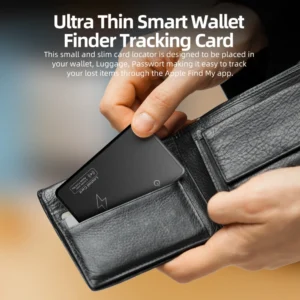The Ultimate Guide to Google Find Hub functionality
Today, with smart devices permeating every corner of our lives, the small matter of“Losing something” often leads to big trouble. You leave your cell phone in a taxi, drop your headphones at the gym, leave your keys at the office, or even lose your luggage while traveling. … every one of you has probably been there before According to Google’s 2024 User Behavior Survey, the global average Android user experiences at least two lost items per year, with 37% of users unable to retrieve their items because they are unable to locate them, and searches related to“Looking for a device” have grown by an average of 45% annually over the past three years, the need for all-around location-based tools is growing.
In the past, Android users have relied on Google’s“Find My Device” feature to help locate a lost phone, tablet or headset. However, the name no longer accurately reflects its growing capabilities-62% of users who responded to the feature in 2024 wanted to extend tracking to everyday objects, and 20% wanted to extend tracking to everyday objects, 58% of home users focused on member location sharing. In May 2025, Google officially upgraded it to“Find Hub”-a comprehensive location and security platform for finding devices, things, and people, marking a major upgrade in the android ecosystem for location-based services, 120 million active users worldwide in first month.
![]()
This article will give you an in-depth look at the features, advantages, usage, scenarios, and future trends of Google Find Hub.
The birth and background of the Find Hub
Why change the name from Find My Device?
In the past, the Find My Device feature, which focused on“Finding the phone,” only supported basic location for Android devices and required the Device to be connected to the internet. As the Android ecosystem has expanded, Google has found that users want more:
In 2024, wearable devices will account for 31% of all Android devices shipped. When users frequently switch between multiple devices, a single platform is urgently needed
Everyday items, such as keys, luggage and wallets, also need to be tracked through smart tags: the market for third-party smart tags hit $8 billion in 2024, and the demand for“Everything to find” is surging;
Family members and friends also need to share location information to ensure travel and safety: the demand for family location increased by 78% after the epidemic, especially for safe custody scenarios for children, the elderly and other groups.
The name of Find Hub reflects this shift: “Device” is too narrow and refers only to devices, while“Hub” emphasizes center and Hub, meaning it is a core platform that integrates devices, objects and people, its interface design also uses“Equipment-items-members” three-column layout, convenient for users to quickly switch management.
Google’s strategic importance
Apple’s“Find My”: Apple users can track any item on the AIRTAG and Find My networks, which sold more than 50 million units worldwide in 2024, google needs to give Android users the same or better experience-the Find Hub is available on 200 + third-party devices, far more than AirTag’s initially closed ecosystem
Building an Android global positioning network: with more than 3 billion active devices in more than 190 countries, Android is a vast collaborative network — by some estimates, with an average of 120 Android devices per square kilometer available for location relay, that’s three times the density of the apple ecosystem, which in itself is a huge ecological advantage
Expanding to the IOT: the future isn’t just phones and tags, more smart home devices (e.g. Nest smart locks, Philips Hue smart lamps) and mobility devices (e.g. the number 9 scooter, Tesla’s in-car system) could be plugged into the Find Hub, creating an omni-directional positioning ecosystem, google has signed deals with 50 + IoT vendors.
The core functions of the Find Hub
No longer a single“Find phone”, the Find Hub has four core features, each of which is worth exploring.
1. Location across devices
(1) range of supported devices
Phones and tablets: Android phones and tablets are the most basic support, covering Android 10 and higher, including Google Pixel series, Samsung Galaxy series, Xiaomi Digital Series, Huawei Mate/P series and other mainstream models;
Earbuds: Pixel Buds (Pro 2/3) , Sony WH-1000XM5/XM6, Samsung Galaxy Ultra Buds 3, Bose QuietComfort Earbuds II etc.
Watch: Smartwatches running Wear OS 3.0 and above, such as Google Pixel Watch 2, Samsung Galaxy Watch 6, Fossil Gen 7, etc. , can locate both the Watch and the associated phone
Smart tags: Chipolo One Point (12 months) , Tile Mate 2025(waterproof IP68) , Moto Tag (UWB) , Pixbee Disney Bluetooth Tag (Mickey/Frozen) , some tags support battery replacement
Special equipment: July Smart Luggage (built-in positioning module, battery life of 6 months) , Mokobara business case (support leave the body reminder) , Peak snowboard tracker (cold-30 °C) and other professional equipment;
Future expansions are possible: pet collars (Whistle GO Explore 2) , in-car devices (Tesla Model 3/Y in-car positioning module) , more sports equipment (Garmin cycling code watch) , etc. .
(2) ultra-wideband (UWB) precise positioning
In June 2025, the Motorola Moto Tag Tracker implemented support for Find Hub ultra-wideband (UWB) positioning through a firmware update, using the 6-8 ghz band with a positioning accuracy of 10-30 cm, and a 10-30 cm band, positioning latency is less than 100 milliseconds. When the tracker is within Find Hub coverage (within 10 meters of the effective distance) , the app displays precise distance (e.g. “3.2 meters”) and direction indication (guided in real time by arrows on the phone’s screen) , rather than the rough estimates (such as“Within 50 meters”) , it is especially suitable for indoor close precision looking for things (such as drawers, sofa seam to find the key) .
The phones that support UWB positioning include: Google Pixel 6pro/7pro/8pro, Samsung Galaxy S21 Ultra/S22 Ultra/S23 Ultra/S24 Ultra, Huawei Mate XT/Mate 60pro + , Motorola Edge 50 Ultra, NIO Phone 2, Xiaomi 14 Ultra, etc. , these models need to be equipped with UWB chips (e.g. NXP NXP SR150, Huawei Haisi U1) . This means that the Find Hub has achieved direct alignment with Apple’s AirTag in terms of location accuracy, and supports twice as many models as apple.
(3) practical applications
When you’re out running and your headphones fall out of your pocket, the Find Hub not only shows you where they were last connected (down to the street number) , but also updates your location every five minutes via the network of nearby Android devices, if the headset is picked up by someone else, it can track its movement (turn on“Motion tracking”)
During travel, check in July smart luggage with built-in Find Hub support. After check-in, you can associate luggage tags with the Find Hub, real-time check whether the baggage is loaded on the designated flights, whether to arrive at the destination airport baggage turntable, 2025 summer has 12% of international passengers use this function to avoid lost luggage;
Skiers wear Peak ski trackers at ski resorts. If the skis slip down the ramp, the Find Hub allows you to locate your skis (even if they’re covered in snow, you can still get through 30 centimeters of snow using a bluetooth signal) , so you don’t have to look for them in the snow.
2. Find it offline
(1) how the technology works
Bluetooth signal relay: even if the device isn’t connected to the internet, it will still emit periodic bluetooth low energy (BLE 5.3) signals with adjustable signal strength (14 days at low power, 3 days at high power) , location data is sent every 15 seconds
Nearby devices help with location: other Android phones with Find Hub enabled (you need to be logged into your google account and enable“Location sharing assistance”) will detect the signal in the background, it uses its own GPS/Beidou location to get its current location, then encrypts its tag ID + Location Information and uploads it to Google’s cloud (the data packets are only 2KB in size and don’t use much data)
![]()
Cloud Data Integration: Google’s cloud filters location data uploaded by multiple assistive devices (to remove anomalous data) , the approximate location range of the generated tags (≤50 meters within 1 hour offline, ≤100 meters within 24 hours offline) can be viewed by the user login account.
(2) practical implications
If you leave your phone on the subway or in a mall, nearby Android phones (about 120 per square kilometer) can help capture the signal even if the network is down (e.g. , in the last 10 minutes before the battery shuts down) , users can check“Last active position” and“Possible direction of movement” at the Find Hub
The tag is in the backpack, and even if the backpack is in a mountain area with no WI-FI or cell service, it can be“Found” and uploaded if other Android users pass by (like hikers) , by 2025,8% of backpackers had recovered their lost backpacks using this feature
For devices that don’t support the internet (such as traditional Bluetooth tags) , offline lookups free them from the limitations of“Location only when connected to the internet” and greatly expand their use scenarios, such as in a child’s school bag, even if the child doesn’t have a phone, even if the child doesn’t have a cell phone.
(3) privacy and security
Google claims: the data is encrypted end-to-end (using the AES-256 encryption algorithm) , and only the device owner (authenticated with a Google Account) can decrypt it to see the location. Google’s servers only store encrypted packets, and can not parse the content
The system will automatically block possible malicious tracking behavior: if a strange tag (not added to the user’s account) follows the user for 1 hour (distance ≤100 meters) , the Find Hub will pop up a“Suspicious tracking alert”, display label device model, last appearance time, and provide“Report to Google”“Trigger alarm” option;
In conjunction with the advanced protection features in Android 16, these include intrusion logging (recording device IP, time of day for all locations viewed) , tamper-proofing (sending an“Abnormal device” notification to the owner immediately if the tag is removed) , temporary authorization management (limiting“View only once” or“View only in a specific area” when giving someone permission to view a location) , further secure location data.
3. Remote operation
(1) play sound
Even if the phone is in silent, vibration mode, or if the headphones are in the charging box (some supported headphones such as Pixel Buds Pro 3, the charging box doesn’t shut off the phone and the sound comes out) , also can send out loud sound (volume up to 85 decibels, similar to the alarm clock sound) , the sound lasted 2 minutes after the automatic stop, can also be manually stopped remotely. Especially suitable for home or office to find things (such as mobile phones dropped under the sofa, headphones left in a drawer) , users can“Segmented sound” function, let the device ring 10 seconds to stop 5 seconds, to avoid noise nuisance.
(2) remote locking
You can set a new PIN code (4-16 digit/letter combination) or password through the Find Hub web page/App to immediately lock the screen, fingerprint and facial recognition can not be used to unlock after locking (the“Disable biometrics” option must be enabled manually) . Android 16’s advanced protections also prevent malware from bypassing locking mechanisms (such as wiping data through Recovery mode) , which require a newly set PIN code to unlock.
(3) display information
Displays a custom message (up to 100 characters) on the lock screen, such as“This is my mobile phone, please contact 138XXXX1234, thanks again”, with an adjustable font size, color support options (red/blue/black three high-contrast colors) , so that good Samaritan in the case of not unlocking the device to see the return method. Some models, such as the Samsung Galaxy S24 Ultra, also support a QR code on the lock screen, which takes you directly to your contacts page without having to enter your phone number.
(4) remote wipe
When you’re sure the device can’t be retrieved (if it appears to be in a remote location and hasn’t changed in a long time) , you can choose to wipe out all your data, including contacts, photos, apps, documents, etc. , the device will revert to its factory settings (Android 10 and above will also automatically remove the Google Account Association) . Users can choose to“Clear only personal data” or“Clear all data (including system files)”. For backup data stored in the cloud (such as Google Cloud drives, photo albums) , it will not be deleted, it can be restored after the device is recovered. Even if someone else gets their hands on a device, they can’t access private information, and 23% of users who lost their devices in 2025 used this feature to avoid privacy breaches.
Location sharing between people
(1) description of functions
Location sharing is similar to Google Maps, but Find hubs are more uniform-all devices (phones, watches, tags) and people are managed on the same platform, without switching between multiple apps. You can choose from three sharing modes: real-time sharing (where the location is updated every 30 seconds) , temporary sharing (where you set a 1/2/4/8/24-hour validity) , and sharing only for specific periods of time (such as 7:00-18:00 every Monday through Friday) . The feature was updated in March 2025 to remove the beta tag, improve stability significantly, reduce the sharing latency from the previous 2 minutes to 30 seconds, and support sharing to up to 10 people at the same time, and you can set different permissions for different members (for example, “View location only”, “View location + device status”) .
(2) practical application scenarios
Parents and children: children use Find Hub-enabled children’s watches (e.g. Xiaomi Rabbit 4C, 360 Se 10X) , parents can use the Find Hub to see their child’s real-time location and movements (in the last 24 hours) , set up“Safe zones”(e.g. , within 500 meters of a school or home) , and be alerted when the child leaves the safe zone, make sure your child is safe on the way to school
Old people and their families: old people use simple Android phones (e.g. Nokia C32) , and their families can track their whereabouts in real time through the Find Hub. If old people stay in one place for a long time (e.g. more than an hour) , they will be alerted to an“Unusual stay” to avoid accidents
When traveling as a couple, you can quickly Find each other by sharing your location (e.g. , if you get lost in a scenic spot, check your destination through the Find Hub) . You can also share the location of your luggage tag to avoid one person taking the wrong luggage
Group activities: outdoor activities (such as hiking, camping) , team members share locations, team leader can check whether all members are on the planned route, if anyone deviates from the route, can contact, use of this feature by outdoor teams will increase by 40% by 2025.
(3) security
Users must be actively authorized to share: through the“Invitation link” or“Mobile number search” to add sharing members, the invited party to confirm the acceptance to see the location, and the user can turn off the sharing at any time (all members can not be seen immediately after closing)
Google has set up a privacy alert: the first time you turn on sharing, a“Privacy notice” will pop up, saying“Shared location is for security purposes only, do not abuse”, every 30 days, it will remind users that“X people are currently checking your location to see if you want to continue sharing.”
The location data store is protected by end-to-end encryption: even Google can’t access the shared location information, and the shared data is stored only on both devices and in Google’s encrypted cloud for the same period of time, automatically deletes it when it expires
Login authentication protection: if someone else logs in to a user’s Google account and tries to view the shared location, they need to go through secondary authentication (such as SMS verification code, Google Authenticator) to prevent abuse after the account is stolen.
How to open and use the Find Hub
Turn on the Find Hub
There are a few different ways to turn on an Android phone, but here are some of the more popular ones:
Google Pixel series: Open Settings → Security and privacy → Device finders → Find Hub → enable switches;
Samsung Galaxy series: Open Settings → biometrics and security → Find My Mobile → enable Find Hub (login to your Samsung account first, then connect to your Google Account) ;
Xiaomi: Open Settings → security → device Find → Find Hub → enable switch
Huawei series: open settings → security → Find my device → enable Find Hub (need to enable“Google Services framework” support) ;
General Requirements: Make Sure Your Google account is logged in (with your phone number, preferably with secondary authentication enabled) , and enable location permissions (select“Always allow” to avoid background location restrictions) , turn on“Bluetooth”(for tabs, headphones) . For devices that support UWB, an additional UWB location feature needs to be enabled in the setup (Path: setup → Connect and share → UWB → enable“UWB location”) .
Use Find Hub
On the web: visit google.com/android/find, log in to the Google account associated with the device, display a list of devices/members on the left side of the interface, display map location on the right side, and click on“Play sound”, “Lock”, “Clear data” and other operations
App: download the Find Hub App from Google Play (version 5.0 or above, older versions may still show it as Find My Device, automatically rename if updated) . After logging in to your account, the home page is divided into three tabs: “Devices”, “Items” and“Members”, click on the corresponding tab for details and gestures (such as zooming in and out to see where you are)
Voice control: this is done via voice commands on Gemini-enabled devices, such as the Wear OS watch that says, “Remember I’m using locker 43”(the system records the current location and marks it as“Locker”) , or: “Find my earphones”(the watch will show the location of the earphones and trigger a sound)
SMARTS: Google Home, “Hey Google, make my phone sound,” can trigger notifications remotely; Nest screen, on-screen view of all devices/members’ location maps.
Once logged in, the interface displays the status and location of all devices, tags, and shared users (online/offline) . Offline devices are labeled“Last active”(e.g. , “2 hours ago”) , the tab will say“Battery life”(e.g. “75%”) .
Frequently asked questions
If the device can not be found: try restarting the phone (clearing the background process-RRB- and make sure Find Hub background permissions are not disabled (path: settings → applications → Find Hub → permissions → background startup → allow) , check if the device is in“Airplane mode”(can not be located in airplane mode) , if the device is turned off, can only view the last online location;
For UWB location anomalies: check if the phone is in the support list (available on Google’s website) , update the phone to the latest version (e.g. Android 14/15/16) , update the Find Hub App to 5.2 and above, and update the, make sure UWB is enabled and the tag is within 10 meters of the phone (out of range can not be used for precise positioning using UWB) ;
Location sharing failed: confirm that both networks are connected (Wi-Fi or mobile data) and that the shared party has accepted the invitation (otherwise can not view it) , check if the sharing permission is restricted (e. g. set“Share for specific time period only”, not this time period can not be seen) , if the sharing delay is too high, try to restart the sharing;
The tag can not be connected: check the battery level of the tag (less than 10% may not be connected) , restart the tag (hold down the power button for 5 seconds) , make sure the phone’s Bluetooth is turned on and within 10 meters of the tag, try re-adding the tag in the Find Hub (path: item → add tag → select corresponding tag model → Match as suggested) .
The advantages of a Find Hub
1. Global coverage
With more than 3 billion active devices worldwide, android forms a natural“Location network” covering more than 190 countries and regions, including Africa, Southeast Asia and other regions where Apple’s ecological coverage is weak. In remote or unreachable areas (such as mountains or deserts) , it is still possible-by some reckoning-to locate Android users through other Android users’ devices (such as local residents’ mobile phones) or through future satellite connections, in 92% of the world’s inhabited areas, there are at least 50 Android devices per square kilometre capable of location relay, far beyond the reach of Apple’s closed ecosystem (which covers only 78% of the world’s inhabited areas) .
![]()
2. Open ecosystem
Google Find Hub supports a wide range of third-party tags and accessories — it’s now compatible with 200 + devices, covering consumer electronics (headphones, watches) , daily necessities (labels, luggage) , professional equipment (skis, pet collars) and other categories. From the Pixbee Disney hashtag (for kids) to the Peak snowboard tracker (for professional sports users) , give users more options. Google works closely with device makers and chip companies such as NXP and Qualcomm, make sure that new features (such as UWB and satellite connectivity) are quickly adopted by all brands of devices-xiaomi and Samsung have announced smart tags that support satellite connectivity at Find Hub in 2025.
3. Privacy and security
Location information is encrypted end-to-end: using the AES-256 encryption algorithm, from the device to the cloud to the client, the whole process is encrypted, only the owner of the device (verified by a Google account twice) can decrypt the view, even Google employees can’t access it
The system built-in anti-tracking reminder mechanism: through the“Strange tag monitoring” algorithm to identify possible malicious tracking behavior (such as strange tags continue to follow, frequently appear in the user’s frequent place) , timely alert, 12,000 malicious tracking incidents were intercepted in 2025
Integration with Android 16’s advanced protection features: device-level security measures including USB Port Lock (when a USB port is remotely locked, it can not connect to a computer to transfer data) , auto-restart (every 24 hours after lock to clear the temporary cache) , application isolation (only allow system applications to run, prohibit third-party applications from starting) , etc. , further improve device security
Data Anonymization: when the device assists in positioning, the uploaded location information only contains the tag ID (no user identity information) , and the ID is automatically updated every 24 hours to avoid being traced to a specific user.
4. Diverse scenarios
Not only can you find your phone, you can also find headphones, watches, luggage, keys and other items-covering everyday home (keys, headphones) , travel (luggage, cell phones) , security monitoring (family location) , professional sports (skis, cycling gear) and more. The sharing function of family members and friends is more in line with the needs of modern social communication, and solves the problem of“Many people and many devices” management. And the upcoming launch of satellite connectivity (Q4 will be available in 2025) will further expand outdoor use scenarios (such as mountaineering and expeditions) , allowing devices to locate and share locations even in remote areas where there is no cell phone signal, filling a gap in location-based services.
typical usage scenarios
Daily life in the home
Forget your phone: if your child forgets to bring his or her phone to school, you can use the Find Hub to immediately confirm the location of the phone (e.g. , on the coffee table in the living room of your home) so your child doesn’t get out of touch during recess, check the last active location and contact a nearby acquaintance to retrieve it
Home keys are often mislaid: use the Pixbee Disney Tag (the Kid’s favorite cartoon shape) , hang the tag on the key, and when you can’t Find the key, click“Play sound” in the Find Hub, and the key will beep, easy to find; can also set the“Off-body reminder”, the key 100 meters away from home, the mobile phone received a reminder to avoid forgetting to take the key out;
The old man goes out for a walk and doesn’t come home on time: The Old Man uses a Nokia C32 mobile phone (large font, long battery life) , and the family checks the old man’s real-time location through the Find Hub. If the old man doesn’t come home after the agreed time (e.g. , 2 hours) , and the position stays in a certain place, you can immediately contact the elderly or go to see, to avoid accidents; but also set the“Common Route”, when the elderly deviate from the route to be reminded.
Business travel
Airport baggage tracking: at Airport Check-in, link the July smart bag tag to the Find Hub, check through the App to see if the bag was loaded on the specified flight (showing“Loaded, flight number CA1234”) , and upon arrival at the destination, check to see if your luggage has reached the baggage carousel (which says“Baggage Carousel 5 at Terminal 3”) to avoid mishandling or loss-this feature helped 18% of travelers recover mishandled luggage during the summer of 2025;
Hotel lost earphones: Lose Your Pixel Buds Pro 3 earphones in your hotel room. Check the Find Hub to see where the earphones were last used (it says“Hotel room 1203, near the nightstand”) . Click“Play sound”, if the earphone is taken out of the room, you can check the moving track and contact the hotel staff to help you find it
Outdoor Adventure Location: when participating in a desert trek, team members share locations through Find hubs. The team leader checks on the App to see if all members are on the planned route. If a member deviates from the route (by more than 500 meters, for example) , get an alert and contact them immediately; also keep your Peak tracker in your camping kit, and if it’s lost, use the other team members’ cell phones to help locate it.
Security
Stolen Phone on a bus: once you Find your phone stolen, log in to Find Hub from another device to check your phone’s real-time location (it says“Currently on Bus No. 101, near Stop XX”) , click on the“Remote Lock” to set a new PIN code to prevent thieves from unlocking the phone. At the same time, the lock screen shows that“The phone has been stolen, contact 110 or 138XXXX1234, there will be re-thanks” for passengers or drivers to help If the phone is taken off the bus, it can be tracked and alerted
The device is completely lost: confirm that the phone is unrecoverable (e.g. the location is in a remote area and doesn’t change 24 hours a day) , select“Remotely wipe all data”, delete contacts, photos, payment apps, etc. , after cleaning, even if the thief gets the phone, he can only restore the factory settings and can not access private information
Malicious tracking prevention: while shopping at the mall, the Find Hub pops up a“Suspicious tracking alert” that says“An unfamiliar tag (Tile Mate 2025) has been following you for 1.5 hours.” Click“View details” to see the general location of the tag (e.g. “5 meters behind you”) , immediately contact the mall security, found someone deliberately placed tag tracking, successfully prevent malicious acts.
Future trends
1. More third-party device support
In addition to its existing partners (Motorola, Samsung, Xiaomi, July, Peak) , Google is in talks with more hardware makers, in the future, smart tags from mainstream brands such as Samsung, Huawei and Xiaomi are expected to join the Find Hub ecosystem — Samsung plans to launch the Galaxy Tag 2(which supports UWB and satellite connectivity) in Q4 in 2025, xiaomi plans to launch the MI Tag 3(18-month battery life, IP69 waterproof) , and Huawei plans to support Find hubs in overseas versions of its smart tags. At the same time, Google is expanding into more categories, such as smart bikes (Giant, Merida) , smart pet collars (Whistle, Petkit) , in-car devices (Tesla, BMW) , by 2026, the number of supported devices will exceed 50.
2. The spread of satellite connectivity
In 2025 Q4 will launch a satellite link that will first support emergency positioning (low-orbit satellites communicating via iridium) in areas where users don’t have a cell phone signal (such as mountains, oceans) , “Emergency locations” can be sent to designated contacts or alerting agencies via the Find Hub, with satellite communication rates of up to 2.4 kbps and a single location message taking about 10 seconds. In the next 1-2 years, this function will be expanded to richer communication functions, such as sending short messages (up to 140 characters) , receiving weather warnings, and completely solving the problem of locating remote areas. Google plans to work with more satellite operators, such as SpaceX Starlink and Amazon Kuiper, to lower the cost of satellite communications and get more users to use them.
3. Deep integration
The Gemini big model brings depth to the Find Hub for smarter location services:
Location Prediction: according to the user’s habits (such as 7:00 with the key to go out, 18:00 with headphones exercise) , guess the possible location of the item, such as“According to your habits, the key may be in the porch cabinet at home”;
Natural language interaction: more natural voice commands are supported, such as“Hey Google, Where’s My Passport?” and“Hey Google, Remind Me to take my keys with me tomorrow.” Gemini combines location data with user habits to provide answers
Abnormal behavior recognition: through AI analysis of location data, identify abnormal behavior, such as“Your phone at 2:00 in the unfamiliar area (XX District) , whether for my use?”, to avoid account theft after the device is abused;
Smart recommendations: recommend features based on user context, e.g. “You’re at the airport, do you need a tag?”“You’re going hiking tomorrow, do you want to turn on GPS?”.
4. Cross-platform compatibility extensions
While Find Hub is currently aimed at Android users, Google is working on a more sophisticated version for the Web, in the future, users of non-android devices such as iOS and Windows will also have limited access to Find Hub’s core functionality through the browser-iOS users will be able to access findhub.google.com via Safari to see shared locations, device status, and more, send location requests; Windows users can access“Remote operation” features (such as playing sounds and locking devices) through the Edge browser. In 2026, Google plans to release a Find Hub light App (via App Clips) for iOS, which will further break down platform barriers by supporting more features, such as viewing tag locations and receiving alerts.
Conclusion
Google Find Hub is a leap from“Finding devices” to“Finding everything.”. It integrates the four core functions of cross-device location, offline search, remote operation and location sharing, and provides users with comprehensive location services through a global network of 3 billion Android devices, it solves the pain points of daily loss, family security monitoring, outdoor location and so on.
UWB centimeter-level positioning, satellite link support, and AI integration demonstrate the technology’s promise-an increase in positioning accuracy from“Meters” to“Centimeters,” and an expansion of coverage from“Signaled areas” to“Global dead ends.” Interaction has been upgraded from“Manual” to“Intelligent”. The open ecosystem and privacy protection represent Google’s wisdom in balancing user experience and security-the open ecosystem gives users more device choices, and the strict privacy regime gives users confidence to use, no need to worry about data breaches or malicious tracking.
From everyday household items (looking for keys, headphones) to outdoor adventures (locating equipment, sharing locations) , from personal items (cell phones, luggage) to family members (children, the elderly) , find Hub is redefining the way we connect to the digital world and making“Everything we can Find” a reality.
For any Android user, turning on Find Hub adds an invisible layer of“Insurance” to their lives-in this age of connectedness, they no longer have to worry about losing their stuff. With the addition of satellite connections and more smart devices, the Find Hub is set to become an essential Hub in digital life, pushing location-based services from“Tools” to“Living infrastructure”.