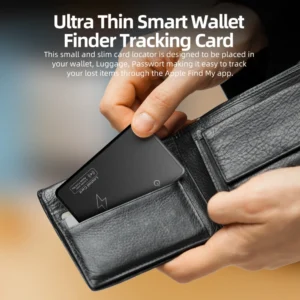Smart Tag out of scope: Scenarios, principles, and a practical guide
In today’s fast-paced world, “Missing something” is a daily annoyance for many people-rushing out of the house in the morning, not finding your keys, leaving a suitcase in a hotel lobby on a business trip, … Taking your pet for a walk and suddenly he’s gone. … To solve this problem, a Smart Tag has been created The palm-sized device, which uses Bluetooth and UWB technology to link up with a mobile phone, can help us quickly locate objects? But many users have a central question: once a Smart Tag is out of range, will it“Go away”? Will we ever get our stuff back?
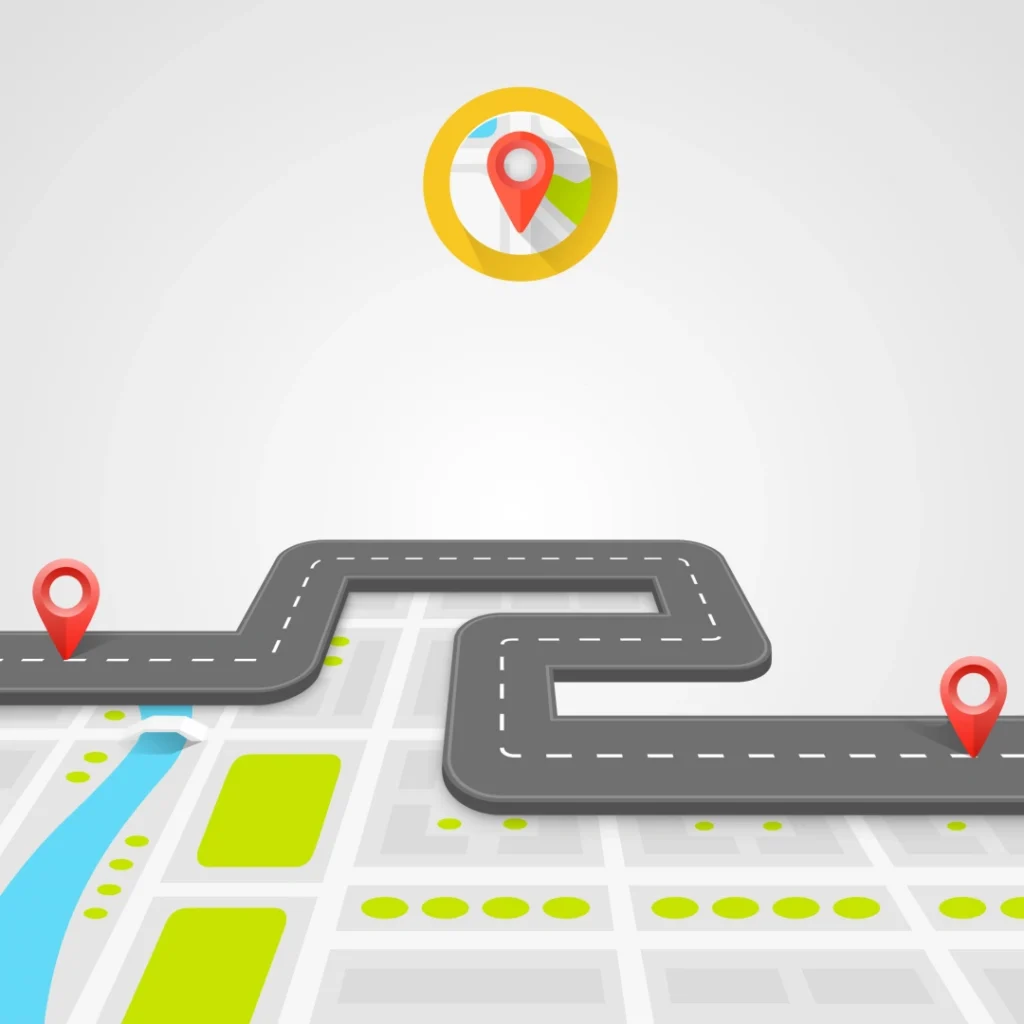
This article will start from the actual use scenario, combined with the technical principles and brand cases, and dissect the performance of Smart tags in different ranges, covering core scenarios such as Bluetooth connection, out-of-range, and cross-device network collaboration, it also answers questions about privacy, battery life, troubleshooting and other user concerns, helping you thoroughly understand the“Edge capabilities” of Smart tags.
Within the Bluetooth range of your phone: intuitive and accurate“Lookups”
A Smart Tag is most“Fully functional” when it is within Bluetooth range of your phone. At this time the mobile phone and tag real-time linkage, whether it is to find items, confirm the location, or precise positioning, can be easily achieved. But what many users may not know is that this“Bluetooth range” is not set in stone, that there are technical details and environmental impacts behind it, and that there are significant differences in the functional designs of different brands.
1. The“Elastic boundary” of Bluetooth range: key influencing factors from 10m to 30m
We often say“Bluetooth range 10-30 meters”, but in practice, you may find: in the empty living room, the phone can connect to a Smart tag from 25 meters away; but once through a concrete wall, the distance drops to 8 meters; if you pass through a metal door (such as an elevator door) , the connection can even be disconnected. This is due to a combination of Bluetooth technology and environmental interference.
The current mainstream Smart tags use Bluetooth 5.0 and above, which has twice the range (from 10 to 20 meters) and 30 percent better signal penetration than the older Bluetooth 4.2, it also cuts power consumption by 50 percent — the key to why today’s Smart tags can last for months on end. But bluetooth signals are essentially“Short-range radio waves” that are easily weakened by obstacles:
Material Impact: concrete walls (common in load-bearing walls) will absorb more than 70% of the Bluetooth signal, wooden walls absorb 30% , glass is almost no absorption;
Electromagnetic interference: home microwave oven, router (2.4 ghz band) , wireless headsets and other equipment, and Bluetooth signal interference, resulting in a shortened connection distance;
Use Case: Bluetooth range can be up to 30 meters in open air (e.g. park) or open air (e.g. large office) , while in complex environment (e.g. mall, Subway) , the range can be reduced to 5-10 meters.
For example, when New York user Emma hangs her AirTag on a key and searches for it in her 1,800-square-foot apartment in the morning, her phone is securely connected in her bedroom, which has a wooden wall separating it from the hallway But when she takes her phone into the elevator (a metal enclosure) and the doors close, the App says“Disconnect from AirTag” until the elevator reaches the ground floor and the doors open.
2. The“Three core functions” of real-time linkage: the whole process from“Seeing” to“Finding”
In the context of Bluetooth, the core value of Smart tags is“Real-time response”. Different brands have different functional designs, but essentially they help users quickly locate items. They fall into three categories:
(1) real-time location visualization: “Dynamic coordinates” on maps
Open the corresponding App (apple Find My, Samsung SmartThings Find) and you can see the real-time location of the Smart Tag on the map, usually within 1-5 meters. By“Real time,” I don’t mean“Every second.” Different brands update at different rates:
Apple AirTag: updates its location every 2 seconds by default, rising to every 2 seconds if it detects movement (e. g. walking in a backpack)
Samsung SmartTag + : updates every 3 seconds, if the UWB function is enabled, will be synchronized to every second update;
Tile Mate: updates every 5 seconds in normal mode, and every 2 seconds with precision search enabled.
This kind of real-time is especially useful when looking for moving objects. For example, Los angeles-based user Liam took a tiled backpack to the supermarket (Trader Joe’s) , dropped it off at the side of the shelf to pick up other items, forgot where he was after a few steps, and opened the Tile App, the map immediately showed the backpack“Next to the third row of shelves in the snack section,” and he quickly followed the location.
(2) phonation localization: a practical technique of“Position discrimination by listening”
When items are hidden in blind spots, such as the seams of a sofa, under a bed, or deep in a wardrobe, “Making the label speak” is the most direct way to do it. Smart tags vary significantly in their“Sound design” and can be matched to different usage scenarios:
Volume: Tile Pro has a maximum volume of 80 decibels (about the volume of a normal conversation) for noisy environments such as shopping malls and train stations; Apple AirTag has a maximum volume of 60 decibels (about the volume of a library conversation) , samsung SmartTag supports 3 levels of volume adjustment, which can be switched according to the scene;
Sound type: AirTag uses“Multi-frequency cyclic sound”(alternating high and low sound) , which is highly recognizable and not easy to confuse with the ambient sound; SmartTag offers two options of“Ding-dong” and“Buzz”; Tile supports custom ring tones, which are different from the traditional ring tones, you can use music on your phone as a tag ringtone, such as a child’s laughter as a children’s bag tag ringtone, more easily identified;
Duration: by default, the tag will continue to ring for 30 seconds after the sound is triggered. If it is not found, it can be triggered again in the App. Some brands (such as tiles) support“Continue to sound” until you manually stop.
User Sophia’s experience was typical: she had left her SmartTag glasses in her London flat for half an hour and couldn’t find them. She opened the SmartThings App to trigger a sound and heard a“Ding-dong” coming from her bedroom, it was found in a crevice under the pillow-she would have taken much longer without her vocalizations.
![]()
(3) UWB precision guidance: “Arrow navigation” to centimeter level
If you’re using a Smart Tag that supports ultra-wideband (UWB) technology (Apple AirTag, Samsung Smarttag +) , you can achieve“Centimeter-level precision” in indoor scenarios, which is not possible with a standard Bluetooth Tag.
UWB technology works by“Transmitting extremely short radio pulses, measuring the time difference between the time the pulse travels between the tag and the phone, and calculating the precise distance and direction”, eventually, a“Directional arrow” appears on the phone’s screen, guiding you step by step to the tag. This works in two ways:
Precision is extremely high: in the unobstructed indoor, AirTag positioning accuracy can reach 30 cm, SmartTag + can even reach 10 cm. For example, if you put the label on the“Left side of the third shelf”, the arrow will clearly point to“2 meters ahead, 0.5 meters to the left” and say“Distance 30 cm”
Ar-enhanced navigation: Samsung Smarttag + supports AR mode. After opening the App, you can point your camera at your surroundings. On the screen, “Virtual arrows” and“Distance cues” are superimposed directly, just like in a game, the arrow will change direction in real time as you move, e. g. “Please turn left, 1 meter from the label.”.
This is especially useful for finding small items in large spaces. Tokyo user Hiroshi, for example, searches for an AirTag USB stick in his 100M2 office, opens Find My’s“Exact Find” and is directed to the“Left desk drawer” by an arrow on the screen, the drive was finally found under a folder in a drawer-the whole process took less than a minute, much faster than a blind search.
3. Common problems and solutions in this scenario
While finding things on Bluetooth is a good experience, there are occasional problems. Here are three high-frequency problems and solutions:
| Frequently asked questions | Analysis of the causes | The solution |
| The App shows“Location bias,” where the actual item isn’t on the map | Weak cell phone GPS signal (e.g. indoor, basement) , resulting in inaccurate location calibration | 1. Go to a window or open space and let your phone pick up the GPS signal. Turn on the App’s“Position calibration” feature (supported by some brands) and use a Bluetooth signal to correct your position |
| The tag doesn’t respond when the sound is triggered | 1. Low battery life of the tag. Bluetooth connection temporarily interrupted. App permissions not enabled | 1. Check the battery level on the label in the App and replace the battery when it is below 10% . Turn off your phone’s Bluetooth and then turn it back on to reconnect. Check if the App has“Bluetooth permissions” or“Notification permissions” turned on to make sure it is functioning properly |
| UWB functionality is disabled | 1. The phones don’t support UWB (like the iPhone SE and some Samsung a-series models) . They’re heavily shaded (metal cabinets, thick walls) . The tag is too far away from the phone (more than 10 meters) | 1. Confirm whether the phone model supports UWB (apple requires iPhone 11 and above, Samsung requires Galaxy S 21 and above) . 2. Go to an unobstructed area and try again. Get within 10 meters of the tag and turn the UWB back on |
Summary: bluetooth-wide“Ideal”
Within the Bluetooth range of your phone, a Smart Tag can provide a full-featured experience of“Real-time location + Sound + precise guidance”, whether for finding static objects (keys, glasses) or dynamic objects (backpacks, pets) , it’s a quick fix to the“Can’t find” problem. This is the“Most intuitive and accurate” lookup experience, and is the core scenario for users using Smart tags.
Beyond Bluetooth on your phone: the limitations of“Historical location”
When the Smart Tag is too close to the phone for Bluetooth coverage (like when you left your keys at work and got home) , the Bluetooth connection is disconnected, the phone can no longer communicate with the tag in real time-one of the most feared scenarios. But“Disconnected” doesn’t mean“Completely disconnected.” The phone records the tag’s“Last known location,” but this“Historical location” has obvious limitations, it needs to be seen in context.
1. The“Process and cue” of Bluetooth disconnection: from“Signal attenuation” to“Recording last position”
Bluetooth disconnection is not a“Sudden occurrence”, but a“Signal weakening” process. The App monitors bluetooth signal strength in real time (expressed as RSSI values, which range from -30 DBM to -100 dbm, with the closer to 0 the stronger the signal) as you take your phone away from the Smart Tag:
When the RSSI value is between -30 DBM and -60 dbm, the signal is strong and location updates are stable
When RSSI drops from -60 DBM to -80 dbm: signal is weak and location updates are less frequent (e.g. from every second to every 3 seconds) , the App may pop up a“Signal is weak, please stay close to the tag” message
When the RSSI value falls below -100dBm: Bluetooth connection is lost, the App immediately records the current location and pops up a“Disconnected from Smart Tag, last location saved” notification.
The accuracy of this“Last position” depends on how well the phone is positioned when disconnected:
If disconnected when the phone is outdoors (strong GPS signal) , the final position accuracy is usually within 5-10 meters;
When disconnected indoors (weak GPS signals, relying on base stations or WI-FI) , the accuracy can be off by 20-50 metres or more (in high-rise apartments, for example, it may show up as“A building” rather than a specific floor) .
Example: San Francisco User Noah works long hours, leaves AIRTAG keys in his desk drawer, and heads home after work. As he walks downstairs (about 50 metres from his desk, through two concrete walls) , his phone’s Bluetooth is disconnected from the AIRTAG and the GPS signal is strong, last location recorded as“Near 1503 office, 15th floor, 123 Market Street”(within 5 meters) ; if he was in an underground garage (weak GPS signal) and disconnected from the tag, the final location may only show the“Underground garage at Market Street 123”(within 50 meters) , with no specific parking space.
2. Limitations of ‘historical location’ : these conditions can lead to ‘difficulty finding things’
When the tag is out of Bluetooth range, the phone can only provide“Last location”, which has obvious limitations, mainly in three aspects:
(1) the location can not be updated in real time and may be“Outdated”
If there is no other device to help update the location, this“Last position” will remain in the disconnected state, after a long time will be“Obsolete”. For example:
You Leave Your Keys at the office after work on Friday, and the App says your last location is on your“Desk,” but your co-worker puts them in a drawer for you over the weekend, and when you go to the office on Monday, press“Last place” on your desk and you won’t find it
The dog wearing a Smart Tag lost, the last location shows in the“East Gate”, but the dog ran to the west gate, if there is no other equipment update location, you press the“East Gate” to find, naturally can not find.
This risk of obsolescence increases over time. For example, if the last location was recorded an hour ago, the item is less likely to have moved; if it was recorded a day ago, the item is more likely to have moved.
(2) location accuracy is affected by the environment and May“Find the wrong area”
As mentioned before, the accuracy of the final position depends on the environment at the time of disconnection. If the signal is weak in an area (such as a basement or a high-rise building) , the accuracy deviation will be large, leading you to“Find the wrong place.”.
User Mia’s experience was typical: she left her tiled laptop on the London Underground and was in the tube compartment when the connection was disconnected (weak GPS, reliant on base station positioning) , the App shows the last location as“Near King’s Cross station, Exit 1”(within 30 meters accuracy) . She went to Gate No. 1 the next day and searched for half an hour but couldn’t find it. Finally, she contacted the subway staff and found that the computer had been picked up by passengers through the monitoring system, to the subway desk (about 20 meters from Gate 1, within the margin of error of the last position) — it would have saved her a lot of time if she’d known about the accuracy error and asked at the desk in the first place.
(3) unable to determine whether the item is“Still there”
Last Place tells you where the item was last, but not whether it is still there. For example, if you leave your keys at Starbucks and the last seat is listed as“Window seat,” but the clerk has already taken them away, or another customer has taken them by mistake, you’ll probably miss them if you look for the last seat.
This uncertainty is particularly pronounced in“Public places”(e.g. , shopping malls, bus stops, restaurants) , where there is a high rate of movement due to the large number of people, and in“Private places”(e.g. , homes, offices) , where the risk of moving goods is high, in private places (e.g. , home, office) , the probability of the item being moved is lower, and the reference value of the final location is higher.
3. “Practical coping strategies” in this scenario
When the tag is out of the range of Bluetooth and only the last position can be seen, don’t blindly look for it. You can follow these steps to increase the probability of finding it:
(1) judge the credibility of the last position
Open the App and see the last position’s“Record time” and“Precision hint”(some apps will say“Precision about 10 meters” or“Precision about 50 meters”) :
If the recording time within 1 hour, and accuracy within 10 meters (such as outdoor, open indoor) , high credibility, can give priority to go to the location to find;
If the recording time is more than 12 hours, or the accuracy is more than 50 meters (such as basement, high-rise) , the credibility is low, it is recommended to contact the management personnel of the area (such as apartment management office, attendants, staff) , ask if you’ve found anything similar, and then decide whether to go.
(2) contact“People who may have come into contact with objects”
If the last location is a“Private place”(e.g. , a company, a friend’s house) , contact the person at the place (e.g. , a colleague, a friend) and ask them to check:
If they have an eco-friendly device (e.g. you have an AirTag, your colleague has an iPhone) , ask them to open Find My and see if they can detect your AirTag. If they can, ask them to update their location
If they don’t have the same equipment, ask them to search for it according to your description of“Last place”(e.g. “My keys ended up in my desk drawer”) .
(3) when you get to the final location, try a“Trigger sound”
Even if the tag is out of your Bluetooth range, you may reconnect if you get near your last location (e.g. you disconnected downstairs at the office and the Bluetooth reconnects when you get back to the office) . You can then immediately activate the sound function to quickly locate the item.
Sydney User Olivia, for example, carries the SmartTag in her wallet, with its last location displayed in the“Living room of the home”. When she returns home, she opens the App and finds that the Bluetooth has been reconnected, triggering a sound, the wallet was found under the couch cushions — it turned out the child had dropped it on the couch, where it had been disconnected downstairs and reconnected quickly when she got home.
Summary: “Passive State” beyond Bluetooth
When a Smart Tag goes beyond the Bluetooth range of your phone, the phone changes from“Active real-time tracking” to“Passive recording of historical locations.”. The search experience is compromised and you have to rely on your“Last location” with the risks of“Location obsolescence”, “Inaccuracy” and“Movement”. However, this does not mean that it is“Completely impossible to retrieve”. By judging the credibility of the location, contacting others to help, and reconnecting at the scene, there is still a certain probability of retrieving the item. The real“Core advantage” of smarttags is that they are out of range and rely on a network of other devices to update their location.
![]()
Relying on the“Lookup network” of nearby devices: Smart Tag’s“Cross-device collaboration”
If“Real-time location within range of Bluetooth” is the“Foundational capability” of a Smart Tag, “Out of range and relying on a network of other devices to update location” is its“Core competency”. This“Cross-device collaboration” works like this: Once Your Smart Tag is out of the phone’s range, as soon as“Other devices in the ecosystem”(e.g. other iphones, Galaxy phones) pass by the Tag, these devices will automatically detect the tags and anonymously upload the location to the cloud, where your App will receive the latest location in real time-the global equivalent of peer-to-peer devices helping you ‘find stuff. ‘ .
Different brands of Smart tags rely on different“Lookup networks” in terms of size, coverage, and feature design. We break down the characteristics of the four major camps: Apple, Samsung, Google, and Tile, to help you understand their“Real capabilities”.
1. Apple AirTag: Billion-dollar coverage via Find My network
Apple’s Find My network is the world’s largest and most comprehensive Smart Tag finder, it relies on Apple’s“Hardware base”-more than a billion iPhone, iPad, Mac and Apple Watch devices around the world that have“Find My network” enabled by default (no manual user setup required) , as long as it is connected to the Internet, it can automatically act as a“Probe” for other users’ airtags to update their locations.
(1) Find My network“How it works: Passive collaboration with anonymous encryption”
Many users are worried: “Will other iphones detect my AirTag and give away my privacy?” The answer is“No” because apple uses“End-to-end encryption plus anonymization” technology, no personal information was revealed:
Passive Detection: other iphones don’t actively“Search” for airtags, instead, it“Passively receives” Bluetooth signals from AirTag, which sends an“Anonymous identifier”(randomly generated and changed every 15 minutes) periodically (every few seconds) , when a nearby iPhone receives the ID, it uses its GPS to get its current location, encrypts the ID and uploads it to Apple’s iCloud
End-to-end encryption: only the“Owner” of the AirTag can decrypt the location data-that requires your Apple ID and Apple can’t view it
Anonymize: iPhone users who help upload their location won’t know who they’ve updated their location for and won’t get any notifications; your Airtag won’t keep track of which devices helped it upload its location, no user interaction at all.
This“Passive + encryption + anonymous” design, both to ensure the network“Large-scale cooperation”, but also to maximize the protection of user privacy.
(2) actual performance of the Find My network: wide coverage, fast updates
Thanks to a billion-device base, Find My’s“Coverage density” is extremely high, especially in economically developed, inner-city areas, where almost“Every step is taken by an iPhone.” Location updates happen very quickly:
Urban Cores: Manhattan, the City of London, and Tokyo’s Ginza have iphones passing near your AirTag on average every five minutes, with location updates“Every five to 10 minutes”;
Ordinary urban areas, such as the suburbs of Los Angeles, Sydney residential areas, on average every 15-30 minutes through the iPhone, location updates about“Every 20-30 minutes”;
In remote areas, such as rural and mountainous areas, where the number of iphones is small, location updates may occur only once a day or for hours, but there is still a certain probability that if there are roads and villages, they will be detected.
User James’s experience illustrates the advantages of the Find My network: when he was traveling in Europe, he put an AirTag in his suitcase, which was mistakenly taken by the airport and out of range of his phone. But at the baggage claim area at Paris-charles de Gaulle Airport, where a large number of iPhone users passed by and his AIRTAG location was updated every 10 minutes, the App said“Luggage is near the baggage carousel 3 in Terminal 2”. He immediately contacted airport staff, provided a real-time location and recovered the suitcase within an hour-without Find My, it would have taken him days to track it down.
(3)“Lost Mode”: Let the Finder contact you
In addition to auto-updating your location, AirTag also supports“Lost Mode,” which is a key“Find your item” feature. When you turn on Lost Mode, two things happen:
As soon as an iPhone detects your AirTag, it sends a“Location update” to your phone so you can see your location in real time in the App
If someone picks up your stuff (with an AirTag) , scan it on your iPhone or iPad (no App to download, just close to the tag) and it will display your“Contact information”(e.g. phone, email) , but it doesn’t show your location or personal information.
For example, Toronto user Ethan’s AirTag hangs from a bike that was stolen from his apartment building. When he turns on Lost Mode, the App shows the bike has been taken to a neighborhood 3 kilometers away. When the car thief pulled over, an iPhone user passed by, updating his location to“Queen Street West South Gate.”. Ethan contacted the police, provided a real-time location, and eventually found the bike in the neighborhood — without knowing it, his every move was being“Tracked in real time.”.
2. Samsung SmartTag/SmartTag + : “IoT eco-advantage” via“SmartThings Find network”
Samsung’s SmartThings Find network relies on Samsung’s eco-friendly ‘multi-device synergy’ — not just the more than 500 million Galaxy phones and tablets worldwide, also included are Samsung’s smart home appliances (smart tvs, smart refrigerators, smart speakers) and wearable devices (Galaxy watches) , all of which support SmartThings Find and act as“Sensors.”.
The advantage of SmartThings Find over Apple’s Find My network is“IoT device coverage”-smart appliances that are usually fixed in a home, office, or other location, and are online 24 hours a day, it can fill in areas with“Fewer mobile users”(such as residential areas at night) , and SmartTag + ‘s UWB feature has the advantage of“Indoor precision”.
(1) SmartThings Find’s“Device Synergy: dual coverage of fixed + mobile devices”
Samsung’s“Detectors” fall into two categories:
Mobile devices: Galaxy phones, tablets, these devices with the user mobile, wide coverage, suitable for outdoor, public places;
Fixed Equipment: Samsung Smart TV, refrigerator, speaker, these devices fixed in the room, 24-hour networking, suitable for home, office and other scenarios. For example, if you keep a SmartTag in a drawer in your L.A. apartment, your smart TV can detect the tag even if no one is home (your phone isn’t) , and if someone else enters the house and moves the tag, the Smart TV uploads its latest location.
This kind of“Mobile + fixed” dual coverage, in the“Indoor scene” more than apple advantage. For example, Singapore User Mei put SmartTag + in her child’s schoolbag, the child came home from school, the Schoolbag was in the living room, Mei worked overtime at the company (beyond the range of Bluetooth) , and the Samsung Smart TV at home detected SmartTag + , upload the location to the cloud, and Mei sees“The kids are home and the bag is in the living room” in the App and can work without worry.
(2) SmartTag + ‘s“UWB cross-device collaboration: AR navigation for finding things
SmartTag + ‘s UWB feature not only pinpoints navigation“Within range of your phone,” but also supports“AR navigation for other Galaxy devices.”. For example, if you leave your SmartTag + at a friend’s house (e.g. , a friend in Frankfurt) , the SmartThings App opens on the friend’s Galaxy S24, detects your tag, and navigates to it via AR, this“Cross-user UWB navigation” is something apple doesn’t do with its AirTag.
It’s simple: Your Friend’s Galaxy phone detects your SmartTag + , and the App asks if you want to help find it, a“Direction arrow” and a“Distance indicator” appear on the phone’s screen to guide a friend to the tag. For example, a friend sees“1.5 meters in front, 0.5 meters to the right” and follows the arrow to find your tag on the shelf-the whole process is done with the help of a friend, without your remote control.
(3) balance of battery life and coverage
Because SmartThings Find networks have more“Sensors”(including smart appliances) , smarttags need to send Bluetooth signals more frequently to detect nearby devices, so they have slightly shorter battery life than airtags:
Samsung Smarttag (no UWB) : about 5 months by default
Samsung Smarttag + (UWB) : about 4 months by default
Apple AirTag: about 6 months of battery life by default.
However, Samsung offers a“Low-power mode” that reduces the frequency of the tag’s signal and extends battery life to 6-7 months, however, the frequency of location updates will be reduced (from 15-minute updates to 30-minute updates) , which is suitable for“Long-term stationary” scenarios (such as luggage, toolboxes) .

3. Google Find My Device tags potential stocks in the android ecosystem
Google’s Find My Device Tag isn’t yet widely available (it will be piloted in some regions starting in 2024) , but it’s not yet widely available, but its potential is huge — it relies on more than 1.5 billion Android devices worldwide (including Xiaomi, Huawei, Oppo, vivo and other non-google-branded phones) , and as long as those devices are updated with the latest Android operating system, it will be possible to build the next version, find My Device Network.
Unlike apple and Samsung’s“Closed ecosystem,” Google’s Find My Device network is an“Open ecosystem,” supporting cross-brand collaboration on Android devices, that means its“Reach” could surpass Apple’s in the future, especially in developing countries (such as India, Brazil, and Indonesia) where Android has a higher percentage of users.
(1) the“Advantage” of open ecology: cross-brand collaboration
Currently, Apple’s Find My network is only available for Apple devices, Samsung’s SmartThings Find is only available for Samsung devices, and Google’s Find My Device network is available for“All devices running Android 14 and above.” It doesn’t matter if the brand is Xiaomi, Huawei, Oppo or Vivo, as long as you enable the“Find My Device” function, you can become a detector.
This openness can lead to“Scale advantages”. In India, for example, Android accounts for more than 95% of users, with Xiaomi, Samsung and vivo the top users. Once the Google Find My Device tag becomes ubiquitous, these users’ devices will all become probes, the density of coverage will be far higher than Apple’s.
(2) deep integration with Google Maps: easier navigation
Another advantage of the Google Find My Device tag is“Deep integration with Google Maps.”. When your tab location is updated, the App displays the location directly on google maps, with a“Route planning” feature that allows you to navigate directly from your current location to your tab location without switching between apps.
For example, if you leave your backpack in a Bangkok Cafe, the App will update your location to say“2 km away, 20 mins walk” and offer you a choice of walking, biking or public transportation, you can just follow the directions, which is very convenient.
(3) privacy: Apple-like encryption
Google uses an“Anonymous encryption” mechanism similar to Apple’s:
The identifiers sent by the tags are randomly generated and change every 10 minutes, making it impossible to trace the user;
Location information is encrypted end-to-end and can only be decrypted by the tag owner
Users of Android devices who help upload their location are not notified and do not know who they are updating their location for.
Google’s Find My Device Tag, currently in a pilot phase, is expected to be widely available by 2025, making it a serious competitor to Apple’s AirTag.
4. Tile: a“Social network” player in vertical fields
Tile was one of the first brands to launch a Smart Tag, based on the ‘Tile Social Network’-only users who installed the Tile App became detectors. Unlike apple, Samsung and Google’s“Eco-networks”, which require users to“Actively install apps”, the Tile network is much smaller (there are around 10m Tile users worldwide) , but it still matters in some verticals, such as North and Europe’s business community.
(1) the“Limitations” of social networks
The core problem of Tile social networks is“Small user base”. In North , for example, there are a lot of Tile users and a reasonable density of coverage (in the heart of New York and Los Angeles, Tile users pass through every 30 minutes) , but in parts of Asia there are very few Tile users and a very low density of coverage, many cities have“No Tile users for miles”, making it almost impossible to update a location when a tag goes out of range.
As a result, tiles are more suitable for“People who live in North or Europe or who regularly visit these areas”. For example, Vancouver User Luna, who is studying in North , hangs Tile Mate on her laptop and leaves it in the library. When the computer goes beyond the Bluetooth range, other Tile users come to the library, updating her location to the“Study area on the third floor of the library,” she quickly got her computer back, but if she was in Southeast Asia and left her computer in the library, Tile users might not pass by for days and her location couldn’t be updated.
(2) Tile differentiation: long battery life and customization
Despite the small size of the network, tiles have advantages in terms of“Battery life” and“Feature customization”:
Long battery life: the Tile Pro lasts up to a year (on CR2032 batteries) , longer than AirTag’s 6 months or Smarttag + ‘s 4 months, suitable for“Long-term non-replaceable battery” scenarios (e.g. in your toolbox, luggage)
Custom features: the Tile App allows you to customize the“Ring tone”, “Location update frequency” and“Low battery alert threshold”. For example, you can set the“Low battery alert” to 20% , you’ll be prompted to replace your battery 10% earlier than the default; you can also set up“Home sharing” so that your Tile App can also see your tag location for home users.
(3) paid members: improved search experience
TILE offers a“Premium membership”($2.99 per month) with additional features:
View a 30-day history of your location (7 days for regular users)
Unlimited“Lost mode”(normal users can only turn it on once)
Priority customer service support;
A claim of up to $100 can be made if the tag is not recovered within 90 days (insurance is required) .
For“Regular” users, Premium memberships increase the chance of finding things, but for the average user, the free feature is more or less adequate.
5. “Core differences” among the four search networks
To help you choose your own Smart Tag more clearly, we’ve sorted out the core differences between the four camps:
| Brands | Find the name of a network | Type of probe | Global user size | Coverage density (urban core) | Privacy | Core advantage | Core weaknesses |
| Apple | Find My Network | iPhone, iPad, Mac, Apple Watch | 1 billion + | Every 5-10 minutes | End to end encryption, anonymization | Wide coverage, quick update, strong privacy | Apple devices only, higher price (AirTag $99) |
| Samsung | SmartThings Find | Galaxy phones, tablets, smart appliances, wearables | 500 million + (total equipment) | Updates every 10-20 minutes | End to end encryption, anonymization | Good indoor coverage (smart appliances) , UWB cross-user boot support | Less biodevices and shorter battery life |
| Find My Device | All Android 14 + devices (across brands) | 1.5 billion + (potential size) | Pilot phase, to be verified | End to end encryption, anonymization | Open ecosystem, cross-brand collaboration, integration with Google Maps | Not Universal, features to be improved | |
| Tile | Tile social networks | The device on which the Tile App is installed | 10 million + | Every 30-60 minutes | Anonymized, partially encrypted | Endurance, feature customization, paid membership | Small network size, low coverage density, poor experience in some parts of Asia |
6. Common problems and solutions in this scenario
Even if you rely on a network of other devices, you may encounter situations where your location is not updated. Here are three high-frequency problems and solutions:
| Frequently asked questions | Analysis of the causes | The solution |
| When a label goes out of range, the location is not updated | 1. There is no ecological equipment nearby. 2. The tag is too low to send a signal. The tag is located in an area without a signal (e.g. basement, confined space) | 1. Be patient, especially in remote areas where it can take hours for equipment to pass through. If the label is not updated for a long time, it can be inferred that the battery is low, and replace the battery promptly after it is recovered. If the tag is in the area without a signal, it can only be updated after it is taken out of the area |
| App says“Location update failed” | 1. Your cell phone network is unreliable. A temporary cloud server failure. Tags are blocked (e.g. in a metal box) | 1. Switch the phone network (from Wi-Fi to mobile data) and refresh the app. Wait 10-20 minutes and try again. Server failures are usually quickly fixed. If the tag is blocked, wait for it to be removed from the blocked environment before updating |
| I haven’t heard from anyone since the loss mode started | 1. The tag hasn’t been found yet. The Finder has not scanned the tag (e.g. non-apple/Samsung users) . The finder doesn’t want to contact | 1. Keep an eye on location updates and contact the police if your location is on the move. Put Up a notice in the lost property area, leaving your contact information. If the item is of high value, offer a small reward to increase the chance of contact |
Summary: “Active tracking capabilities” across device networks
By relying on the“Lookup network” of other devices in the vicinity, Smart tags are able to“Out of range” and still actively update their location. Different brands have different network size and coverage density. Apple Find My network has the most advantages in“Scale and coverage”, Samsung is more prominent in“Indoor IoT synergy”, and Google has great potential in the future, tile is a better fit for a specific location. No matter which brand you choose, this kind of“Cross-device collaboration” can greatly improve the probability of finding items, which is the core value of Smart tags.
The bottom line: the full spectrum of Smart tags’ “Range capabilities”
From the previous detailed dissection, we can clearly tease out the performance of the Smart Tag in different scopes, forming a“Scope ability map” to help you quickly judge the situation and adopt coping strategies in practical use:
1. The Bluetooth reach of your phone: “Instant Control”
Core performance: real-time positioning (precision 1-5 meters) , can trigger sound (volume 50-80 db) , support UWB precision guidance (precision 10-30 cm) ;
Applicable scene: short distance scene such as home, office, shopping mall, etc. . Find static or slow moving items such as keys, glasses, backpacks, etc.
Usage tips: if the items in the blind spot, priority trigger sound; if in a large space (such as large offices, supermarkets) , Open UWB precision guidance;
2. Beyond Bluetooth on your phone: “Passive dependence on historical location”
Core performance: can only view the“Last position”(accuracy 5-50 meters) , position can not be updated in real time;
Applicable Situation: the article falls in the private place (such as company, Friend’s home) , and will not be moved in a short time;
Coping strategies: first determine the final position of the credibility (time + precision) , contact the area to help view, return to the scene after trying to reconnect;

3. Relying on networks of other devices: “Active cross-device tracking”
Core performance: with the ecological equipment through automatic update position (update frequency 5-60 minutes) , support lost mode for pick up contact;
Applicable situations: Lost in public places (such as airports, subways, shopping malls) , or be taken to a distance;
Recommendations: AirTag for iphone users, SmartTag + for Samsung users, Google tags for Android cross-brand users, and Tile for North n users
4. Additional tips: Privacy and battery life
Privacy Protection: all major brands use anonymous encryption for their lookups, so they don’t have to worry about losing their location, turn on the phone’s“Anti-tracking” feature (like Apple’s“Unknown AirTag detection”)
Battery life management: regularly check the label in the App (it is recommended to replace the battery when it is less than 20%) , and avoid using the label in metal environments (such as metal boxes and car trunks)(which can increase power consumption)
Waterproofing: most Smart tags support IP67 or IP68 waterproofing (e.g. AirTag IP67, Tile Pro IP68) for daily splashes, short soaks, but no prolonged immersions.
The essence of a Smart Tag is“To narrow the search and reduce the risk of loss through technological means.” It’s not a“One size fits all”– if an item is brought to a remote location without any ecological equipment, or if it is artificially shielded (such as in a metal box) , it may not be recovered. But as long as the rational use of its“Scope of capacity”, can greatly reduce the“Lost things” trouble, make life more worry-free.