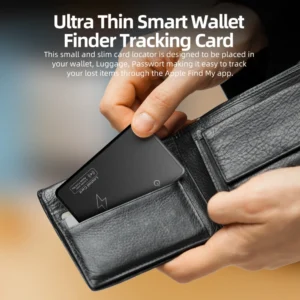Can Smart tags be reused? The full answer and how-to guide
As Smart tags have become an essential part of everyday life-from keys and wallets to pet collars and suitcases, more and more users are concerned about“Long-term cost”: can old Smart tags be saved for family use? How do you activate items bought on a second-hand platform? Do you have to throw away your battery?
This article not only answers the core question of“Can we reuse?”, but also combines the practical details, common pits and selection strategies of 10 major foreign brands to help you maximize the value of Smart tags.
![]()
Can Smart tags be reused? An analysis of the core conditions
Conclusion: more than 90% of the mainstream styles support reuse, but two core conditions need to be met, and there is a special case of“Limited Life Model”.
Preconditions for reuse
The hardware is in good condition: the device is free of physical damage (Bluetooth module failure, water in the case) , which is the basis for reuse — if the hardware fails, it won’t activate even if you change the battery.
Battery life: there are two scenarios (and the key to long-term reuse) :
Replaceable Battery: most models (AirTag, Galaxy Smarttag) use the generic CR2032 button battery (available at convenience stores and e-commerce sites for about $0.70-$2 per unit) , it will last for 1-2 years.
Built-in non-replaceable battery model: most of the ultra-thin CARD model (such as Chipolo Card Spot) or entry-level model (such as Tile Mate) , the battery life of fixed 2-3 years, after the depletion of the whole replacement equipment, can not be reused.
Complete unbinding: all Smart tags are tied to the original user account. Without unbinding, the new user can not be activated (the equivalent of a“Locked device”) , which is one of the easiest pitfalls in second-hand transactions.
Examples of major brands in action: unbundling, bundling, and reusing details
The following 10 brands cover Apple, Android, cross-operating system, pet-specific, outdoor durable and so on different scenarios, each case added“Practical tips” to help you avoid mistakes.

1. Apple AirTag
Appearance features: round metal texture (diameter 31.9 mm) , with Apple official key chain, pet collar accessories, looks higher.
Battery and reusability: CR2032 replaceable, a single battery life of about 1 year (daily use frequency) , replacement without re-binding, direct use.
Steps to unbinding (Must See) :
Open the find App on your iPhone/iPad and go to the items list
Select the AIRTAG you want to unbundle and click on“More”(3 dots) in the upper right corner
Select“Remove item” and follow the prompts to confirm (make sure the AirTag is within Bluetooth range, otherwise unbinding will fail) .
New user bindings:
The new iPhone is Bluetooth enabled, geolocated, and close to airtag
Mobile phone auto pop-up window“Connect AirTag”, according to the prompts associated with Apple ID can be completed (the whole process within 10 seconds) .
Practical tips:
When replacing the battery: gently press the AirTag metal cover and turn it clockwise to open it (avoid prying with sharp tools to prevent scratches) ;
Solution to unbundling failure: turn off Bluetooth and turn it back on, or restart AirTag (hold down the reset button in the battery compartment for 3 seconds) .
Note: only works on Apple devices (iOS 14.5 +/iPadOS 14.5 +) , not without an Apple device; location is dependent on the“Find My” network (iPhone users nearby can help with location) .
2. Samsung Galaxy Smarttag
Appearance features: SmartTag and SmartTag + , with built-in pegs for keychains, and a square model with ultra-wideband (UWB) precision positioning (display“Centimeter” distance when approaching) .
Battery and reusability: the CR2032 is replaceable and lasts 6-12 months (the square has a shorter battery life due to its UWB feature) . After replacing the battery, you need to turn the SmartThings App back on to sync your device.
Steps to untie:
Open the Samsung SmartThings App and go to the devices list
To unbind the Smarttag on demand, go to settings > remove devices
Once you’ve confirmed the deletion, the device will say“Factory settings restored”.
New user bindings:
Open the SmartThings App and click“+”→“Add device” in the top right corner
Select the“Smarttag” series, follow the prompts to enable Bluetooth, and the phone scans to bind.
Practical tips:
Non-samsung Android phones: some Android 8.0 and above models can install SmartThings App, but only support basic positioning, UWB, shortcut commands and other functions can not be used;
Battery life optimization: turn off“Real-time location” in the App and only turn on“Location when lost” for longer battery life.
3. Tile Pro (cost effective across systems)
Appearance features: larger square design (about 5 cm × 5 cm) , metal hanging ring hole durable, suitable for hanging in suitcases, backpacks and other large items.
Battery and reusability: the CR2032 is replaceable for up to 1 year and requires a Tile App to“Refresh device status” without rebinding.
Steps to untie:
Open the“Tile” App and select the device from the“My Tile” list
Click“More options”→“Remove Tile” to confirm and unbind the device.
New user bindings:
Hold down the Tile Pro side button (about 3 seconds) until the light flashes
Open the Tile App and click“+”→“Scan device”. Once you’ve got a match, you’re done.
Practical tips:
Premium feature subscriptions: the free version only supports basic positioning, while a“Tile Premium” subscription (about $4.30/year) unlocks unlimited positioning history and prioritizes customer support
Cross-system advantages: iOS and Android support, suitable for family members using different brands of mobile phone scenarios.

4. Tile Mate (entry-level value)
Appearance features: Light and small (about 4 cm × 4 cm) , plastic material, weight only 8g, suitable for filling wallet, hanging keys.
Battery and reusability: built-in non-replaceable lithium-ion battery, 2-3 years of life, no replacement channel after the Battery Drain, need to buy new equipment (unit price of about $14, suitable for short-term use or budget users) .
Unbinding and Binding: the steps are exactly the same as for Tile Pro, no extra work is required.
Practical tips:
Battery life tips: when the App prompts“Battery remaining 10%”, you can back up the device information in advance to avoid sudden failure;
Second-hand note: If you buy a second-hand Tile Mate, need to confirm the original owner has been untied-if not untied, the new user can not activate, and no“Forced untied” function.
5. Chipolo ONE Spot
Appearance features: Round Plastic Shell, available in black, white, blue and other colors, 34 mm diameter, slightly larger than the AirTag, lower price (about $21) .
Battery and reusability: CR2032 replaceable, battery life up to 2 years (due to better power optimization) , after replacement support“Seamless reuse.”.
Steps to untie:
Method 1(access Apple Find My) : Open the iPhone Find App and remove the device
Option 2(Chipolo App) : go to the device list and click“Remove”→“Confirm”.
New user bindings:
Long-press the Chipolo ONE Spot button to flash the indicator
If you’re using an Apple device, you can scan the bindings directly through the find App; if you’re using Android, you’ll need to download the Chipolo App to scan the bindings.
Core advantages: support for both Apple Find My and its own apps, for“Apple Main + Android backup” users, cost-effective than AirTag.
6. Chipolo CARD Spot
Appearance features: Card-style design, only 2.4 mm thick (and credit card equivalent) , weight 10g, can be stuffed directly into the wallet, passport folder or notebook cover, no space.
Battery and reusability: built-in non-replaceable battery, battery life of 2 years, because the ultra-thin design can not accommodate replaceable batteries, after the expiry of the need to replace (for the“Portability” of high demand scenarios) .
Unbundling and binding: this can be done via the Chipolo App or Apple Find My, following the same steps as the Chipolo ONE Spot.
Practical tips:
Pressure tips: although plastic material, but to avoid long-term extrusion with keys, coins and other hard objects to prevent shell rupture;
Positioning accuracy: due to the small size, Bluetooth signal is slightly weaker than the round model, it is recommended to put on the outer layer of the item -LRB-such as the outer layer of the wallet) to improve the success rate of positioning.
7. Trackr Pixel (cross-system mini)
Appearance features: ultra-small circular design (diameter 26 mm, about the size of a coin) , plastic shell, provide black, pink, blue three colors, weight only 5g, suitable for hanging headphone box, pen bag and other small items.
Battery and reusability: CR2032 is replaceable and lasts 6-9 months (slightly less battery due to small size) . Resynchronization within TrackR App is required after replacement.
Steps to untie:
Open the“Trackr” App and go to the“My devices” list
Swipe left to unbundle devices, select“Remove”, and follow the prompts to confirm.
New user bindings:
Long-press the TRACKR Pixel front button until the light flashes
Open the TRACKR App, click“+”→“Add device”, scan and bind.
Practical tips:
Signal Enhancement: due to the small size, it is recommended to use with lanyard (avoid fully embedded inside the item) to enhance the stability of Bluetooth connection;
Cross-system compatibility: works with iOS 9.0 + and Android 5.0 + , as well as older models.
8. Cubitag (anti-lost money for pets)
Appearance features: anti-fall circular design (diameter 38 mm) , silicone material package, waterproof grade IP67(can be immersed in 1 m water depth for 30 minutes) , suitable for most pet collars (with adjustable clasp) .
Battery and reusability: CR2450 button battery (larger than CR2032) can be replaced, last 1.5-2 years, after replacement without re-binding, direct return to positioning function.
Steps to untie:
Open the“Cubitag” App and select the target device
Click“Device settings”→“Unbind”, confirm and complete the operation.
New user bindings:
Long Press Cubitag side button for 5 seconds, indicator light alternate flashing;
Open the App scan device and press the prompt to associate the account.
Practical tips:
Note: The silicone shell can be removed and cleaned to avoid bacteria breeding in pet saliva
Location Optimization: with PET mode enabled, the device will reduce Bluetooth signal intervals and improve outdoor tracking accuracy.
9. Nutale AirBolt
Appearance features: rugged outdoor design (diameter 42 mm) , aluminum alloy shell + waterproof apron, waterproof grade IP68(can be immersed in 2 meters of water for 1 hour) , suitable for outdoor backpacking, hiking poles, camping equipment.
Battery and reusability: CR2477 high-capacity button battery (longer battery life) can be replaced for 2-3 years, after replacement you need to“Activate the device” in the AIRBOLT App.
Steps to untie:
Open the“Airbolt” App and go to the device details page
Click“More”→“Unbind”, enter the account password confirmation (to prevent misoperation) .
New user bindings:
Hold down the AirBolt top button for 10 seconds to restore factory settings (flash indicator)
Open the App search device and follow the prompts to complete the binding.
Practical tips:
Outdoor scene adaptation: aluminum alloy shell strong fall resistance, can be directly fixed on the metal equipment (no need to worry about signal shielding) ;
Global Positioning: support through the App call GPS + Bluetooth dual positioning, suitable for international travel or outdoor adventure.
10. Eufy Smarttrack Link
Appearance features: Simple Square design (45 mm × 45 mm) , frosted plastic shell, with magnetic base (can be adsorbed on the refrigerator, car console and other metal surface) , adapt to Eufy smart home ecology.
Battery and reusability: replaceable CR2032, lasts 1-1.5 years (no extra power due to magnetic design) , can be automatically identified after replacement via EUFYHOME App, no re-binding required.
Steps to untie:
Open the“Eufyhome” App and find the“SmartTrack Link” device
Go to Settings → remove device, confirm and unbind.
New user bindings:
Short press the side button on the device and the indicator lights up
Open EUFYHOME App, select“SmartTrack Link” in“Add device”, scan and bind.
Practical tips:
Ecological linkage: With EUFY camera, intelligent door lock linkage (such as equipment out of the set range, the camera automatically record) ;
Privacy Protection: support local storage location records, not uploaded to the cloud, for users who pay attention to data security.
Three key tips for unbundling and reusing
1. Second-hand transactions must be checked“Untied state”
Forced unbinding is not supported by all brands: if the original owner doesn’t unbind, the new user will get the device and the App will say“The device is associated with another account” and can not be activated.
How to verify:
Ask the seller to provide a“Screenshot of the unbundling success”(e.g. Find My App doesn’t have the device)
Upon receipt of the device, immediately try to bind-if you enter the bind process normally, you are unbound.
2. Unbundling privacy
After unbinding, all location records of the original owner will be automatically deleted (such as AirTag’s historical location, Tile usage log) , new users do not need to worry about privacy;
If the device supports“Reset function”(such as Galaxy Smarttag button long press 10 seconds to reset) , it is recommended to unbind and reset once, completely clear the residual data.
General considerations for battery replacement
Battery model: 90% of replaceable models use CR2032 button batteries, and some outdoor models (e.g. Nutale AirBolt) use CR2450/CR2477(larger capacity, buy on demand)
Installation direction: the battery“Positive up”(with the word side up) , to avoid equipment short circuit caused by anti-installed;
Purchase Channel: the first choice of formal brands (such as Panasonic, Energizer) , to avoid low-quality battery leakage damage equipment.
Conclusion: how to choose a“Long-term reusable” Smart Tag?
Based on the usage scenario and budget, the following are the priorities:
| Requirements scenarios | Recommended styles | Core reasons | Reuse cycles |
| Apple users, looking for ecological adaptation | Apple AirTag | Good location, lots of accessories, Find My wide web coverage | Long term (battery replacement) |
| Samsung Android users | Samsung Galaxy Smarttag + | Support ultra-precision positioning, adapt to Samsung shortcut instructions | Long term (battery replacement) |
| Cross-system use (iOS + Android) | Tile Pro/Trackr Pixel | Full-featured/mini-portable for different devices | Long term (battery replacement) |
| Wallet/ID (ultra-thin) | Chipolo CARD Spot | The card design takes up no space and supports Apple Find My | 2 years (non-replaceable) |
| Limited budget, short-term use | Tile Mate | Low Price, basic function, no need to change the battery frequently | 2-3 years (non-replaceable) |
| Pets can not be lost (waterproof and fall resistant) | Cubitag | Silicone grip + IP67 waterproof for your pet collar | Long term (battery replacement) |
| Outdoor Adventure/durability requirements | Nutale AirBolt | IP68 waterproof + aluminum alloy shell, long endurance anti-construction | Long term (battery replacement) |
| Smart home | Eufy Smarttrack Link | Magnetic design, EUFY ecology, local data security | Long term (battery replacement) |
One last maintenance tip: extend reuse life
Avoid placing Smart tags in hot (e.g. , car dashboards) , humid (e.g. , bathrooms) environments to prevent battery leakage or hardware aging
When not in use for a long time, it is recommended to remove the battery (replaceable) to avoid power loss-re-use the battery back to fashion, reconnect the App can be.
With the right styling, proper unbundling and battery replacement, a Smart Tag can be a long-term companion rather than a disposable item.