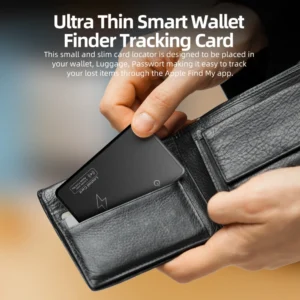What is the“Find My” web?
To understand Find My Tags, you first need to understand the core foundation on which it depends: Apple’s global device-tracking network, “Find My.”. This is not just a“Location tool”, it is the core collaboration network of the Apple Ecosystem, and the core characteristics can be summarized in three points:
![]()
The“Invisible Network” of devices: hundreds of millions of iphones, ipads, Macs, Apple watches and even AirPods around the world, each one a“Signal relay”, it has a range far beyond that of ordinary GPS (which can be achieved by peripheral devices even in remote areas) .
Low Power and long battery life: the network is based on Bluetooth, which transmits signals with low power (BLE) , and the tags don’t require complex hardware (like GPS or SIM cards) , so they last extremely long (like the AirTag, which lasts about a year on a single button battery) .
The privacy bottom line of anonymous encryption: all location data is encrypted end-to-end, Apple can’t get the location of the tag, and the device hides its identity when it transmits a signal (only forwarding it anonymously) , make sure only the owner of the tag can see the location.
This is the key to finding My Tags that can be tracked globally without GPS, without the need for traditional location hardware.
What“Find My Tags” means
Apple Find My Tags = Smart tracking Tags that support Apple’s“Find” network, essentially hardware devices that can“Locate and retrieve” items by connecting to the network. They fall into two broad categories based on brand affiliation:

(1) Apple AirTag
As apple’s official“Find My Tag”, the AirTag is not only a“Drop guard”, but also a“Location extension” of the Apple ecosystem. The key features are:
Dual-location technology: Bluetooth low-power (Ble) and ultra-wideband (UWB) technology are supported-BLE is responsible for“Wide-area location”(e.g. using someone else’s iPhone in another city) , uWB is used for“Pinpointing”(displaying the tag’s distance and direction to you in a room with centimeter-level accuracy, and matching it with iPhone vibrations and on-screen arrows for quick positioning) .
Minimalist design and usability: the small, round body, just 31.9 mm in diameter, can be hung directly on keychains and backpacks (with official/third-party protection) , and supports personalized engraving (text, emoji) , face and identity.
Maintenance-free battery life: CR2032 button battery, no need to charge, power can be replaced manually, the system will be in advance“Find” App to remind the battery margin.
(2) third-party Find My authentication tag
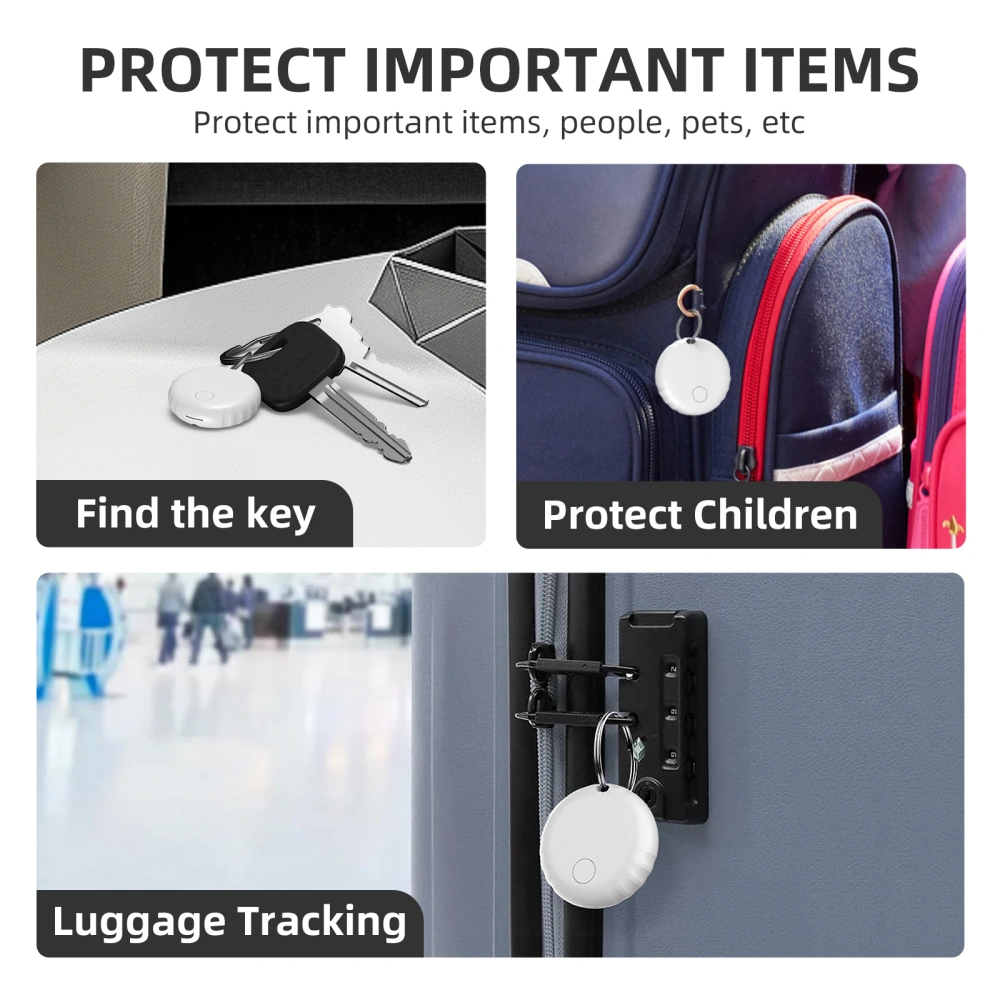
Apple’s“Find My Accessory Program” allows third-party vendors access to the internet. These certified tags are not made by Apple, but it is consistent with AirTag in terms of compatibility, privacy, security, and user experience, and covers a much wider range of niche scenarios:
Portable tags for“Small Things”: Chipolo ONE Spot (key ring shape, suitable for tracking keys, wallets, some models support waterproof) , Tile Mate (Find My version)(slim design, can clip in the notebook, Passport Folder) .
Built-in modules for“Large items/fixtures” such as VanMoof electric bikes (Find My module built into the frame to prevent the vehicle from being lost and impossible to disassemble) and Logitech parts wireless mouse/keyboard (built-in tabs to prevent the loss of office equipment) .
Exclusive tags for“Audio Devices” such as Belkin soundforms and Sony partials (Find My certified) can locate not only the headset itself, but also a missing headset alone.
The core advantage of third-party tags is“Contextual complementarity”: Apple’s airtags are general-purpose, while third-party designs can be tailored to their needs (e.g. , longer battery life, waterproof, built-in) , meet the tracking needs of different users.
Find My Tags
Both airtags and third-party authenticated tags share the core benefits of a“Find” network, as opposed to a standard third-party anti-drop device:
Seamless eco-integration: no need to download additional apps, directly in iOS/iPadOS/macOS built-in“Find” App management, the same as the iPhone, MAC and other devices operating logic, zero cost to start.

Unified User Experience: all tabs appear in the find App as a unified category of“Items,” Support for viewing the location history, playing sound (easy to make the tag sound when you can’t find it at close range) , turn on the lost mode, the operation does not make a difference.
Privacy and security are of the same origin: Third-party tags must follow Apple’s encryption standards, and location data is also encrypted end-to-end, so neither Apple nor the manufacturer has access to it, it also supports the iPhone’s“Anti-tracking alerts”(pop-up alerts if an unfamiliar tag stays with you for a long time) .
Cross-device collaboration: paired tags on the iPhone, synced location on Macs and ipads, and even a quick“Play sounds” feature with the Apple Watch, without pulling out the phone.
How to use Find My Tags?
The process is simple and follows apple’s“Dumb interaction” logic:
Quick pairing: turn on the power of the tag (some of the tags don’t need to be turned on, just activated) and place it next to your iPhone/iPad with your Apple ID. The device will automatically pop-up a“Find new My tag” message, click“Connect” and follow the steps to complete the pairing (name the tags, such as“My keys” and“Backpack”) .
Daily Location: after matching, open the“Find” App, you can see the tag’s real-time location on the“Things” page (if the tag is in UWB range, click“Find with precision,” and the iPhone will direct you to it via a screen arrow, vibration, and sound) .
Lost and found: if the tag is lost, click the tag in the find App, select“Enable lost mode”-you can set your contact information (your anonymous contact information can be seen when someone holds an iPhone up to the tag without unlocking it) , and if the tag is detected by another Apple device, it will immediately notify you of your location.
Follow-up maintenance: when the battery is dead, the“Find” App will prompt you to replace it (e.g. , the AirTag can be replaced by simply unscrewing the back cover) ; if you find the tag, you can turn off the lost mode in the App, or click“Play sound” to confirm the location of the tag.
Privacy and security: Why Find My Tags?
Common anti-drop devices are often criticized for“Data breach” and“Malicious tracking,” but Find My Tags was designed with privacy in mind. Core safeguards include:
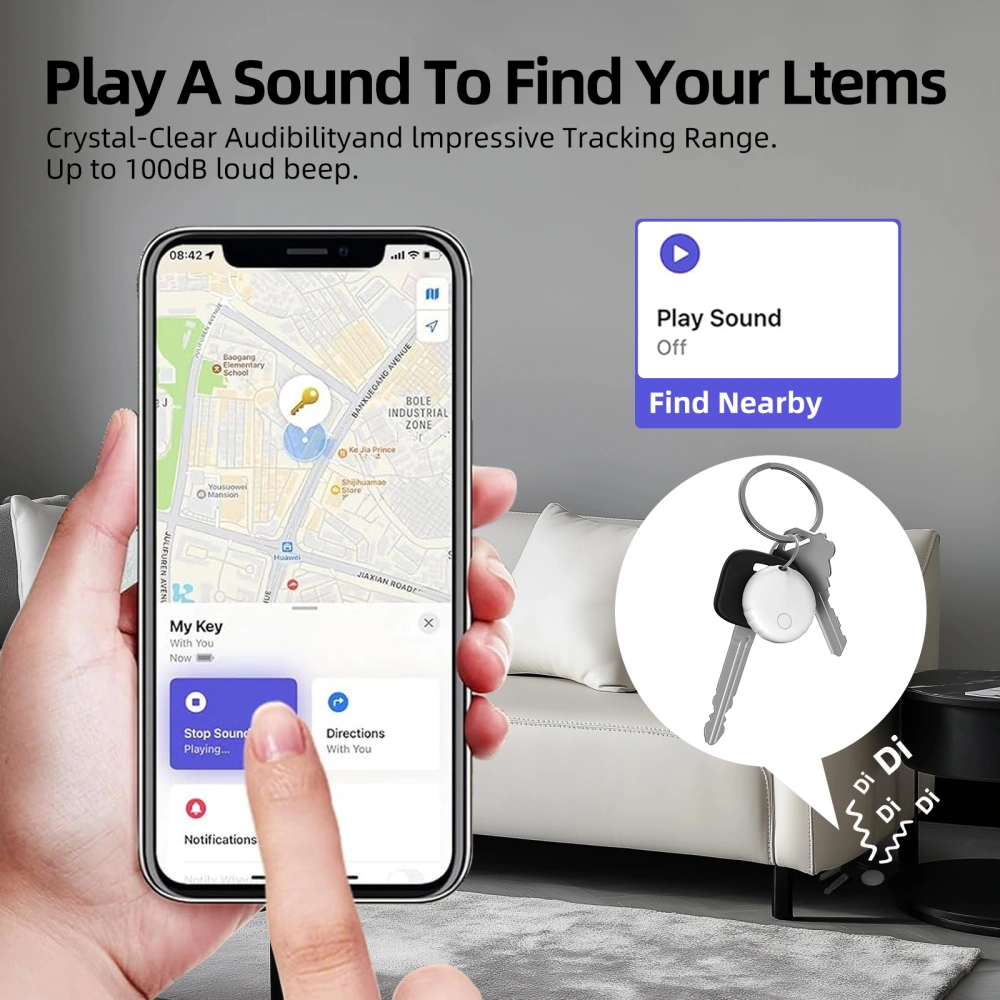
End-to-end encryption: the TAG’s location data is encrypted from“Tag → relay → Apple Server → host device” and can only be decrypted by the user holding the corresponding Apple ID, neither apple nor the owner of the relay device has access to it.
Anonymous relays: other Apple devices don’t reveal their location or identity when they relay tags, acting only as“Anonymous beacons” to avoid indirect breaches of users’ privacy.
Anti-tracking protection: If an unknown Find My Tag follows you for a long time (say, more than 10 minutes) , the iPhone will automatically detect and pop-up a“Find unknown AirTag/Find My Tag” alert, and will direct you to that Tag and disable it, protection against malicious tracking.
Data Minimization: apple servers do not store the long-term location history of the tag, only transmit the location information temporarily when needed to avoid security risks caused by data precipitation.
![]()
Conclusion
Apple Find My Tags is the hardware vehicle for Apple’s“Find” network, which includes both Apple’s own airtags (focused on targeting and eco-integration) and third-party authentication Tags (covering niche scenarios) , the core value is“Global tracking, accurate retrieval of items without complex hardware, and full protection of privacy and security”, which is the core tool for Apple ecological users to solve the problem of“Missing three and four”.