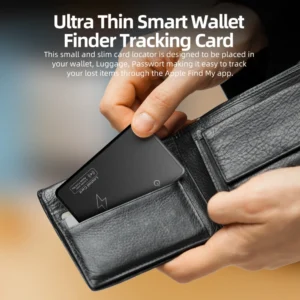How the Apple AirTag works
AirTag is Apple’s smart little tracker, whose core value is the ability to pinpoint objects and track them over long distances via the“Find network”, while maintaining security through strict privacy encryption and anti-tracking mechanisms. The following five dimensions from the basic structure, workflow, core technology, security mechanism, common questions, a comprehensive analysis of its working principle.
![]()
Infrastructure: the hardware core that supports the function
The AIRTAG’s compact body (31.9 mm in diameter and 8.0 mm in thickness) incorporates seven key components, each for positioning, safety or endurance:
Bluetooth LE chip
The core function is“Low-power connectivity and signal broadcasting”: at close range, connecting directly to the owner’s apple device (transmitting location, triggering sound) ; Intermittently broadcasting encrypted signals (every few seconds, with very low power consumption) to nearby Apple devices over long distances is a“Signal carrier” for crowdsourcing location.
Ultra-wideband (UWB) chips (Apple U1)
The key to“Centimeter-level positioning” is to ship only on phones that support precision search, such as the iPhone 11 and later. By transmitting a nanosecond pulse, it measures the time of Flight (TOF) and angle of flight (Aoa) between the AirTag and the device, and calculates the exact distance (e.g. “2.5 meters”) and direction (e.g. “10 degrees left of right front”) .
NFC chip
It specializes in“Lost mode”: When someone finds an AirTag, use any NFC-enabled device (android/iPhone) to approach it, redirect it to a web page without installing an App, and send it to the, check the owner’s default contact information (e.g. phone number, email) .
Accelerometers
The“Perceptron” of anti-tracking: by detecting the motion state of the AIRTAG (such as whether it is moving or stationary with an unfamiliar device for a long time) to determine whether there is a risk of malicious tracking, triggers subsequent alerts or audible alerts.
Speaker
Double Alert: When you’re looking up close, you can use the“Find” App to make the AirTag emit a“Beep” sound (highly recognizable, easy to locate in hidden places such as drawers and sofa seams) ; when you’re tracking unfamiliar airtags, you can use the“Find” App to track them, it will automatically sound a warning to those around it.
Replaceable batteries
The battery is a CR2032 button battery that can be removed and replaced with a coin. It lasts for about a year in normal use (the battery will be shortened by frequently triggering the find or voice, and the find App will show the battery’s remaining power in real time) .
IP67 waterproof and dustproof
Daily scene protection: can be immersed in 1 meter deep water for 30 minutes, rain, splash or a short fall in the water will not be damaged, adapt to keys, backpacks and other outdoor use scenarios.
![]()
Complete workflow: positioning logic from near to far
The positioning of AirTag is divided into three scenarios: “Close precision Find”, “Long distance crowdsourcing positioning” and“Lost mode response”, which all rely on apple’s“Find My” ecosystem.
(1) close-in tracking: centimeter-level precision positioning (requires U-1 chip equipment)
When the AirTag is close to the owner’s device (usually within 10 metres) , precise positioning is achieved via“Bluetooth + UWB”:
The iPhone/iPad (with a U1 chip) connects to the AIRTAG via Bluetooth, making sure“Accessories are nearby”
Open the“Find” App, select AirTag and click“Find”. The screen will display a dynamic direction arrow and a real-time distance number (such as“3.1 m”)
As you move, the iPhone uses vibration feedback, to help it determine direction (less vibration when you’re right, more when you’re wrong) , and the distance numbers change in real time as you move closer or farther away until you find the object.
Example: looking for the key, the screen shows“2 meters straight ahead”, when you reach the door, the arrow points to the shoe cabinet, the vibration is reduced, and finally you hear the AIRTAG coming from the drawer of the shoe cabinet.

(2) long-distance tracking: a“Crowdsourcing network” of a billion devices
AirTag has no built-in GPS or cellular network, can not locate itself, and relies on a“Lookup network” of Apple devices around the world to track it from afar. Its core logic is“Anonymous Encryption + distributed upload”:
AirTag intermittent broadcast, temporary encrypted identifier (non-fixed ID, automatically changed every hour, peripheral devices can not identify the ownership) ;
Any nearby Apple device with“Find” enabled (iPhone, iPad, Mac, Apple Watch, or a stranger’s device) will“Anonymously receive” the encrypted signal
The device encrypts its“GPS location + temporary AirTag identifier” and uploads it to Apple’s iCloud servers (at which point neither the device’s owner nor Apple knows who owns the AirTag)
![]()
When the owner of the AirTag opens the“Find” App, the server sends encrypted data to the host device, which can only be decrypted by the owner using the bound Apple ID, check the AIRTAG’s real-time location (the accuracy depends on the positioning accuracy of the surrounding equipment, usually 10-50 meters in urban areas, and may be slightly lower in rural areas) .
This“Crowd-sourced location” mechanism allows airtags to be“Globally located” when an Apple device passes by, even in remote locations.
(3) loss pattern: offer to help return items
When an item is lost (such as a backpack left in a cafe) , you can manually turn on“Lost mode” to increase the chance of returning it:
Select AirTag in the find App, click“Enable lost mode”, and enter your contact information (phone number/email) and notes (e.g. “This is my backpack, thanks for returning it”)
![]()
If the person finds it, on an Apple device, near the AirTag, the find App will automatically pop up a“Found lost AirTag” prompt, directing them to their contact information
If you find a non-apple device (such as an android phone) near AirTag, you can use NFC to go to the web page and see your contact information
Once an AirTag is approached by a finder, the owner will immediately receive an iCloud notification (“Your AIRTAG has been found”) and the“Finder” App will update the latest location of the AirTag, so the owner can return it.
(4) anti-tracking security mechanism: to avoid malicious use
To prevent airtags from being used to track people, Apple has built in three layers of security, from“Alerts” to“Alerts” in a closed loop:
Unknown Accessory Alert: your iPhone/iPad will display a red alert if an unfamiliar AirTag (not tied to your Apple ID) is moving with you for a long time (usually more than 10-15 minutes)(judging by the accelerometer and location changes) , it says“Unknown AirTag has moved with you” and shows you where it was last found
Active voice warning: if the strange AirTag is not found in time, about 24 hours later (time will be fine-tuned according to the mobile state) , will automatically issue a“Beep” sound to remind you or people around attention;
Locating unfamiliar airtags: after receiving an alert, select“Identify this AirTag” in the“Find” App. The iPhone will guide you to the device by voice, tagging it as a“Suspicious accessory” if necessary, apple will work with law enforcement to provide technical support.
How it works: visualizing scenes
![]()
(1) accurate search in close range
| AirTag → Bluetooth connection to iPhone (U1 chip)→ find App to launch precision find → screen display (arrow/distance/vibration)→ sound to locate object |
(2) crowdsourced localization from a distance
| AirTag sends out encrypted temporary signal → nearby Apple device (received anonymously)→ encrypted location -LRB-devGPS GPS + temporIDy ID) uploads iCloud → host device decrypts →“Find” App displays location |
(3) anti-tracking alert process
| Strange Airtag moves with You → Accelerometer detects anomaly → iPhone pops up unknown accessory alert →24 hours unprocessed → AirTag makes an active sound |
Key Technologies: why is AirTag accurate and secure?
AIRTAG’s strength stems from the synergy of its three core technologies, which is what sets it apart from other trackers:
(1) UWB: the“Underlying logic” of precise positioning
![]()
Where traditional bluetooth estimates distance using“Signal strength”(to within 1-3 meters) , UWB technology uses nanosecond pulses to provide high-precision measurements:
Signal time of Flight (TOF) : calculate the time it takes for a signal to travel from the AirTag to the iPhone, and combine that with the speed of light (3 × 10 ^ 8 m/s) to calculate the distance to within 10 cm
Signal angle of Flight (AoA) : the iPhone uses a multi-antenna array to receive UWB signals, determine the direction of the signal source, and combine the gyroscope and compass to generate a dynamic directional arrow.
(2) privacy encryption system: “Anonymous upload, unique decryption”
Apple uses“End-to-end encryption” on AirTag’s location data to ensure it doesn’t leak:
Temporary encrypted identifiers: instead of broadcasting a fixed ID, AirTag generates a new temporary identifier every hour (dynamically assigned by the Apple Server)
Encrypted uploads: location + temporary identifiers uploaded by peripheral devices are encrypted with Apple’s public key and can only be decrypted by the AirTag owner’s device (which holds the private key)
Apple doesn’t have access: Apple’s servers only store encrypted data and can’t decrypt it to see AirTag’s location or owner information, completely avoiding“Platform leakage.”.
(3)“Find” networks: globally distributed location
Thanks to the huge base of apple devices-more than 1bn devices around the world that enable“Find”-there are no dead ends:
The device doesn’t need to be actively engaged: once the user has enabled the“Find” feature (which is enabled by default and requires an Apple ID) , the device automatically picks up signals from nearby airtags without the user having to do anything
![]()
Low power consumption does not affect battery life: the device receives AirTag signal power consumption is very low, will not have a significant impact on its own battery life.
Feature summary and frequently asked questions
(1) key features
| Features | Description |
| Precise location | Close-range centimeter-scale (U-1 chip device) , long-range reliance on crowdsourced networks (accuracy 10-50 meters) |
| Long battery life | The CR2032 Battery, which lasts for about a year, can be easily replaced (you can turn it on with a coin) |
| Privacy and security | Temporary encrypted identifiers, end-to-end encryption, anti-tracking alerts, Apple and third parties are unable to obtain attribution information |
| Cross-device compatibility | The iPhone, iPad, Mac, and Apple Watch can view the location, and non-Apple devices can view the return information via NFC |
| Daily protection | IP67 is waterproof and dust-proof, suitable for key, backpack, luggage and other scenarios |
(2) FAQ
Q1: can an AirTag locate indoors or without GPS?
Yes. If you have an Apple device (such as an iPad or Mac at home) with“Find” enabled indoors, the AirTag can connect to the device via Bluetooth, the location is uploaded using the device’s“Indoor location”(e.g. , WI-FI hotspot location, Bluetooth beacon) , even if there is no GPS signal, as long as the apple device acts as a“Relay”.
Q2: Can you check the location of an AirTag when the battery is dead?
No. When the battery dies, the AirTag can’t send a bluetooth signal, and the“Find” App displays its last known location (the last upload before the battery died) , which can’t be updated later.
Q3: which devices support“Precision Find”?
Support for devices that only use the Apple U1 chip, including:
iPhone 11/12/13/14/15 series, iPhone SE (third generation and later)
iPad Pro (2021 and later, 11 inches/12.9 inches)
The Mac and Apple Watch don’t support precision search yet, only the general location of airtags.