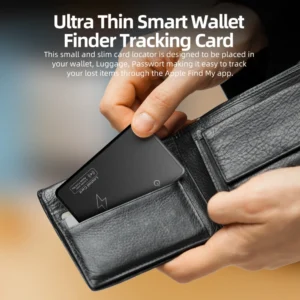What is an Android Tag? A comprehensive analysis of the android ecosystem’s“Anti-lost device”
Let’s be clear about one central premise: “Android Tag” isn’t an official Google hardware product. It’s a generic term-specifically, in the Android ecosystem, a Bluetooth anti-lost device for tracking items, similar to Apple’s AirTag.
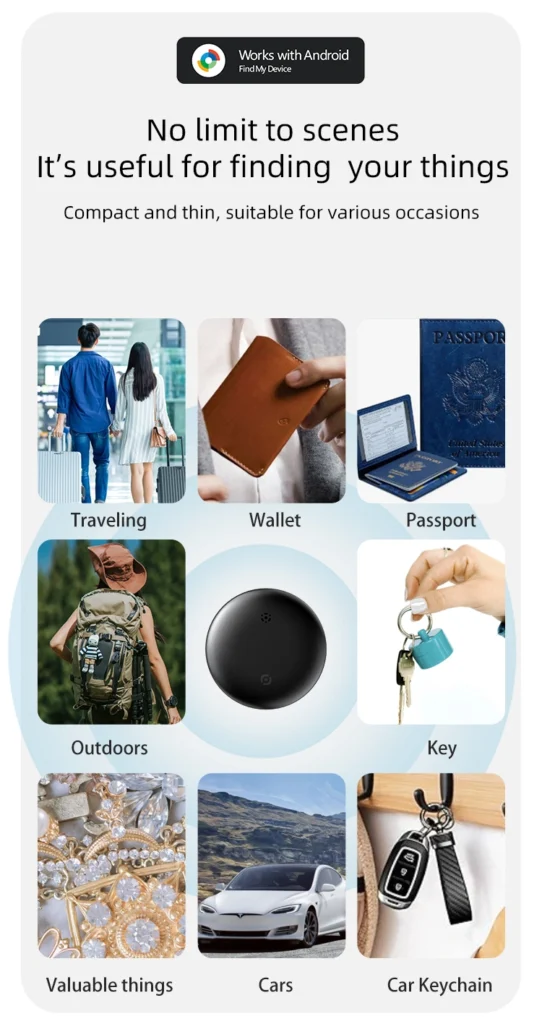
Because of the open nature of the Android ecosystem, “Android Tag” is primarily driven by two camps, one for each hardware product and one for each service network.
The two core Android Tag camps
Currently, there are two main types of Android tags, the core difference being the“Lookup network” they rely on, which affects compatibility and the user experience.
1. Samsung Galaxy Smarttag/SmartTag + : the official Android equivalent
As Samsung’s own anti-lost device, Galaxy Smarttag series is the most direct positioning with Apple AirTag in the Android Camp, and also the most easy to use“Android Tag” for domestic users.
Core features
How it works: Deep Tie-in with Samsung’s own SmartThings Find network. Hundreds of millions of Samsung mobile phones, tablets, smart tvs and other devices around the world form a huge“Crowdsourced search network”. When a SmartTag is lost, its Bluetooth signal is detected by any nearby connected Samsung device, which anonymously uploads the encrypted location information to the Samsung Cloud, eventually, you can check the tag’s“Last known location” via an App.
Model difference
Galaxy Smarttag: Basic, Bluetooth only. The search can trigger the tag to Beep (built-in speaker) , or the phone’s bluetooth signal strength to determine“General orientation”(no precise direction) .
Galaxy Smarttag + : Advanced, with extra support for UWB and AR lookups.
UWB allows for“Centimeter-level positioning accuracy”: on Samsung phones that support UWB (such as the Galaxy S21 and future flagships) , “Arrows + real-time distance” will appear on the screen to guide you to the tag like a navigation device
The AR function uses the phone’s camera to overlay a“Virtual guide”, marking the location of the tag directly in the real screen to make the search more intuitive.
Compatibility
Best Experience: Samsung Galaxy devices only (need to log in Samsung account) , the domestic can be completely normal use, no network restrictions;
Basic compatibility: non-samsung Android phones can use the“SmartThings” App to“Trigger beeps” and other simple actions, but the core crowdsourced lookup and UWB/AR functions will be disabled.
2. Third-party tags on Google’s“Find My Device” network: a cross-brand Android Solution

It’s Google’s“Official Find framework” for the Android ecosystem, but the hardware is made by third-party vendors (Google doesn’t make labels directly) , with the goal of creating a cross-brand Android Find network similar to Apple’s“Find My”.
Core features
How it works: on Google’s Find My Device network-any Android Device (no matter the brand) that’s upgraded to Android 9 or higher, logs into a Google account, and has the Find Device feature turned on, can become a“Signal detection node.”. When a tag is out of your Bluetooth range, a nearby Android Device anonymously captures its Bluetooth signal and uploads the encrypted location to Google’s cloud, where you can view it via the“Find My Device” App.
Representative products: Third-party vendors have launched a number of compatible products, such as:
Chipolo One Point
Pebblebee Tag (features long range and waterproofing) .
Key limitations
The network relies on Google Mobile Services (GMS) , and most Android phones in China don’t come with GMS (or don’t connect to the internet properly) , so the“Crowdsourced lookup” feature is largely disabled for domestic users, only“Bluetooth buzz at close range” is enabled.
The core of how Android tags work
Regardless of camp, the Android Tag’s tracking capabilities are based on a combination of“Near and far” mechanisms for full-scene lookups:
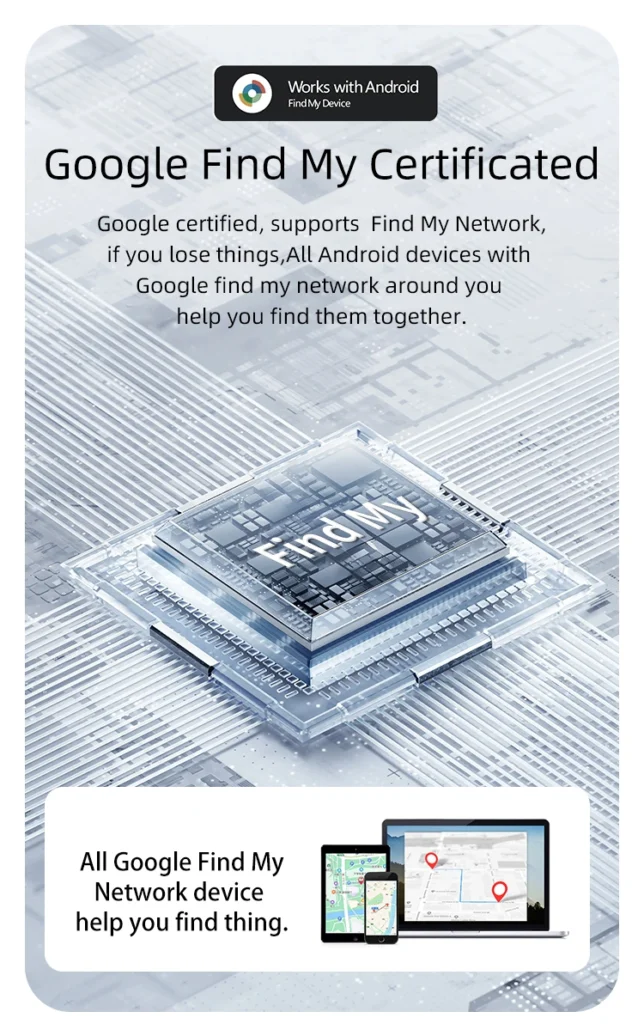
Close Lookup (Bluetooth core)
When the tag is within the phone’s bluetooth range (usually 10-30 meters, depending on the environment) , it can be located in the following way:
Active Beeping: trigger the tag’s built-in speakers in the App to quickly find items hidden in sofas and backpacks;
Signal Strength Determination: the App will show you the“Strength” of the Bluetooth signal to help you narrow down the search (similar to“Radar Search”) ;
UWB/AR enhancements (high-end only) : Samsung Smarttag + , for example, provides precise direction and distance via UWB, while AR marks location directly in the camera frame.
Remote Lookup (crowdsourced core)
This is a key“Anti-loss” feature, solving the problem of“Tags out of Bluetooth range”:
The missing tags will continue to broadcast Bluetooth low energy (BLE) signals;
A nearby“Eco-device”(a Samsung device or a GMS-enabled Android device) detected the signal;
The device automatically acquires its location (via GPS/GPS) , encrypts the tag ID and its location, and uploads it anonymously to the cloud (all without revealing the user’s privacy)
After you log in to your account in the App, the cloud will sync the tag’s“Last known location” to a map, helping you track down the location you lost (e.g. , a mall, a subway station) .
How do you choose the Right Android Tag?
The selection logic can be divided into three categories, depending on the phone’s brand and context of use:
1. Samsung phone users: Galaxy Smarttag first
Advantages: deep integration with Samsung phones, no extra configuration required, “Crowdsourced find” fully available in China, Best UWB/AR experience (SmartTag +) ;
Recommended Model: Basic Smarttag on a limited budget, SmartTag + for accurate search.
2. Non-samsung android users: a selection of scenarios
If the phone supports GMS (such as overseas version of the phone, some national flagship) : consider based on Google“Find My Device” third-party tags (such as Chipolo One Point) , better cross-brand compatibility;
If the phone doesn’t support GMS (the majority of Android phones in the country) : Don’t choose Google’s tag (crowdsourcing is disabled) , instead choose Samsung’s SmartTag (only use the“Buzz close” feature) , or consider independent anti-drop devices from domestic manufacturers (such as Xiaomi and Huawei’s related products) .
3. All users: Focus on privacy
All regular“Android tags” have anti-malware tracking: Your phone automatically detects when an unknown Tag has been following you around for a long time (such as being placed maliciously in a backpack) and alerts you, it also shows you the general location of the tag to avoid privacy breaches.

Conclusion
“Android Tag” is not a product, but a generic term for“Bluetooth anti-lost device” in the Android ecosystem. Its core is to locate items through“Bluetooth proximity find + crowdsourced network long-distance tracking”. It’s being pushed by two camps:
Samsung Galaxy Smarttag series: Adapt to Samsung devices, the domestic experience is unlimited;
Google Find My Device third-party tags: cross-brand compatibility, but relying on GMS, limited domestic crowdsourcing capabilities.
When choosing, you only need to stick to the“Mobile phone brand + whether to support GMS” two core points, you can find the most suitable for their own“Anti-loss device.